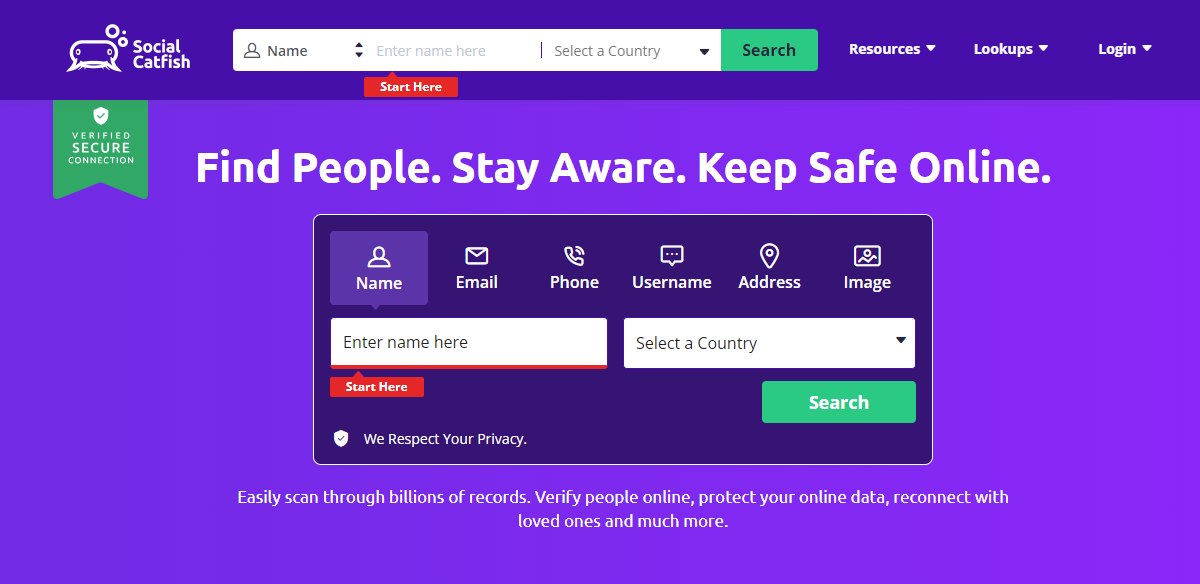How to Find Someone on Instagram by Picture (4 Easy Ways)
Posts by Colin TanSeptember 20, 2023
While connecting with friends and sharing your life through photos is what Instagram is all about, there might be times when you come across a picture of someone and want to know more about them.
If you’ve ever wondered how to find someone on Instagram by a picture, you’re in the right place.
In this article, we will explore various methods on how to find someone on Instagram by picture, including the use of Social Catfish, to help you track down that elusive user.
How to Find Someone on Instagram by Picture
1. Social Catfish
When intending to identify individuals on Instagram based on a mere image, you’ll discover a potent ally in the form of Social Catfish.
This digital platform serves as a dedicated resource, catering to the needs of those seeking comprehensive information about individuals encountered in the vast realm of the internet, with a particular emphasis on social media platforms.
Social Catfish distinguishes itself through its expertise in reverse image searches, rendering it an indispensable and effective tool for pinpointing Instagram users using their uploaded pictures.
Social Catfish’s functionality extends beyond the ordinary scope of online search engines.
Its specialised focus is to empower users with a multifaceted approach to uncovering details about individuals they’ve crossed paths with on the web.
Through reverse image searching, this platform enables users to harness the power of visual data to trace Instagram profiles associated with a specific image.
To accomplish this, Social Catfish employs advanced algorithms and extensive databases that scour the internet for instances of the same image.
It delves deep into the digital landscape, uncovering Instagram profiles and other online footprints of the individual linked to the image.
How to Use Social Catfish to Find Someone on Instagram:
- Go to the Social Catfish website. The first step to using Social Catfish is to visit their website (https://www.socialcatfish.com/).
- Upload the picture you want to search for. Once on the website, you’ll find an option to upload the image that has piqued your interest.
- Social Catfish will perform a reverse image search and provide results if the picture appears on Instagram profiles. The platform’s advanced algorithms will scan the internet for matches to your provided image.
- Review the results and click on the Instagram profile to learn more about the user. Social Catfish will present you with a profile list that matches the image. Click on the relevant profile to access more information about the user.
2. Reverse Image Search
What is Reverse Image Search?
Reverse image search represents a sophisticated and precious technique in the digital realm.
It empowers users to delve deeper into the vast expanse of the internet by unearthing similar or identical images to a reference image, whether uploaded directly or provided via a URL.
This technique is an indispensable tool for several purposes, including tracking down the origins of an image, uncovering related instances of the same picture, and gaining insights into the context and usage of a particular visual asset.
At its core, reverse image search harnesses the capabilities of advanced algorithms and expansive image databases.
Steps to Perform a Reverse Image Search on Instagram
- Save the Instagram picture you want to search. Start by saving the photograph you’re interested in by taking a screenshot or downloading it from Instagram.
- Visit a reverse image search engine like Google Images or TinEye. Open your web browser and navigate to a reverse image search engine. Google Images is one of the most widely used options.
- Upload the saved picture or paste its URL into the search bar. Use the “upload image” or “paste image URL” option on the reverse image search engine to provide the picture you want to search for.
- Review the search results for Instagram profiles. The search engine will generate a list of web pages and profiles that contain the same or similar image. Check these results for the Instagram profile you’re looking for.
Other Search Engines for Reverse Image Searches
- Bing Image Search
- Yandex Image Search
3. Instagram Search Bar
Searching with Usernames
- Open Instagram and tap on the search icon. Launch the Instagram app on your device and tap on the magnifying glass icon at the bottom of the screen.
- Enter the username if you have it. If you know the Instagram username of the person you’re looking for, type it into the search bar.
- Explore the profiles and find the one you’re looking for. Scroll through the search results to locate the profile associated with the username you entered.
Searching with Names and Tags
- Use keywords, names, or tags associated with the picture. If you don’t have the username but know the person’s name or any relevant tags related to the picture, use these keywords in the search bar.
- Browse through the search results to find relevant profiles. Instagram will list profiles, posts, and tags related to your search. Look for the profile that matches the person you’re trying to find.
Location-Based Search
- If the picture includes a location tag, search for that location on Instagram. If the picture you’re investigating has a geotag indicating the location where it was taken, use this information to your advantage.
- Check the posts and profiles associated with that location. Explore the posts and profiles tagged with the exact location to see if you can find the user you’re searching for.
4. Contacting Friends and Followers

Using Mutual Connections
- If you have any mutual friends or followers with the user, contact them for information. Mutual connections can often provide valuable insights into the person’s identity.
- Mutual connections may provide valuable insights. They might be able to confirm the person’s username or provide you with additional details that can help in your search.
Investigating Comments and Likes
- Check the comments and likes on the picture in question. The statements and likes on the picture can provide clues about the user’s identity.
- People who engage with the picture might be connected to the user you’re trying to find. Pay special attention to comments from friends or followers who seem to know the person in the picture.
Frequently Asked Questions
Can You Find Someone on Instagram by a Picture?
You can find someone on Instagram by a picture using various methods, including reverse image search tools like Social Catfish.
What is the Accuracy of These Methods?
The accuracy of these methods varies, but they can provide valuable leads.
Keep in mind that not all profiles or pictures may be easily found.
Are There Any Legal and Ethical Considerations?
Respect privacy and follow Instagram’s terms of service. Always use these methods responsibly and ethically.
What If the Profile is Set to Private?
Finding private profiles can be challenging.
In such cases, try to connect with mutual friends or followers to gain access.
What Are Some Alternatives to Social Catfish?
While Social Catfish is a powerful tool, alternatives include traditional search engines and social media platforms.
Conclusion
Finding someone on Instagram by a picture may require some detective work, but it’s possible with the right tools and techniques.
Social Catfish, along with other methods like reverse image search and strategic use of the Instagram search bar, can help you uncover the identity of that intriguing user.
Remember to respect privacy and use these methods responsibly as you navigate the vast world of social media.
We hope this article helped you realize how to find someone on Instagram by picture.