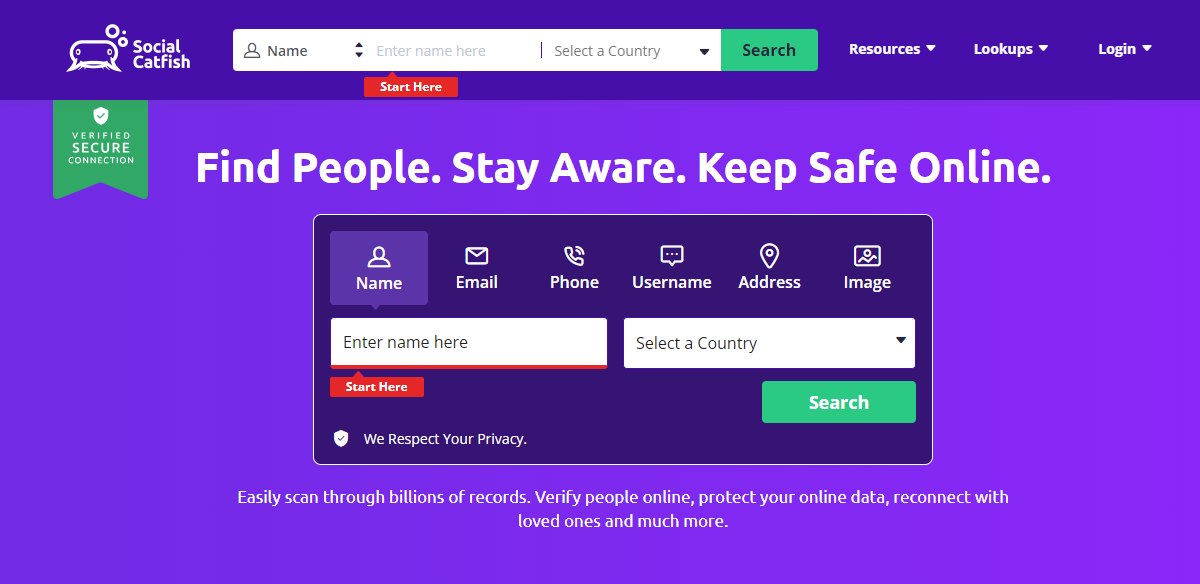How to Do Reverse Image Search on Instagram (4 Ways)
Posts by Jack VivianOctober 25, 2023
Instagram has become one of the most popular social media platforms for sharing photos and connecting with others.
However, have you ever come across an intriguing image on Instagram and wondered about its origins or wanted to find similar images?
That’s where reverse image search comes in handy.
This comprehensive guide delves into how to do reverse image search on Instagram, including how to perform it, alternative methods, and a powerful tool called Social Catfish.
How to do Reverse Image Search on Instagram in 2024
1. Social Catfish
Social Catfish stands at the forefront of online identity verification, carving a niche in reverse image searches.
Apart from Instagram’s native tools, this platform boasts a comprehensive database and additional features that elevate its capabilities.
Its reverse image search prowess lies at the heart of Social Catfish’s functionality.
This technique allows users to upload or input an image into the platform, which is then meticulously scoured through a vast database to locate any instances of that image across the internet.
The depth and breadth of this database are particularly notable, as it spans a wide range of online platforms, social networks, and websites, ensuring a thorough search that extends well beyond what Instagram’s built-in tool can provide.
Furthermore, Social Catfish goes the extra mile by offering supplementary features that enhance the verification process.
Users can benefit from additional search parameters like text-based queries to refine their results and pinpoint specific information associated with the image or person in question.
The platform also provides insights into the origins and potential connections related to the image, offering a more comprehensive profile of the individual behind it.
How to Use Social Catfish for Instagram Reverse Image Search
Here’s a step-by-step guide to using Social Catfish:
- Visit the Social Catfish website (www.socialcatfish.com).
- Click on the “Reverse Image Search” option.
- Upload the image you want to search for.
- Social Catfish will scan its extensive database and provide you with results, including links to websites, social media profiles, and more.
Benefits of Using Social Catfish
- Comprehensive Results: Social Catfish scours a vast online database, providing more extensive results.
- Verification of Authenticity: You can use Social Catfish to verify the authenticity of images and profiles.
- Anonymity: Unlike Instagram’s native tool, Social Catfish allows you to perform searches anonymously, making it a valuable resource for investigative purposes.
- Enhanced Search Capabilities: Social Catfish’s advanced search capabilities can help you uncover information that Instagram’s tool might miss.
Alternative Methods for Reverse Image Search on Instagram
2. Google Reverse Image Search
You can also use Google’s reverse image search feature to find Instagram images online.
Simply visit Google Images (images.google.com) and click the camera icon to upload or paste the image URL.
3. TinEye Reverse Image Search
TinEye is another reliable reverse image search engine.
Visit the TinEye website and upload your image to discover its online presence.
4. Reverse Image Search Apps
Numerous mobile apps are available for reverse image searching on Instagram.
Examples include Reverse Image Search by Think Free, Yandex, and Reverse.
Understanding Reverse Image Search
What Is Reverse Image Search?
Reverse image search represents a powerful and innovative approach to information retrieval that transcends conventional text-based queries.
This sophisticated technique empowers users to explore the vast digital landscape using images as their input, ushering in a new era of visual discovery.
At its core, reverse image search revolves around submitting an image, whether by uploading it directly or providing a URL, to a search engine or specialised tool.
A meticulous analysis ensues once the image is in the system’s grasp.
This examination involves scanning the image for distinct visual elements, patterns, and unique identifiers used to scour the internet for matches or similar instances.
The utility of reverse image search extends beyond mere image matching.
In addition to locating exact matches, it also unravels the web’s tapestry of interconnected content by revealing where the image has been utilised or modified elsewhere on the internet.
This feature proves invaluable in various scenarios, such as tracking the spread of viral images or identifying unauthorised image usage.
Why Use Reverse Image Search on Instagram?
Instagram is a visual platform where images often convey stories, ideas, or products.
Reverse image search can be beneficial for various reasons:
- Identifying the Original Source of an Image: You might stumble upon a fantastic image and wish to credit the original creator or learn more about it.
- Verifying the Authenticity of Images: In an age of image manipulation and fake news, reverse image search can help you confirm the legitimacy of a photo or video.
- Discovering Related or Similar Images: Whether you’re a content creator seeking inspiration or simply curious about a subject, reverse image search can unveil similar visuals.
- Protecting Your Images from Misuse: If you’re a photographer or artist, you can use reverse image search to track down instances of your work being used without permission.
How to Perform Reverse Image Search on Instagram
Instagram’s Built-in Reverse Image Search
Instagram introduced a reverse image search feature that allows users to find visually similar images within the platform.
Here’s how you can use it:
- Open the Instagram app and go to the home screen.
- Tap the magnifying glass icon at the bottom.
- Click the camera icon in the search bar.
- Upload the image you want to search for.
- Instagram will display visually similar posts.
While this method is convenient for quick searches, it has limitations, such as only working within the Instagram ecosystem.
Frequently Asked Question
Can I Perform a Reverse Image Search on Private Instagram Accounts?
No, reverse image search tools, including Social Catfish, cannot access private Instagram accounts.
They only provide information from publicly available sources.
Are There Any Limitations to Instagram’s Built-in Reverse Image Search?
Yes, Instagram’s tool is limited to searching within the platform and may not provide as extensive results as third-party tools like Social Catfish.
Is Social Catfish Free to Use?
Social Catfish offers both free and paid plans.
While you can perform basic searches for free, premium plans provide more advanced features and unlimited searches.
Can I Perform a Reverse Image Search on Videos on Instagram?
Most reverse image search tools are designed for static images and may not work well with video content.
Are There Privacy Concerns with Reverse Image Searching Instagram Images?
Reverse image search tools can reveal information about individuals or images they may not want to be public.
Using these tools responsibly and respecting others’ privacy in the online world is essential.
Conclusion
Mastering the art of reverse image searching on Instagram can be a game-changer in your online experience.
It empowers you to discover hidden information, validate the authenticity of images, and safeguard your digital presence.
While Instagram’s built-in reverse image search is helpful, third-party tools like Social Catfish offer a more expansive and versatile approach.
As you explore the vast world of visuals on Instagram, remember to use these tools responsibly and ethically, always respecting the privacy of others in the online sphere.
Whether you’re a creative seeking inspiration, a content curator looking for sources, or a curious soul, reverse image search on Instagram opens up a world of possibilities, one image at a time.
We hope this article helped you realize how to do a reverse image search on Instagram.