
How To Optimize Your Mac For Best Web Browsing Experiences
Posts by Colin TanJune 11, 2023
Mac devices are acclaimed for their premium look and great features, and the reasons for their popularity are all valid. You will also love the top-notch web experiences with Safari because Apple goes the extra mile to optimize the browser’s performance for Mac hardware. It is equally good with other web browsers.
However, even the best may always not be enough as there are times when you may encounter slow speed and poor responsiveness as you browse through your favorite sites on your Mac. But you need not worry at all because a few simple steps can help you get things on track.
Here are some measures you can implement to optimize the device for the best web browsing experiences.
Run the latest version of macOS
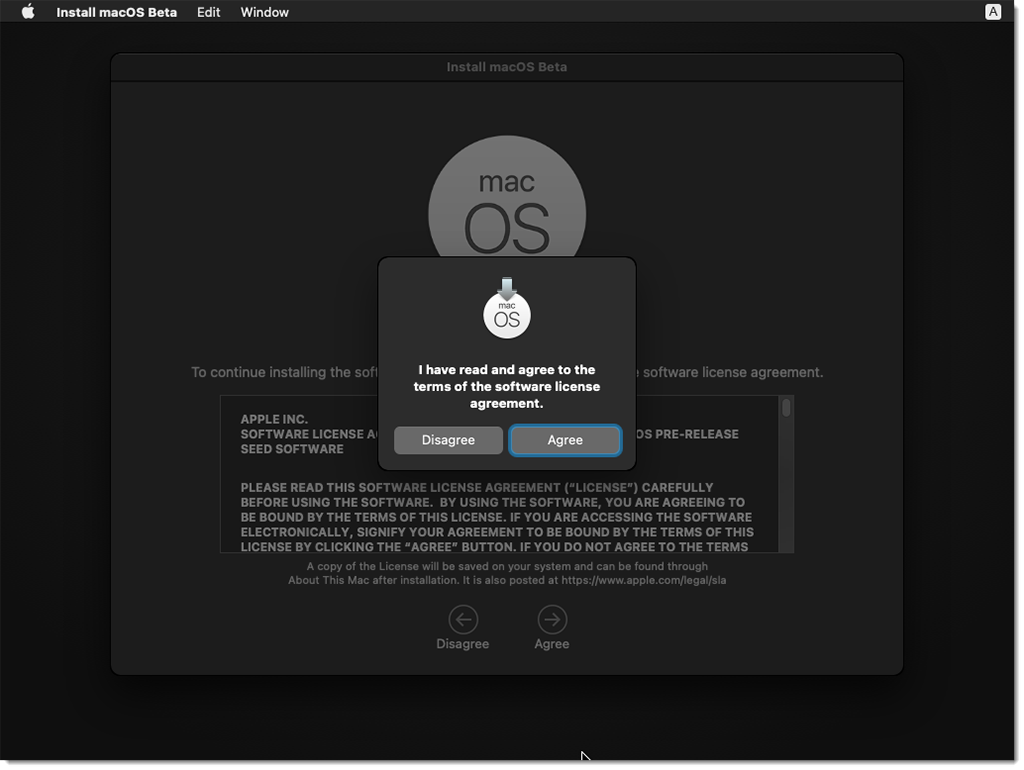
The best piece of advice for Mac users is to always run the latest version of the operating system. It covers you on all fronts, whether you want to max speed, storage, or browsing experiences. Upgrading your macOS is something everyone should do because yearly upgrades bring new improvements to the OS.
New versions make the device more compatible with the latest web technologies. You can expect faster rendering times, which translate into a speedy and seamless browsing experience. Moreover, upgrading patches multiple issues, and you have to worry less about security as well.
Close unnecessary tabs
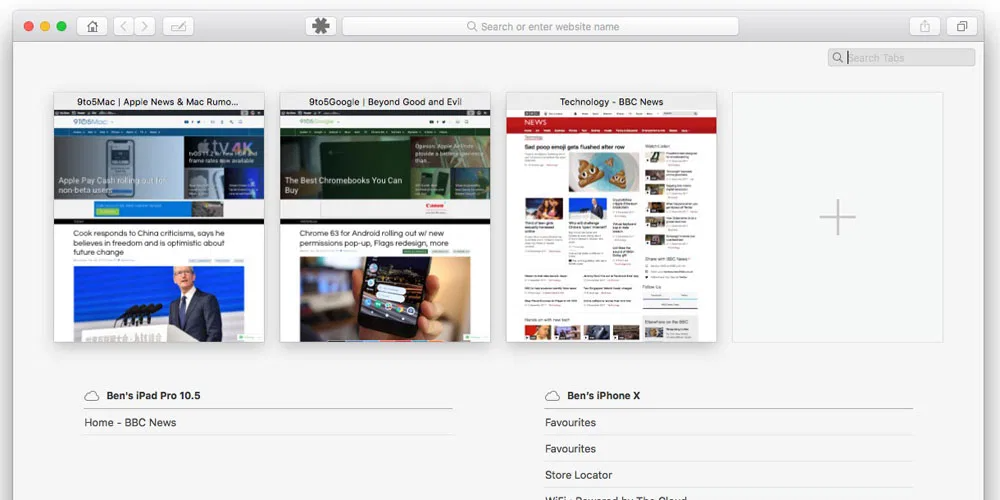
Most users end up slowing down the Mac browser only because they fail to close the tabs no longer required. The habit may seem harmless, but it can compromise your internet experience more often than you imagine. Having too many active tabs open in the background isn’t a great idea as they can impact the processing power and slow down access to other sites.
You may feel frustrated when sites crash or do not open as you switch between the open tabs. It makes sense to close the tabs you do not plan to access anymore. You need a few seconds to do it, but closing tabs can make a lot of difference.
Clear the cache

Web browsers keep a cache of data from the sites you access to improve web experiences, but loads of data in the cache may end up doing just the opposite. Clearing cache is vital for Mac users if you consider speeding it up and getting rid of performance problems for the long haul.
It wouldn’t take a lot of work to empty the cache. But you can improve the browser’s performance significantly, so make sure that you do it regularly. Schedule it periodically and ensure that you stick to the routine.
Disable resource-hungry extensions
While you may use browser extensions to ease your tasks, they can do more harm than good and slow down everything. You need to be judicious about installing extensions in the first place and pick ones you genuinely require for doing everyday tasks with your Mac.
Follow the ones you have closely and disable the resource-hungry extensions to get your Mac browsing experiences on track. Consider uninstalling the ones you will probably never need again.
Have enough free space on your Mac
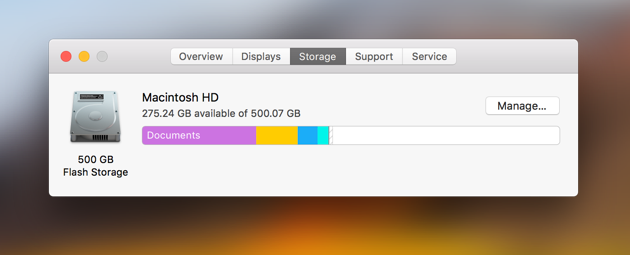
Surprisingly, not having adequate free space on your device can affect your browsing experiences sooner rather than later. Limited free space can make the system freeze, crash, stutter time and again, which isn’t something you will want to encounter when you are surfing the internet.
When it comes to web browsing, some tabs may even become unresponsive. Ideally, you must have a healthy buffer of a minimum of 10 GB of free space on your Mac. Eliminating unnecessary files and apps, decluttering the desktop, and organizing the system are some best practices you must follow in routine.
Keep track of network connection issues

At times, your web experiences may be compromised not because of problems with your device. The reason could be an issue with your internet connection. So you must keep track of the speed and reliability of your service. You can test your connection speed and report it to the provider if you experience problems while browsing.
Changing the DNS settings may also help to fix the problem for good. You need not invest a lot of time and effort to keep your Mac in top shape for delivering the best browsing experience.
Keeping an eye on your internet connection is equally vital because a slow connection may be the culprit. A little goes a long way, so follow these steps regularly and have the best time surfing your favorite websites on your Mac.
