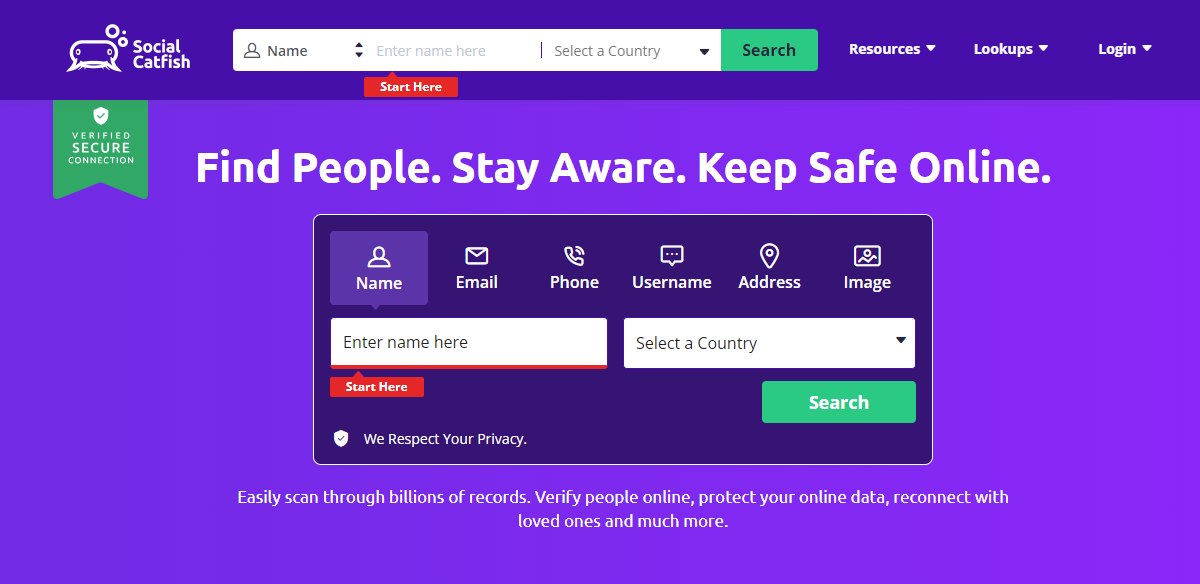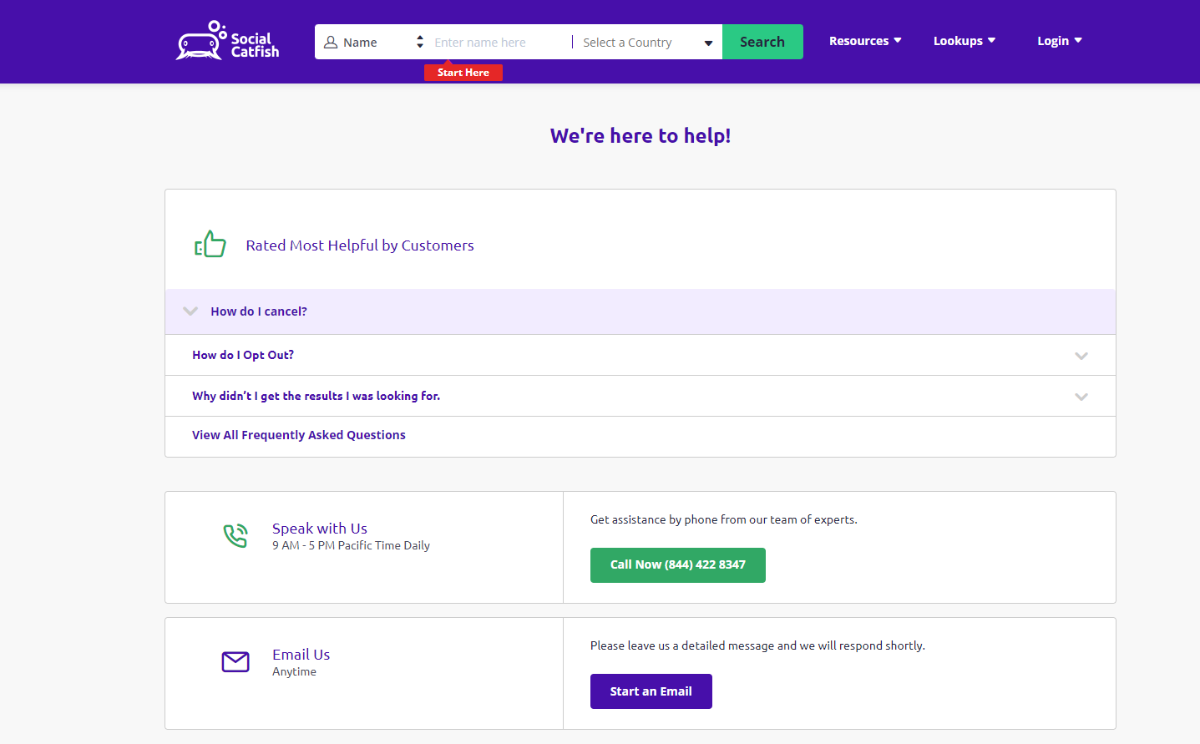How to Cancel Social Catfish and Get a Refund
Posts by Colin TanMarch 12, 2024
Understanding the nuances of service agreements is crucial.
Social Catfish, a renowned platform for identity verification and people search, is no exception.
Users often find themselves in situations where they need to cancel their subscriptions and seek refunds, but the process might seem daunting at first.
This guide aims to demystify the the process of how to cancel Social Catfish and get a refund, ensuring that you, as an online shopper, are well-informed and empowered to take the right steps.
Navigating through online services can sometimes be a labyrinth, especially when it comes to understanding the intricacies of return and refund policies.
Social Catfish, with its commitment to user satisfaction, has policies in place to address these concerns.
How to Cancel Social Catfish and Get a Refund
However, being aware of your rights and the proper channels to approach is key.
In the following sections, we will delve into a step-by-step guide on how to cancel your Social Catfish subscription and ensure that your refund process is smooth and hassle-free.
Understanding Social Catfish’s Services
Social Catfish stands out as a unique platform, offering extensive services in identity verification and people search.
Users leverage these services to reconnect with lost friends, verify online acquaintances, or even conduct background checks.
The platform utilizes a vast database and advanced search algorithms to provide accurate and reliable results.
Social Catfish offers various subscription plans to cater to different user needs.
These plans range from basic access to more comprehensive services, including detailed reports and advanced search capabilities.
Understanding the specifics of each plan is crucial as it helps users choose the most suitable option for their needs.
Why You Might Want to Cancel
Users may decide to cancel their Social Catfish subscription for various personal reasons.
It could be a change in financial circumstances, a resolution of the initial query that led them to the service, or simply a decision to no longer use the platform.
Recognizing these reasons is the first step towards a smooth cancellation process.
While Social Catfish strives to provide excellent services, user satisfaction can vary.
Some users might feel that the platform did not meet their expectations, leading them to consider cancellation.
It’s important for users to communicate their concerns with customer support before making a final decision.
How to Cancel Social Catfish Account
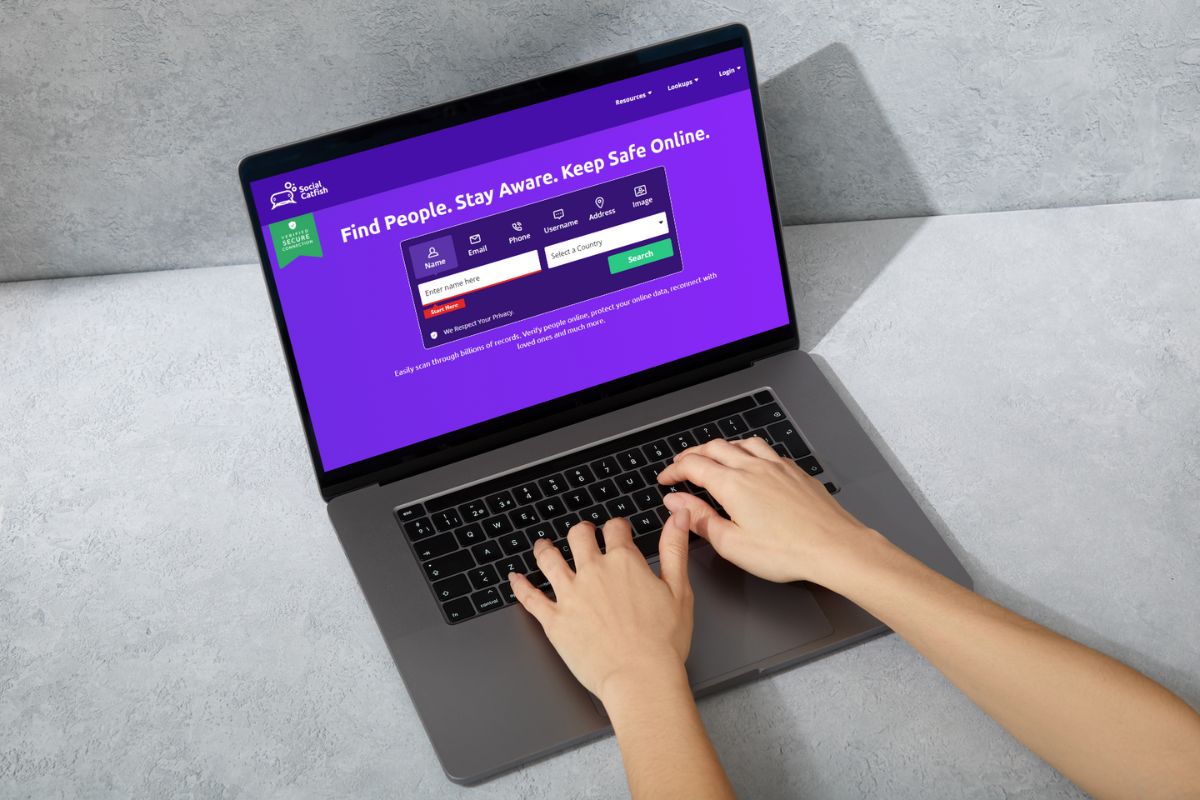
Locating Account Settings
To begin the cancellation process, log in to your Social Catfish account.
Navigate to your account settings, which can be found by clicking on your profile picture or username located at the top right corner of the screen.
In your account settings, look for the option to cancel your subscription.
Initiating the Cancellation Process
Once you have located the cancellation option, initiate the cancellation process.
Click on the ‘cancel subscription’ button and follow the prompts to complete the process.
You may be required to provide a reason for canceling your subscription, so be ready to provide a brief explanation.
Confirming Cancellation
After completing the cancellation process, you should receive a confirmation email from Social Catfish.
Check both your inbox and spam folder to ensure you have received this email.
If you do not receive a confirmation email, it is advised to contact Social Catfish’s customer support team to confirm that your account has been successfully canceled.
Understanding the Refund Policy
Social Catfish offers a 100% satisfaction guarantee, allowing for refund requests within 30 days of purchase.
The refund will be issued to the original payment method used for the purchase.
Note that the refund policy only applies to the first search conducted on your account.
Subsequent searches are not eligible for a refund, even if you are dissatisfied with the results.
Contacting Customer Support
To request a refund, contact Social Catfish’s customer support.
They can be reached by phone at 888-447-5594 or by email at [email protected].
Provide them with your account information and the reason for your refund request.
The customer support team will review your request and inform you about your eligibility for a refund.
Following Up on Your Refund Request
After contacting customer support, ensure to follow up on your refund request, especially if you do not receive a response within a few days.
Once your refund request is approved, it may take a few days for the refund to be processed and the funds returned to your account.
Regularly check your account to confirm that the refund has been processed.
Tips for a Smooth Cancellation and Refund Process
Time is of the essence when canceling a subscription and requesting a refund.
Be aware of any time-sensitive policies that Social Catfish may have in place.
Acting promptly ensures that you are within any required time frames and increases the likelihood of a successful refund.
Maintain a record of all interactions with Social Catfish, including emails, messages, and any phone calls.
These records can serve as a reference if there are any disputes or if you need to follow up on your cancellation and refund request.
Alternatives to Cancellation
Before deciding to cancel, consider if pausing your subscription is a viable option.
Social Catfish may offer the ability to temporarily suspend your account, allowing you to retain your information and resume services at a later date.
If your current subscription plan no longer suits your needs, inquire about adjusting your plan.
A different plan might offer a more cost-effective solution while still providing the services you require.
FAQs
How Do I Cancel My Social Catfish Subscription?
To cancel your Social Catfish subscription, log in to your account, navigate to account settings, and select the ‘cancel subscription’ option.
Follow the prompts to complete the cancellation process.
Ensure you receive a confirmation email to confirm the cancellation.
Can I Get a Refund After Canceling My Social Catfish Subscription?
Yes, Social Catfish offers a 100% satisfaction guarantee, allowing for refund requests within 30 days of purchase.
However, this policy only applies to the first search conducted on your account.
How Do I Request a Refund from Social Catfish?
Contact Social Catfish’s customer support by phone at 888-447-5594 or by email at [email protected]. Provide your account information and the reason for your refund request.
How Long Does It Take to Process a Refund?
Once your refund request is approved, it may take a few days for the refund to be processed and the funds returned to your account.
Regularly check your account to confirm that the refund has been processed.
Are There Any Alternatives to Social Catfish?
Yes, there are several alternatives to Social Catfish, including Instant Checkmate, BeenVerified, TruthFinder, Intelius, and Spokeo.
These platforms offer similar people search services.
What Happens if I Don’t Receive a Confirmation Email After Canceling My Subscription?
If you do not receive a confirmation email after canceling your subscription, contact Social Catfish’s customer support team to confirm that your account has been successfully canceled.
Is the refund policy applicable to all searches on Social Catfish?
No, the refund policy only applies to the first search conducted on your account.
Subsequent searches are not eligible for a refund, even if you are dissatisfied with the results.
How Can I Contact Social Catfish’s Customer Support?
You can contact Social Catfish’s customer support by phone at 888-447-5594 or by email at [email protected].
What Should I Do if I Don’t Receive My Refund Within a Few Days?
If you do not receive your refund within a few days of approval, contact Social Catfish’s customer support for assistance and to inquire about the status of your refund.
Conclusion
Navigating the cancellation and refund process with Social Catfish can be straightforward if you are well-informed and take the necessary steps.
Remember to communicate clearly with customer support, keep detailed records, and consider all available options before proceeding with cancellation.
Social Catfish is committed to user satisfaction, and understanding your rights and options ensures a positive experience with the platform.