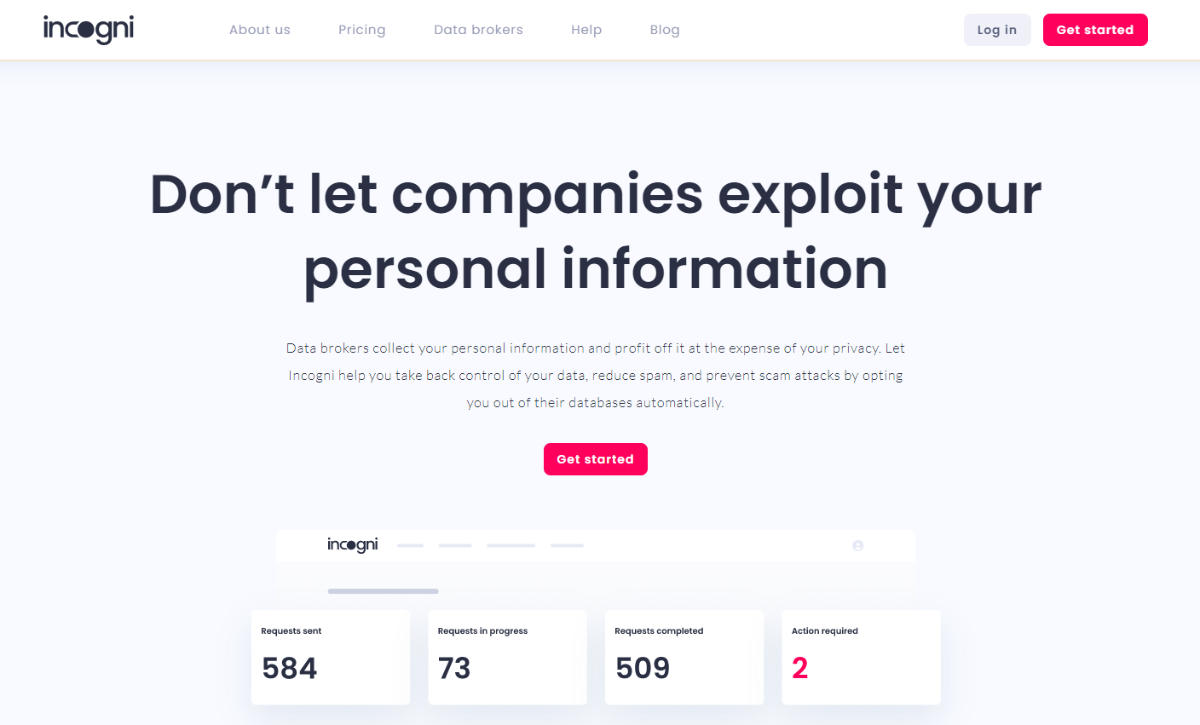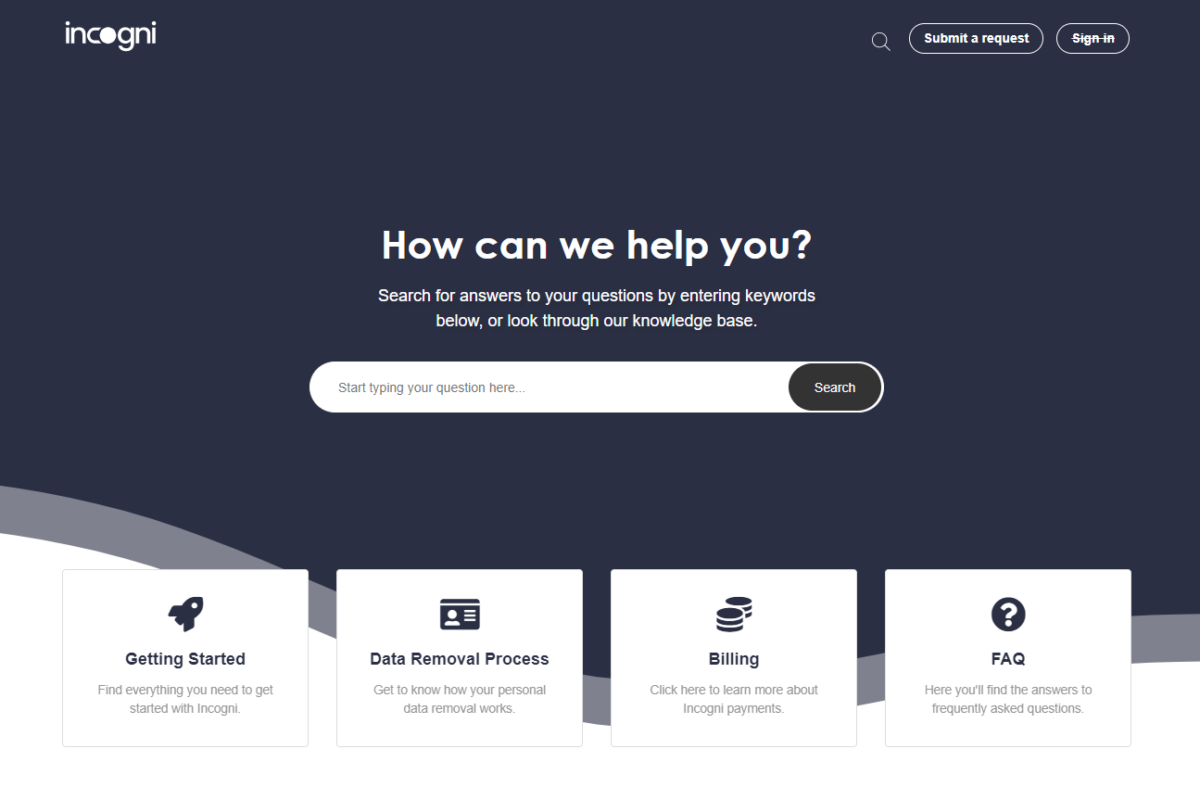How to Cancel Incogni and Get a Refund: 4 Simple Steps
Posts by Kelly IndahMay 22, 2023
Are you looking to cancel your Incogni subscription and get a refund? Perhaps you found a better alternative or no longer need the service.
Whatever the reason, canceling and getting a refund is a straightforward process that can be completed in a few simple steps.
To cancel your subscription, you need to reach out to Incogni’s customer support team.
You can do this by sending an email to [email protected] and requesting to cancel your account.
Once you’ve sent the email, you should receive a response within 24 hours.
Make sure to include your account information and the reason for canceling in your email.
Understanding Incogni and Refunds
What is Incogni?
Incogni is a data removal service provided by Surfshark. It helps you remove your personal information from data brokers’ databases.
By using Incogni, you can limit the amount of information that data brokers can collect about you.
Incogni contacts data brokers on your behalf and requests the removal of your personal information from their databases.
Can You Get a Refund for Incogni?
Yes, you can get a refund for Incogni.
To receive a refund, you need to reach out to the Customer Support team and they will get back to you within 24 hours via email at [email protected].
If you decide to cancel your account, you can also stop your recurring payments.
To do this, you can reach out to the Customer Support team and they will guide you through the process.
By canceling your account and stopping your recurring payments, you can avoid any future charges.
How to Cancel Incogni and Get a Refund: Simple Steps
If you’re not satisfied with Incogni’s service and want to cancel your subscription, you can do so and get a refund within the first 30 days of your subscription.
Here are the steps you need to follow to cancel Incogni and get a refund:
Step 1: Check Your Eligibility for a Refund
Before you proceed with the cancellation process, make sure you’re eligible for a refund.
You can get a refund only if you cancel your subscription within the first 30 days of your subscription.
If you cancel after 30 days, you won’t be eligible for a refund.
Step 2: Contact Incogni Customer Support
To cancel your subscription and get a refund, you need to contact Incogni’s customer support team.
You can do so by sending an email to [email protected].
They’ll get back to you within 24 hours.
Step 3: Provide Necessary Information
When you contact customer support, you need to provide them with the necessary information, such as your account details and the reason for the cancellation.
It would be great if you could share the reasons behind the cancellation of your subscription as Incogni is always trying to improve its services.
Step 4: Wait for the Refund
Once you’ve provided all the necessary information, you need to wait for the refund.
Incogni’s customer support team will process your refund within 5-7 business days.
The refund will be issued to the same payment method you used to purchase the subscription.
That’s it! These are the steps you need to follow to cancel Incogni and get a refund.
If you have any further questions or concerns, don’t hesitate to contact Incogni’s customer support team.
Tips to Ensure a Successful Refund
Be Polite and Patient
When you reach out to Incogni’s customer support team to request a refund, it’s important to remain calm and polite.
Remember that the person on the other end of the line is just doing their job and wants to help you.
Being rude or aggressive will not get you the results you want. Instead, explain your situation clearly and politely, and ask if there is anything they can do to help.
It’s also important to be patient.
While Incogni’s customer support team aims to respond to refund requests within 24 hours, it may take longer depending on the volume of requests they receive.
If you don’t hear back right away, don’t panic. Give them a few days to respond before following up.
Provide Accurate Information
To ensure a successful refund, it’s important to provide accurate information about your account and the reason for your refund request.
Make sure you have your account information handy, including your username and email address.
Be prepared to explain why you are requesting a refund and provide any relevant details or evidence to support your claim.
Follow Up Regularly
If you don’t hear back from Incogni’s customer support team within a few days, it’s okay to follow up.
Send a polite email asking for an update on your request.
If you still don’t hear back, try reaching out through social media or other channels. Just be sure to remain polite and patient, and don’t spam them with multiple messages.
In some cases, it may be helpful to escalate your request to a supervisor or manager.
If you feel like you’re not getting the help you need, politely ask to speak to someone in a higher position.
They may be able to offer additional assistance or help resolve your issue more quickly.
By following these tips, you can increase your chances of getting a successful refund from Incogni.
Conclusion
Canceling your Incogni subscription and obtaining a refund is a straightforward process.
However, it’s important to keep in mind that you can only get a refund within the first 30 days of your subscription.
After that, you won’t be able to claim a refund.
To cancel your Incogni subscription, you need to reach out to their customer support team via email at [email protected].
They will get back to you within 24 hours and guide you through the cancellation process.
It’s worth noting that if you cancel your account outside the first 30 days, you won’t be refunded for the unused part of the ongoing service period.
So, it’s essential to cancel your subscription before the next billing cycle to avoid being charged.
If you’re canceling your subscription due to an issue with the service, it’s recommended to reach out to their customer support team first.
They might be able to solve the issue and save you the trouble of canceling your account.