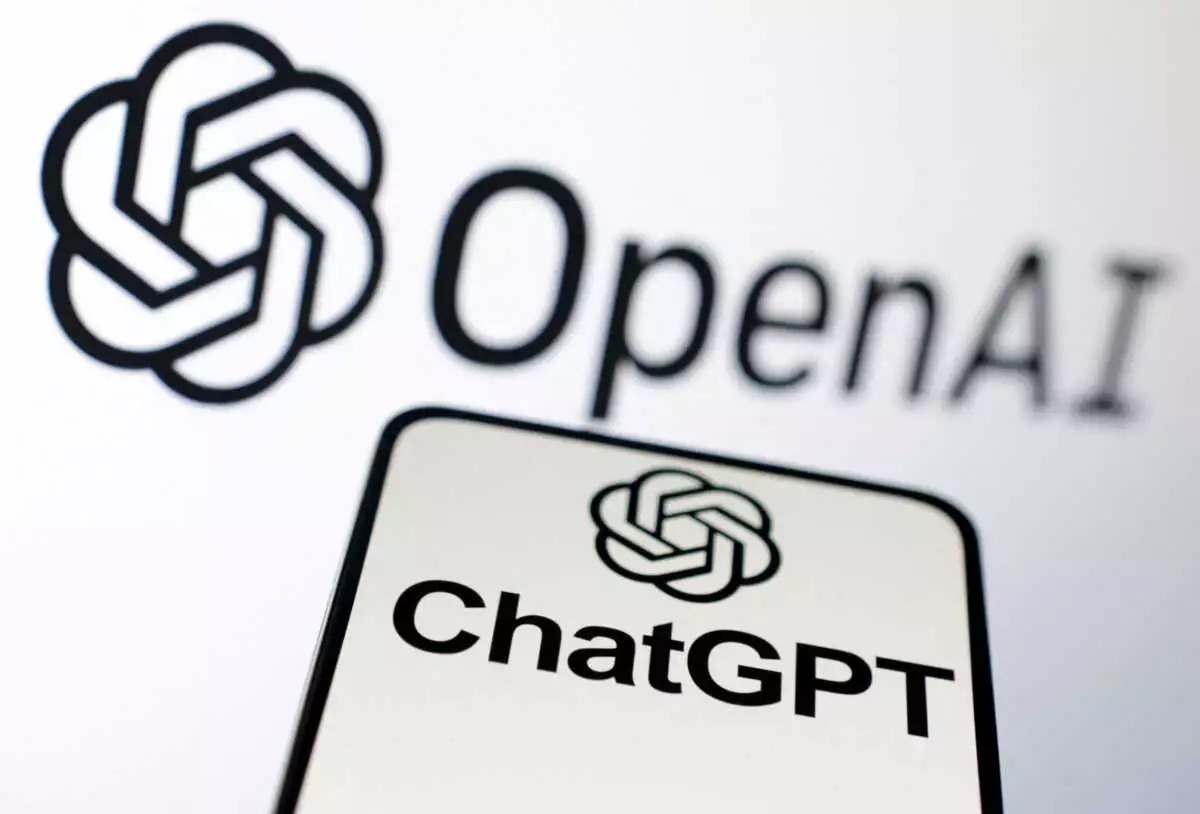
ChatGPT Tutorial: How to Use ChatGPT
Posts by Colin TanAugust 14, 2023
It’s not surprising that ChatGPT has become so popular since its release in late 2022.
The possibilities are vast when making content, writing articles, composing poetry, designing games, and even coding a simple website.
However, how does one start with ChatGPT? Don’t worry; we will take care of everything.
This ChatGPT tutorial aims to show you how to use ChatGPT and help you get up and running with the program and maximize its capacity.
We will review everything you need to know to start conversing with and using ChatGPT immediately.
What is ChatGPT?

The popular ChatGPT is an artificial intelligence chatbot developed by OpenAI that was released in November 2022.
This AI-powered assistant uses supervised learning and reinforcement learning with the potent GPT-3.5 and GPT-4 families of large language models from OpenAI to deliver extremely articulate and educational responses on various subjects.
Since its debut, ChatGPT has drawn considerable attention for its outstanding capabilities and criticism for sporadic inaccuracies.
But it has quickly emerged as a valuable resource for anyone trying to have an exciting and educational conversation.
Despite just being released, ChatGPT has already significantly affected OpenAI’s financial performance.
Obviously, this AI-powered chatbot is set to substantially impact the tech industry in the coming years, with a valuation of $29 billion in 2023.
Additionally, ChatGPT Plus users have access to even more powerful features and capabilities with the launch of GPT-4 in March 2023.
ChatGPT Tutorial: How to Use ChatGPT
- To use ChatGPT, you must create an OpenAI account first. Go to chat.openai.com and hit the “Sign Up” button.
You can also use an existing Google or Microsoft account if you have one.
- Proceed with setting it up. Creating an account is as easy as entering your name and clicking the following button. The last step in signing up is adding your phone number to your profile.
- One of the final steps is to accept the terms and conditions set forth by ChatGPT.
- You are ready to go. Enter your question into the chat box and click the “Send” button to get started. Start a conversation anytime by clicking the “New chat” button in the top left.
Common Cases Where You Can Use ChatGPT

This ChatGPT tutorial also goes over a few of the most typical ChatGPT uses like:
Response to Questions
ChatGPT can answer questions that range from purely factual to those requiring reasoning and contextualization.
This makes it a valuable resource for organizations and individuals seeking answers to questions as soon as possible.
Writing Texts
Stories, poems, and even news articles of publishable quality can all be generated with the help of ChatGPT.
Chatbots and virtual assistants benefit significantly from this function because it enables them to respond to users in a way that is both unique to them and interesting to them.
Interpretation of Languages
ChatGPT can be used to translate written text between languages by making a few adjustments.
People and companies who need to communicate effectively across language barriers will appreciate this function.
Synopsis of the Text
You can use ChatGPT to condense lengthy articles into concise summaries.
It is helpful for people in fields like journalism and research, where rapid comprehension of significant texts is essential.
Creation of a Virtual Assistant
When it comes to creating conversational AI chatbots for use in fields like customer service and sales, ChatGPT is an invaluable resource.
Using ChatGPT’s NLP features, chatbots can have more affluent, more nuanced conversations with their human users.
Analysis of Feelings
Sentiment analysis, or identifying the emotional tone of a text, can be performed with ChatGPT with some fine-tuning.
This function is helpful for businesses that want to learn from their customers what they can do better.
Coding
Code generation and completion are just two coding-related tasks you can perform in ChatGPT.
Developers who want to improve their productivity and make fewer mistakes in their code will find this function invaluable.
Recognizing Named Entities
Named entity recognition is a task that ChatGPT can be trained to complete, allowing it to recognize and extract entities like names, places, and companies from the text.
Businesses can benefit from this function because it helps them extract meaningful insights from massive amounts of unstructured data.
Generating SQL queries
Here’s yet another tool that’ll simplify your life. A data scientist’s toolkit would be incomplete without SQL.
While expertise in SQL is essential, even fundamental language knowledge will serve you well professionally.
Tips on How to Use ChatGPT More Effectively
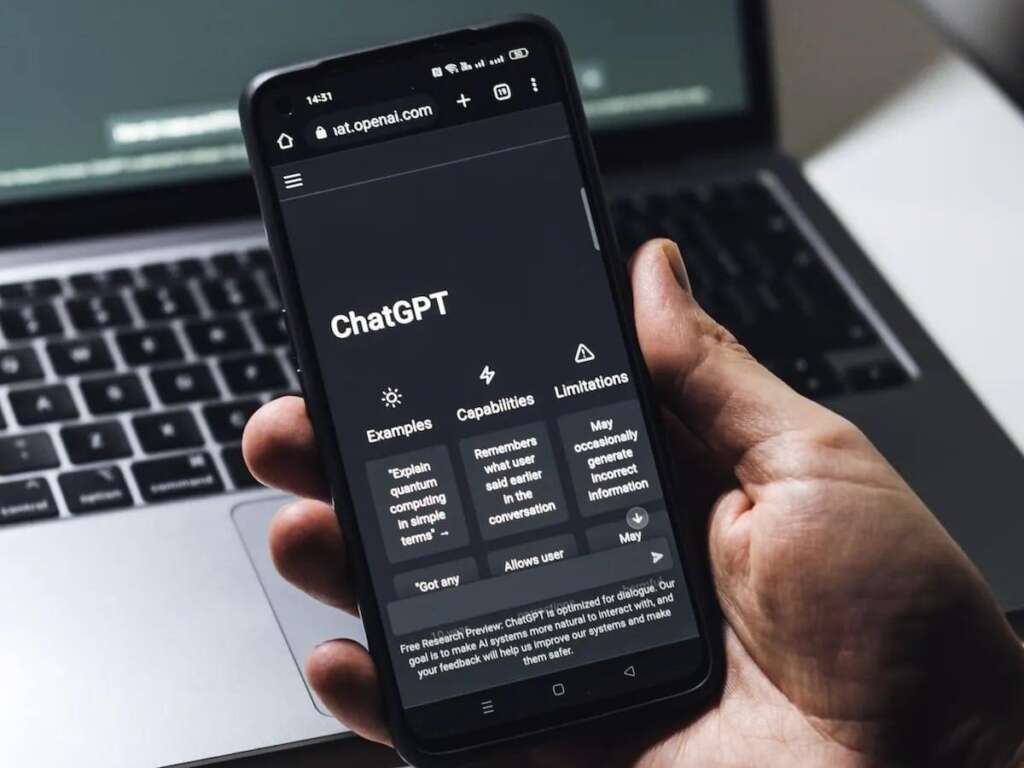
Continuing with our ChatGPT Tutorial, we will provide you with some methods to get the most out of ChatGPT’s capabilities for your specific needs.
Explain ChatGPT’s Function
ChatGPT can take on a variety of roles, but you must specify which one.
Using pre-written prompts that clearly state what you want ChatGPT to do will make it simpler.
For instance, you could ask ChatGPT to be your tour guide and recommend local attractions.
Define Your Communication Channel and Your Target Group
You should provide ChatGPT with as much information as possible to ensure your text is customized to your audience and the platform you’re using.
Indicate the reader’s preferred address method, the text’s intended audience, and whether or not to use gender-neutral language.
Implement Chained Prompting
Complex tasks can be divided into smaller, easier-to-manage steps, which can help ChatGPT produce more precise and individualized results.
For instance, you could ask ChatGPT to give you an article outline first, followed by the relevant bullet points, and so forth.
Change Output for Various Channels
If you want to create the same content for various platforms like LinkedIn, Twitter, or Facebook, users should modify it to fit the formatting and tone of each channel.
With the right prompt, ChatGPT can assist you in accomplishing this.
Configure Your Output
ChatGPT responds by default in plain text but also supports formatting in Markdown markup, which helps make headings, italic or bold text, ordered or unsorted lists, and tables.
Limitations of the Platform

We discussed the sophisticated applications and the true power of ChatGPT, but it is essential to remember that this emotionless robot still has many restrictions:
- The AI bot lacks human-level common sense or background knowledge. As a result, it may occasionally provide illogical or inaccurate responses to specific questions or situations.
- It has difficulty understanding context, particularly sarcasm, and humor. As a result, it may miss the intended meaning and respond with an inappropriate or irrelevant response.
- While ChatGPT can generate empathetic responses, it is unable to recognize subtle emotional states or react appropriately in challenging emotional circumstances.
- ChatGPT may struggle to write lengthy content that adheres to a specific structure, format, or narrative. It is currently suited best for creating shorter content such as bullet points, summaries, or brief explanations.
- It is trained on a substantial amount of text data, which may contain prejudices or biases. As a result, the AI may occasionally produce unintentionally biased or discriminatory responses.
- The platform performs best when only one task or objective is assigned. When asked to perform multiple tasks simultaneously, it may struggle to prioritize them, resulting in decreased effectiveness and accuracy.
- ChatGPT has limited sensitivity to grammatical errors, typos, and misspellings. It can be tricky when processing complicated or specialized data, where accuracy is critical.
- It is an extremely sophisticated and complex AI language model that necessitates significant computational assets to operate efficiently. It can be costly to run the model, and direct access to specialized software and hardware systems.
- While ChatGPT gains access to a wealth of information, it may be unable to respond to inquiries about specialized or niche subjects. It may be unaware of recent updates or changes in particular fields.
- The model may need to be fine-tuned to use ChatGPT for specific use cases. Fine-tuning entails training the model in a particular set of data in order to enhance its functionality for a specific task or goal.
Conclusion
The increasing prevalence of chatbots worldwide makes it all the more important to comprehend what can and cannot be done with ChatGPT.
With the help of this ChatGPT tutorial, you should now understand how to use ChatGPT, the model better, be able to navigate the world of language models, and stay more current with new developments.
We can help the system become more accurate by evaluating its answers critically and giving feedback through upvotes and downvotes.
With ChatGPT and other models continuing to improve rapidly, the future of language models is encouraging.
It’s safe to say that we’re just scratching the surface of what’s possible with AI systems, so you should maintain your education in the field.
