
7 Ways To Make Your PDF Files More Useful
Posts by Alan TaylorDecember 9, 2022
In today’s increasingly digital space, it’s hard to go for long without interacting with PDF documents. You occasionally need to use them when filing taxes, making credit applications, invoicing clients, and an endless list of other scenarios.
Indeed, PDF files are a great way to store and share data, but many people don’t realize how versatile they can be. Especially if you occasionally interact with multiple PDF files, it is also not unusual to encounter various challenges here and there.
However, these are challenges you can easily navigate with a few tricks up your sleeve, and make the most out of your Portable Document Format files.
Stick around as we go through these seven ways to make your PDF files more useful.
1. Compress Files
Indeed, PDF files are praised for crisp, high-resolution content. But sometimes they can be problematic to share, especially when sending via email due to their sheer amount of size. In this case, compressing PDF files can help you save storage space and make them easier to share.
Compression basically reduces the size of the attachment and makes it easier for the recipient to open it. You could use a dedicated PDF compression tool, or you could compress contents like JPGs and PNG images if any.
Whichever method you choose, make sure to check that compression doesn’t excessively alter the quality of your document. It’s always good to keep the original as a backup until you’re satisfied with the new document.
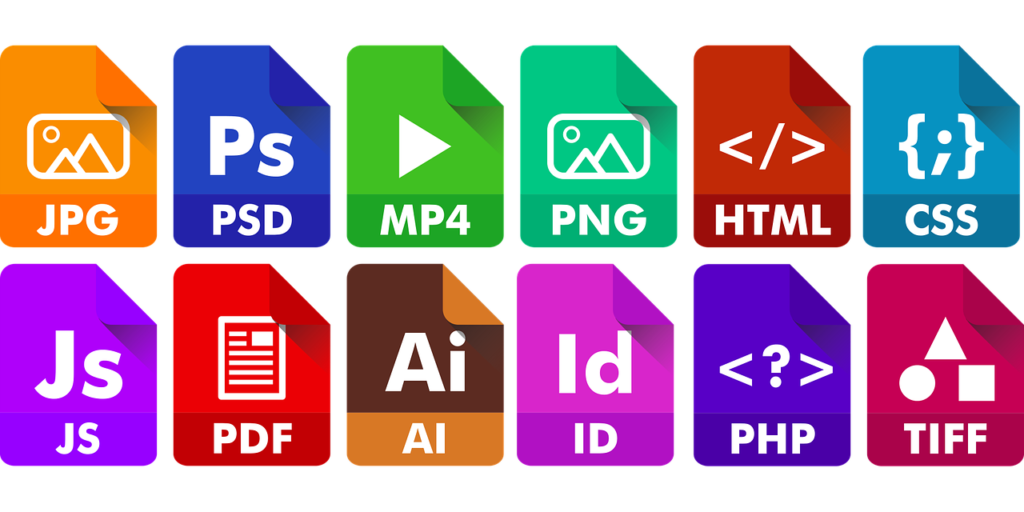
2. Convert PDFs To Other File Types
Gone are the days when you had to retype the entire content on a word processor to make changes to PDF file contents. Today, all you need is a powerful PDF converter to make your PDF content editable.
You can convert scanned documents into editable text using Optical Character Recognition (OCR) technology. Converting PDFs into image formats like JPG can also make them easy to access and view using mobile devices.
3. Add Security Features
Adding security features, such as password protection can make your PDF files much more secure and useful. This is especially important if you are sharing sensitive data with your customers or colleagues.
On the other hand, adding a watermark to your PDF can be a great way to protect intellectual property. You can also add a logo, text, or other graphic to your PDF to prevent others from using it without permission.
4. Add Interactive Elements
Using tools like Adobe Acrobat, you can add interactive elements to your PDF files, such as buttons, hyperlinks, and forms. This allows users to interact with the content in a much more dynamic way.
For instance, dropping a link to your website or social media handle on your PDF files can be a great way to allow the reader to learn more information about you or your business.
5. Automate Your Filling Processes
If part of your business involves having clients fill out PDF forms, this is for you. Using specialized software, you can automate the process of filling out PDF forms, so the user doesn’t have to manually enter data into each field. This saves a significant amount of time and effort.
6. Learn How To Merge PDFs
If you have separate PDF documents that contain related information, combining them into a single file can make access easier and much more convenient. It can also help to free digital clutter and stay more organized. To merge PDF files, you can use a tool like Adobe Acrobat or one of the many 3rd-party PDF tools available online.

7. Make It Possible For Your PDFs To Be Signed Electronically
Finally, another great way to make your PDFs more useful is to ensure they are e-signature-ready. Using a tool like PDFSimpli, you can easily add the electronic signature element.
This way, you can eliminate the need to print PDF files, sign them manually, and scan them back into PDF, thus saving a decent amount of time and effort. E-signatures are also an amazing way to add extra security to PDF files.
With the above tips in mind, you can easily customize and optimize your PDF files and make them more useful for your needs. They can also help keep your files organized, secure, easy to work with, and handy for convenient access.
Do you plan putting up your own business now? Well, what a great timing coz we have gathered the 4 great tips and tools for marketing your SaaS company you can use on your business now. Good luck!
