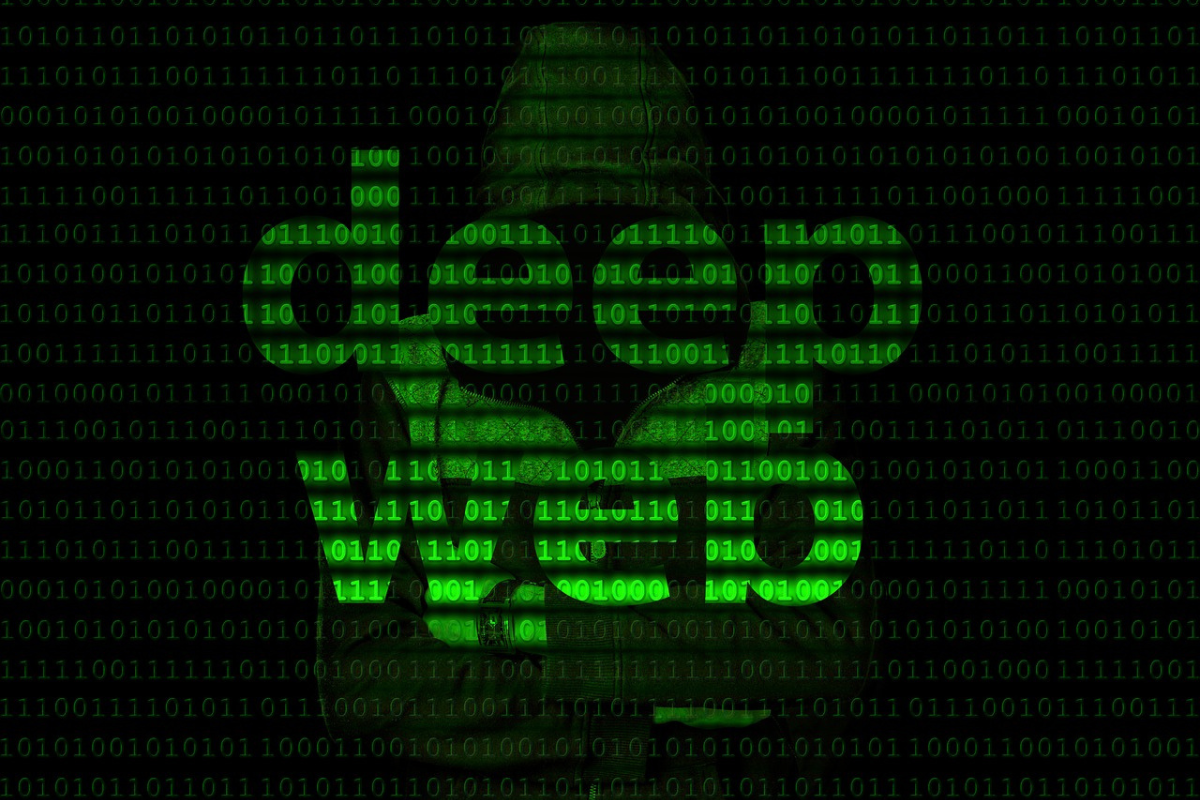
Understanding The Value Of Your Data On The Dark Web
Posts by Alan TaylorJune 22, 2023
Earlier this year, it was reported that telecommunications company T-Mobile fell victim to a data breach affecting over 37 million people, including customers.
Unfortunately, just a few days ago, the company suffered yet another data breach, and while it affected fewer than 1,000 customers, T-Mobile’s reputation has been severely impacted.
According to reports, these data breaches have revealed extensive information about its customers and exposed them to the possibility of identity theft and phishing attacks from malicious individuals.
While it’s not been confirmed, it’s likely that T-Mobile will also face some form of regulatory scrutiny and penalty for failing to protect its customers’ information.
In its dark web price list, ExpressVPN found that credit card data, social media credentials, and identification documents aren’t necessarily expensive.
Social media logins, like Facebook, Instagram, and Twitter details can range between 25 to 55 USD.
While it’s not very costly, keep in mind that when added together, these details can chalk up a pretty penny.
Research suggests that health and financial data are more expensive than others on the dark web.
This is because these types of data sets are harder to obtain and even harder to find on the dark web.
These data types are estimated to average 250 USD per medical record. In fact, the law company Ernst & Young estimates that the 55 million primary care records held by the NHS in the UK are estimated to cost £9.6 billion.
Forged passports are another pricey commodity. These prices can fluctuate depending on the individual’s nationality and whether they’re in the European Union.
As such, it’s more important than ever to protect your information so they stay out of the hands of malicious hackers and other individuals. Below, we look at some things you can do to protect your data from getting stolen.
1.) Decide Whether It’s Worth Sharing Your Information
Many of us sign up for accounts on various platforms like social media, news sites, and business applications.

To protect your personal information, it’s worth thinking about whether you should sign up for these platforms in the first place.
Users who are extremely cautious and protective about their personal information might even sign up for these accounts using a burner email address, name, or number.
Apple devices, for one, have introduced a feature that provides burner email addresses for users wanting to sign up for accounts or fill in forms that require their personal information.
2.) Secure Your Information With Strong Passwords
While antivirus and antimalware software help prevent viruses and malware, strong passwords are your first line of defense against any malicious activity from others.
Instead of having to think of new passwords each time, invest in a password manager instead.
Not only do password managers protect and store your passwords, but they can also help generate strong passwords to keep your accounts safe.
While you’re at it, make it a point to set up two-factor (2FA) or multi-factor authentication (MFA) on your accounts where possible.
These authentication methods add an extra layer of security to your account by making you verify your identity.
For example, after logging into your account, you must enter a code and scan your face or fingerprint.
3.) Keep Operating Systems And Other Software Up To Date
It’s essential to keep the software, apps, and operating systems up to date because these updates are generally rolled out with security patches and features that protect your device from vulnerabilities.
Updating your software or operating system also improves the performance of the various applications and makes them run smoother.

4.) Look Out For Phishing And Scamming Attempts
Be skeptical of unsolicited messages or friend requests, especially if they come from unfamiliar sources.
Additionally, refrain from sharing sensitive information, such as passwords or financial data, through social media platforms.
Finally, educate yourself on the latest phishing techniques and stay informed about new threats, as this will help you identify potential scams and protect your online presence more effectively.
5.) Check If Your Data Has Been Exposed
Use a website like Have I Been Pwned if you suspect your personal data has been exposed to a data breach.
It will inform you of the compromised data types and the source of the breach, if available.
Additionally, set up alerts for unusual account activity, including logins from unfamiliar devices or locations.
Many online services and financial institutions offer this feature to help you detect unauthorized access early.
If you find that your personal data has been exposed, take immediate steps to secure your accounts, such as changing passwords, enabling two-factor authentication, and reporting any suspicious activity to the respective service providers.
While it might seem daunting, there are things you can do to prevent your data from being stolen and protect it from unauthorized access.
