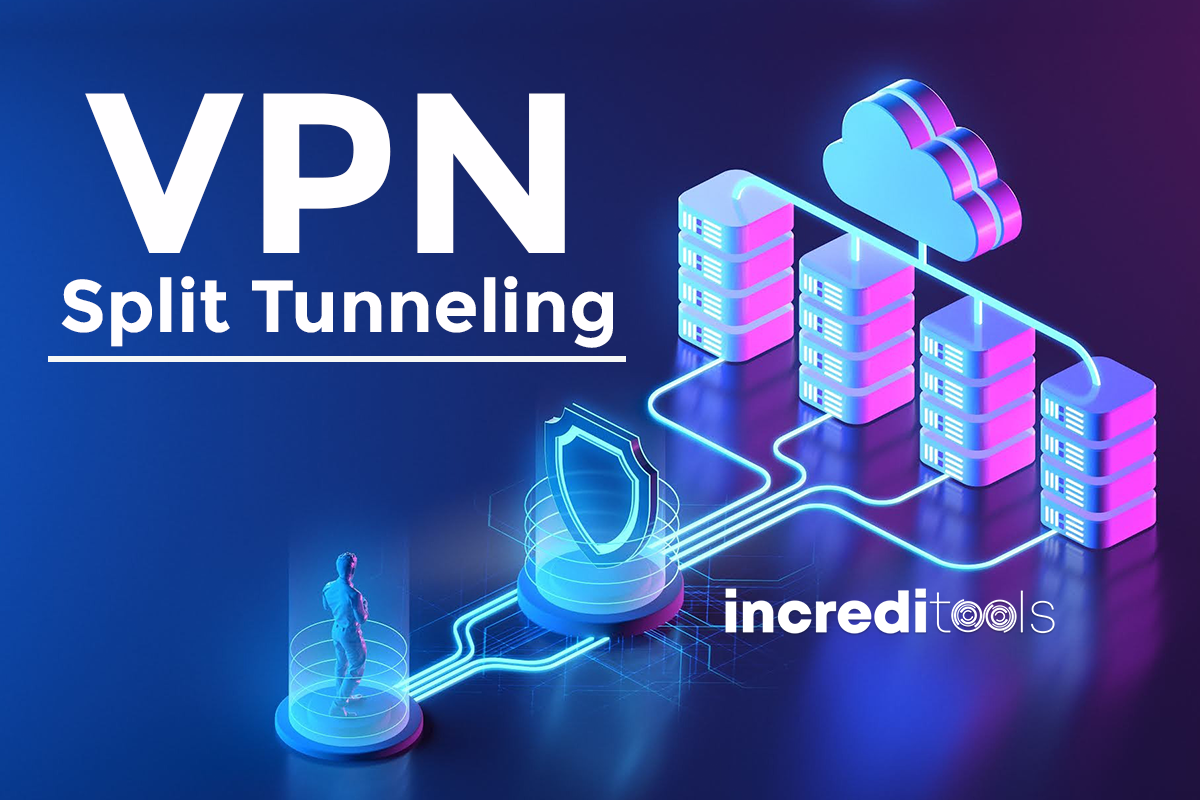
What is VPN Split Tunneling? – How Does it Work?
Posts by Colin TanApril 7, 2023
VPNs are an excellent way to protect our security and privacy while browsing the internet, watching movies, playing online games, or downloading torrents.
A VPN provides us with a new IP address from its available IP pool, routes our traffic through its server, encrypts our data, and conceals our location.
They conceal our true identity on the internet and keep us safe from the lucrative activities of hackers, crackers, and other scammers.
However, there are times when we must deliberately disable this tool.
You may now wonder what the conditions would be. And isn’t it dangerous to do so?
So, the answer is a resounding YES; disabling a VPN is risky because it allows malicious users roaming the internet to infiltrate your system or allows the government and ISPs to monitor your online activities.
However, there are some situations in which you are helpless and must disable this tool.
- While setting up a new network connection
- When you have a problem with your network connection
- During the setup of a new network device (Printer, Scanner, IP camera, etc.)
- Locations where VPNs are not permitted (China, Korea, Oman, etc.)
- When VPN consumes all of the internet speed
- If a service is only available in your neighborhood
The conditions listed above, as well as many others, may necessitate the termination of the VPN connection.
What is the solution to this problem, as you may need to disable the VPN but do not want to lose its protective shield?
Recognizing this issue, many popular VPNs developed a solution known as a VPN Split tunneling, which allows us to perform activities without jeopardizing our anonymity, privacy, safety, and security parameters.
In this article, we will try to learn more about this technology, such as what split tunneling is, its different types, when we can use it, its advantages, and so on.
So let’s get to know this technology a little better.
What is VPN Split Tunneling?

It divides the VPN tunnel into two parts, as the name implies.
With this technology, some of your data streams are routed with standard VPN protection, while the rest are routed normally from the default gateway defined over your interface card.
A VPN, by definition, converts all data into protected, private, and encrypted streams, which is useful in many situations but not in all.
As there are times when you do not require VPN protection or when you need to temporarily disable the VPN.
Recognizing that any of these situations could provide an opportunity for hackers or crackers to enter your private space and cause you serious harm.
As a result, many popular VPNs have included a split tunneling feature in their software so that if you ever need to disable the VPN, you have an alternate solution.
Once configured, it allows you to select which apps and websites will use VPN protection and which will not.
The primary advantage of this method is that you do not have to completely disable the VPN protection, allowing you to have the best of both worlds.
Furthermore, split tunneling resolves issues such as bandwidth degradation, which is quite common if you use a high-end encryption mechanism in your VPN.
It also assists you in configuring new network devices such as printers, scanners, IP cameras, network switches, and other devices.
To understand the split tunneling mechanism, we must first understand how it works and then thoroughly learn the conditions under which it can be useful.
Let’s take a look at this.
How Does Split Tunneling Work?
That a VPN converts all data streams generated by your PC into encrypted text regardless of the originating application, size, QoS, and so on.
This is not, however, desirable in every situation.
Now, split tunneling comes in handy with its clever functionality.
It creates a parallel connection to your encrypted VPN tunnel and allows you to send and receive less important data through this connection.
Conditions Where Split Tunneling Can Help us

When we use a VPN, it routes all internet traffic through its servers; however, there are times when we need to use the internet connection without native protection for the following reasons.
When You Want to Access Foreign and Local Content Simultaneously
VPN is an excellent technology for gaining access to international content, whether it is available to you or is geo-restricted.
This VPN will assign you the IP address of the location and connect you to the server where the content is natively available, but you will be unable to access your local content.
Split tunneling is a great feature if you want to access both types of content at the same time.
It allows you to route the traffic of selected apps through VPN while remaining in the normal interface.
If you want to access UK-based content, you must use ITV HUB UK with VPN protection and Netflix through your local connection.
When Your VPN Protection Slows Down Your Connection Speed
Although VPNs are intended to provide security, privacy, and anonymity while maintaining internet connection speed.
However, few VPNs are capable of striking a balance between the two functions.
Most VPNs are oriented towards their security and privacy features because they are the primary functionalities.
If you want to have the best of both worlds, the split tunneling feature may be useful.
It not only secures your digital footprint by routing all sensitive information through a VPN tunnel, but it also provides a lag-free experience for less sensitive and entertainment-related applications.
While Setting up A New Network Device Over Your System
Connecting to the VPN also makes it difficult to access local area network devices such as multifunction printers, network cameras, Wi-Fi routers, and others.
We can’t access the local network because the VPN assigns us an IP address from a different subnet, and we don’t have a proper NAT solution.
With the help of split tunneling, we can access both virtual and local networks at the same time, allowing us to connect to locally available network devices without jeopardizing our privacy.
What are the Common Types of VPN Split Tunneling?

A VPN split tunneling has the following types
App-Dependent Split Tunneling
The most common type of split tunneling is app-based split tunneling, in which we can choose which apps use the secure channel of VPN and which connect directly to our internet service provider.
To enable this type of VPN, you must configure the VPN app on your device, whether it is a mobile device or a PC.
URL-Based Split Tunneling
The name conceals its functionality. In URL-based split tunneling, you must install a browser extension that allows you to secure specific websites while leaving the rest unprotected.
If you want to access a website using a VPN connection, you must add its URL to the browser extension’s security list.
As a result, the browser will direct all traffic generated by your desired website to the VPN while leaving the rest unprotected.
The advantage of this type of split tunneling is that it only applies the split tunneling feature to the browser you are using.
And the rest of the traffic will continue as usual.
Furthermore, this option comes in handy when using a free VPN or a VPN that does not natively support split tunneling.
Inverse Split Tunneling
Inverse split tunneling is the inverse of the previous two methods.
Both methods, by default, route everything through a regular internet connection, and once we add the URL or App to the security list, they protect the data.
In the case of Inverse split tunneling, all data traffic is routed through the secure channel of the VPN server by default, and if you want an app or URL to behave differently, you must specify it in its security list.
IP Address Based Split Tunneling
It is a less common method. In this method, a split tunnel determines which apps or URLs receive VPN protection and which do not.
The difference is that it does so by using the target service provider’s IP address.
For example, if you want to access Netflix with VPN protection, you enter its IP address and add the app to the VPN’s security list; this way, the Netflix app is always protected.
Dynamic Split Tunneling
It is a method that uses the DNS server’s functionality to determine which app, protocol, or domain will be protected.
And the rest will be left unprotected by default.
Dual Stack Split Tunneling
Today, we have both IPv6 and IPv4 devices on our network, and there is a good chance that our subscribed VPN tool will not accept IPv6 traffic.
The Dual stack split tunneling mechanism ensures that neither our IPv4 nor IPv6 traffic routes are without the encryption of our VPN tool.
Advantages and Limitations of Split Tunneling

While discussing the split tunneling mechanism, it is also important to determine whether or not it is beneficial to us.
That is why we have listed some of its advantages and disadvantages to help you better understand this technology.
Benefits of using Split Tunneling
After reading the article up to this point, you should have a good idea of the advantages of using Split tunneling.
Even though we briefly mention it here for a head-to-head comparison.
So, here are the advantages of Split Tunneling:
- It increases your internet speed: When your internet traffic is divided into two categories, one that receives protection and the other that does not, it improves your browsing experience because there are no bottlenecks, and the VPN does not need to encrypt less critical data unnecessarily.
- Gives ease of access: The issue with the plane VPN is that you must disable it every time you need to configure a device or access a resource on your organization’s network. However, if you are using the split tunneling feature, you are not required to do so.
It will allow you to download the movie, access foreign content without throttling overall speed, and access locally available resources such as printers, scanners, and so on.
Drawbacks of Using Split Tunneling

When evaluating a product or service, it is critical to consider its limitations.
So, we’ll go over some of the drawbacks of split tunneling here.
- Highly prone to Cyberattacks: As we all know, split tunneling allows us to access multiple networks at the same time. Taking this scenario into consideration, there is a good chance that a single wrong move could jeopardize not only us but also the networks we use, such as our corporate networks.
Many organizations implement various information security policies to protect their users from various cyber-attacks, but if we use the corporate network alongside the insecure network via the split tunneling feature, it may result in a security breach if our device is hacked.
- Bypassing the access controls: Remote work is common these days, but if the employee employs a feature such as split tunneling, he or she will be able to bypass all of the security permissions imposed by the organization, posing a serious security risk.
- Cause damage to personal and professional assets: People can use split-tunneling to access explicit content or websites, which costs not only the employee man hours but also financial and reputational losses.
FAQs
What Is Riskier, Split Tunneling or VPN Disabling?
The answer is not as simple as it appears because using split tunneling means temporarily disabling or removing VPN encryption for a few applications or programs.
Although it poses a security risk, it is safer than a fully disabled VPN in some ways.
Can I Use My Office Network While Browsing the Internet?
Although split tunneling allows you to access both your private and public networks at the same time, it is not a recommended practice in general.
Using an insecure network while working on your company’s intranet can leave you and your entire network vulnerable.
Can I Choose Which Traffic Goes Protected and Which Does Not?
You certainly can. The split tunneling feature was designed for the same purpose.
To complete the process, select the apps you want to use with VPN protection and add them to the VPN’s security list.
It will encrypt their traffic using the available VPN’s encryption mechanism, while the rest of the data will travel over the internet normally.
What Is the Difference Between Full and Split Tunneling?
Full tunneling means that all of your data traffic is protected by the VPN tunnel, whereas split tunneling allows you to choose which data to send over the secure network and which data to use the internet normally.
Which Tools Support the VPN Split Tunneling?
There are numerous tools available on the internet that natively support split-tuning functionality, some of which are listed below.
There are numerous tools available on the internet that natively support split-tuning functionality, some of which are listed below.
Conclusion
Using the split tunneling feature could help you in a variety of ways.
Because it allows you to connect to multiple networks at the same time, configure and troubleshoot any device, and handle all of your bandwidth requirements.
However, it will present some security challenges for you, but if you are clear about your priorities between security, privacy, and speed, you can use this feature.
All you have to do is become more aware of your security and privacy footprint.

