
How To Scrape Google Without Getting Blocked
Posts by Alan TaylorJune 15, 2023
Google is one of the most powerful and widely used search engines in the world. As such, it’s no surprise that many businesses rely on Google to research, analyze data, or even scrape information for their own projects.
However, scraping from Google can be a tricky endeavor if you don’t take proper precautions – which could lead to your content being blocked by Google’s algorithms.
In this article, we’ll look at how to do web scraping from Google without being blocked to avoid any potentially lengthy interruptions caused by restrictions or disruptions due to being blacklisted.
We’ll discuss methods for using proxies when gathering data and utilizing user agents with headless browsers as well as other important best practices like captcha-solving services or specialized APIs which help integrate the scraping processes into a working protocol.
Using Proxies and Rotating IP Sessions
Proxies are very useful for web scraping practices. Anonymizing your IP address is one of the most important factors when it comes to successful website scraping and proxies offer precisely that – anonymity.
When you scrape with a single publicly visible IP, there’s always a risk of getting detected or blocked as your activity might diverge from regular user behavior patterns.
Using rotating proxy sessions allows you to cycle through different pools of IP addresses each time making requests which help evade detection and avoid bans by Google because multiple distinct users seem to be accessing their search engine (instead of large amounts coming from just one).
Rotating proxy servers drive traffic in much the same way people access websites – like coming in from different gateways/entry points and spreading out randomly over time instead of all at once.
That’s why solutions such as rotating proxies need to be implemented into web scrapers for Google searches without any laggy delays between proxied requests, crashes, or fear of being banned by Google due to suspicious activities.

Using Correct Browser Headers
Understanding the headers sent by your browser is also important for successful web scraping techniques.
Headers are just meta information that’s being sent out with every URL request, and a standard header from an unidentifiable browser will do you no good when it comes to bypassing Google’s detection policies.
To increase your success rate you need to present yourself as coming from a real user – something that looks like legitimate traffic instead of computer code.
You can extract browser headers from popular browsers and use them in search engine requests thus keeping intact the structure of each URL request while making sure they’re sending out correct headers.
This way website scrapers appear more genuine without raising suspicion or getting flagged by Google due to suspicious activities associated with incorrect header usage in their search engine queries.
Utilizing Actual User Agents
The “User-Agent” string contains specific identifiers of the browser making requests and serves as a way to identify entities behind search engine queries.
As such, it’s very important for Google scraping success that you add legitimate user agents from popular browsers in your web scraping process.
You can extract different user agents from actual web browsers or get them published online (with caution) and incorporate them into each request sent out by the scraper.
This way you make sure that you’re mimicking real traffic instead of setting off any alarms due to suspicious activities associated with bot-like browsing habits which can easily be detected by Google on their end.
Employing Headless Browsers
To determine whether the requests are authentic and originate from a real user, Google uses some extensions, web fonts, and other technologies that may be monitored by executing Javascript on the end user’s browser.
Thus when it comes to maximum scraping success for Google, leveraging headless browsers as part of your scraping process can be beneficial.
Headless browsers are web browser instances that don’t have a graphical user interface (GUI) – they run scripts without any visual cues unseen to the end user or search engine crawlers detected by them and are tricked into believing you’re a real person instead of simply a piece of code making automated requests.
It’s worth noting that there are many popular headless browser options available – Selenium, Puppeteer (Google Chrome), Splash (for Lua) just to name a few – each featuring its own set of advantages depending on your preference and particular scraper needs.
Utilizing Captcha Solving Services
Another way to get around Google’s blocking is to implement Captcha-solving services into your scraping projects.
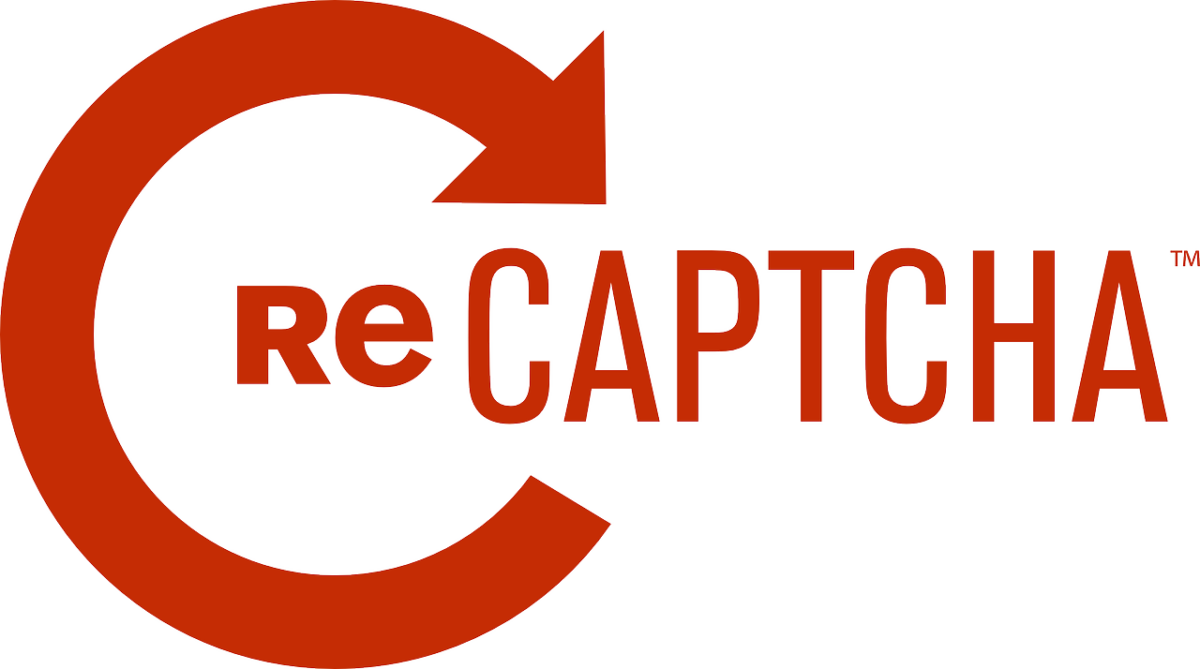
A captcha appears whenever the search engine thinks a query is automatic, and may ask the user to perform some action such as selecting a picture or clicking a checkbox before continuing the search and showing the results.
Integrating third-party captcha-solving services as part of the web scraping process allows it to bypass captchas dynamically without manually entering responses with every request – something which saves developers time while keeping them from getting blocked due to suspicious activities associated with their accounts.
Although Captcha Solving Services are not always the best option as they add cost for large scrapers – in such cases, SERP API is a great alternative.
Such APIs handle all the complexities of scraping search engine result pages, including handling IP rotation, CAPTCHA solving, and rendering JavaScript.
They provide JSON-based APIs that developers can integrate into their applications allowing them to extract relevant information such as search results, ads, featured snippets, and more – without getting blocked by Google.
Avoiding Aggressive Scraping Behavior
Last but not least, we need to discuss scraping etiquette and guidelines. When it comes to scraping, it is true that an automated process takes less time than manual labor.
However, when the process of scraping happens too quickly, this can be detrimental and result in instant blocking as Google looks out for any suspicious activity, meaning large amounts of requests coming from the same IP in a short amount of time is a sure setup for getting blocked as it deviates from normal traffic behavior patterns significantly.
The golden rule of scraping then emerges: scrapes should be done slowly and distributed evenly over time with pauses between requests for added measure.
Additionally, implementing a scheduled data collection plan allows for regular intervals to gather the necessary information while avoiding sending requests faster than desired or unevenly distributing them across specific periods of time.
Conclusion
Web scraping Google can be a tricky business – one misstep and it’s guaranteed your IP gets blocked.
However, by understanding the process better along with implementing the right tools and strategies, it’s possible to navigate this process efficiently.
By using proxies (and rotating IP sessions), changing headers regularly, and employing actual user agents in your requests as well as headless browsers when making automated queries, you’re guaranteeing that your search engine scrapers don’t get detected or blocked due to suspicious activities flagged by Google’s detection systems.
Additionally, integrating Captcha-solving services or specialized API into your solution will help further evade blockages, while following a “scraping etiquette” guideline of sending out requests at reasonable timescales ensures maximum success rates for website scraping projects on this platform.
