
How To Build A Render Farm At Home
Posts by Alan TaylorMarch 24, 2023
Generating elaborate 3D animations and graphics is a laborious and resource-intensive undertaking, particularly for individuals or small studios with insufficient computing capabilities.
Thankfully, building a render farm at home can alleviate this issue, resulting in more rapid and efficient rendering of superior images and animations.
A render farm is a distributed computing system that allows for the parallel processing of rendering tasks.
By combining the processing power of multiple machines, a render farm can greatly reduce rendering times and improve the overall workflow for 3D artists and animators.
In this article, we will cover every aspect of setting up a render farm at home, including the network setups, hardware, software specifications, and other essential factors.
We will explore various methods for distributing and managing 3d rendering tasks across multiple machines and tips for optimizing performance and minimizing downtime.
Setting up a render farm can provide significant advantages, whether you’re a professional 3D artist looking to optimize your workflow or a hobbyist aiming to create impressive images at home. So let’s dive into the details of how to build a render farm at home.
Why Build A Render Farm At Home?
As a fervent 3D artist, you likely possess a degree of affection for your tools. So, building a render farm at home can be another experience you might want to have to be more expert in your game.
Building a render farm at home can have several benefits, depending on your needs and situation:
Benefits Of Having Your Render Farm
Building a render farm at home offers faster rendering times, improved workflow efficiency, cost savings, greater control, and flexibility.
You can take on more projects, get greater results, and fully express your creativity with this strong tool in your creative toolbox. Other than the efficiency benefits of a render farm, it also offers the following benefits:

Control And Customization
When you build a render farm at home, you have complete control over the hardware and software configurations. The configuration can be altered to meet your unique requirements and preferences.
Security And Privacy
By having the render farm at home, you can ensure that your data and files are secure and private.
Educational Purposes
Building a render farm at home can be a great learning experience as you gain a deeper understanding of computer networking, hardware, and software. Working on the project with others can also be enjoyable.
The Cost Savings Of Building A Render Farm
Building a render farm can save you significant money in hardware and rendering costs.
By leveraging the computing power of less expensive hardware and reducing your reliance on expensive third-party rendering services, you can create a powerful system that can compete with much more expensive commercial render farms.
Investing in a render farm can result in long-term time and money savings. Using a render farm helps to lower your hardware costs and enables you to handle additional projects, undertake more jobs, and increase your productivity.
Step-by-step Guide
The process of creating your render farm can be difficult and expensive, but the fundamental procedures and technical prerequisites are as follows:
Step 1: Determine Your Rendering Needs
Start by evaluating your rendering requirements, taking into consideration factors such as the software you intend to use.
Also, consider the intricacy and scope of your projects and the volume of frames that you’ll need to render.
Doing this lets you ascertain the number of machines required and the specific hardware specifications needed to construct your render farm.
Step 2: Choose Your Hardware
To set up each machine in your render farm, it’s crucial to have a powerful CPU, ample RAM, and a top-tier GPU.
Additional storage may be necessary based on the scale of your projects. In general, the hardware requirements to consider include the following:
CPU
Opt for a potential level multi-core processor, such as Intel Xeon or AMD Ryzen Threadripper, for each machine in your render farm.
RAM
You will need a lot of RAM for each machine in your render farm, as rendering requires a lot of memory.
Aim for at least 32GB of RAM per machine, and consider going higher if you are working on particularly large or complex projects.
GPU
A powerful GPU can drastically reduce rendering times when using GPU-accelerated rendering tools like Octane or Redshift. Look for NVIDIA GPUs, which work best with most rendering software.
Storage
You will need enough storage to store your project files and the rendered frames. Think about combining quick SSDs with large-capacity hard drives.
Step 3: Set Up Your Network
Once your hardware is installed, you must link your machines to create a network. This can be done using a variety of methods, including Ethernet, Wi-Fi, or a dedicated render farm management software like Deadline or Qube!
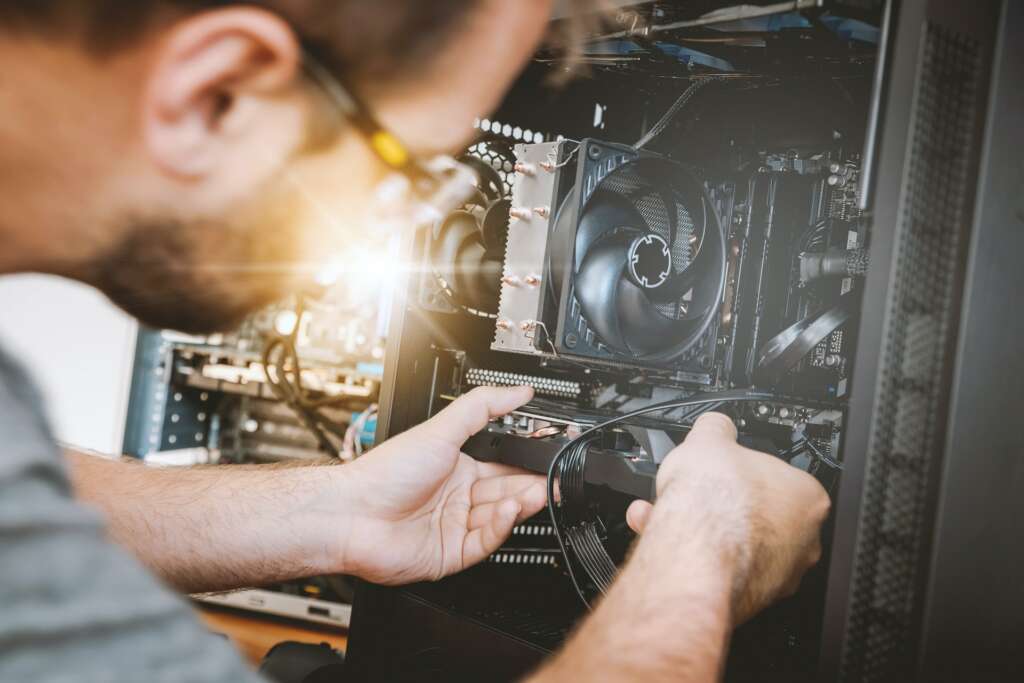
Step 4: Install Your Rendering Software
You will need to install your rendering software on each machine in your render farm. Ensure the program is set up to utilize all available CPUs, GPUs, and other hardware resources that are accessible.
Step 5: Configure Your Render Farm Management Software
If you are using render farm management software, you will need to configure it to manage your render jobs. This will involve setting up a render queue, specifying your hardware resources, and configuring any necessary settings.
Troubleshooting
Even with careful planning and preparation, issues may arise during the setup and operation of the system.
Troubleshooting includes locating and fixing problems that could occur during system installation or operation.
During troubleshooting, it is crucial to start with the fundamentals and proceed carefully to locate the problem’s origin.
This may involve checking connections, verifying settings, and running diagnostic tools.
Once the issue’s root cause has been located, the user can take action to fix it, such as updating drivers or swapping out malfunctioning hardware.
It is essential to document any issues and solutions encountered during the troubleshooting process to facilitate future maintenance and troubleshooting efforts.
Conclusion
Building a render farm at home requires research and expertise to ensure you select the appropriate software and hardware for your specific needs.
With the right tools and knowledge, you can successfully create a DIY render farm that meets your requirements.
While constructing a render farm can be an expensive and demanding undertaking, cloud rendering services offer a viable alternative for those who prefer a hassle-free approach.
Ultimately, deciding whether to build a render farm or opt for cloud rendering services hinges on carefully evaluating the available options and selecting the most suitable one for your situation.
