
Great YouTube Shorts Tips For Your Successful Videos
Posts by Alan TaylorJune 28, 2023
It’s high time you learned about and put into practice some great YouTube shorts hacks that you didn’t know existed. This will go a long way toward helping you optimize and scale your YouTube channel much faster.
#1 Create Shorts From Regular Videos
You can now create shorts from your longer videos. So, it’s time to work smarter not harder with this great option.
All you need to repurpose your content is go to YouTube on your phone and select your channel. Choose any one of your previously uploaded videos.
Hit the ‘Create’ button and select the corresponding ‘Edit into a Short’ option. Voila! You can also choose the duration of your clip, which is either 15 or 60 seconds. After clicking ‘Next,’ you can quickly upload your new short!
Don’t forget that you can use any third-party video editing software to enhance your YouTube shorts.
There are lots of great tools out there that allow you to add captions, fun visual effects and sounds to your shorts.
What’s more, you can easily trim, resize, stabilize, and even merge two videos online without having to install any cumbersome software onto your device.
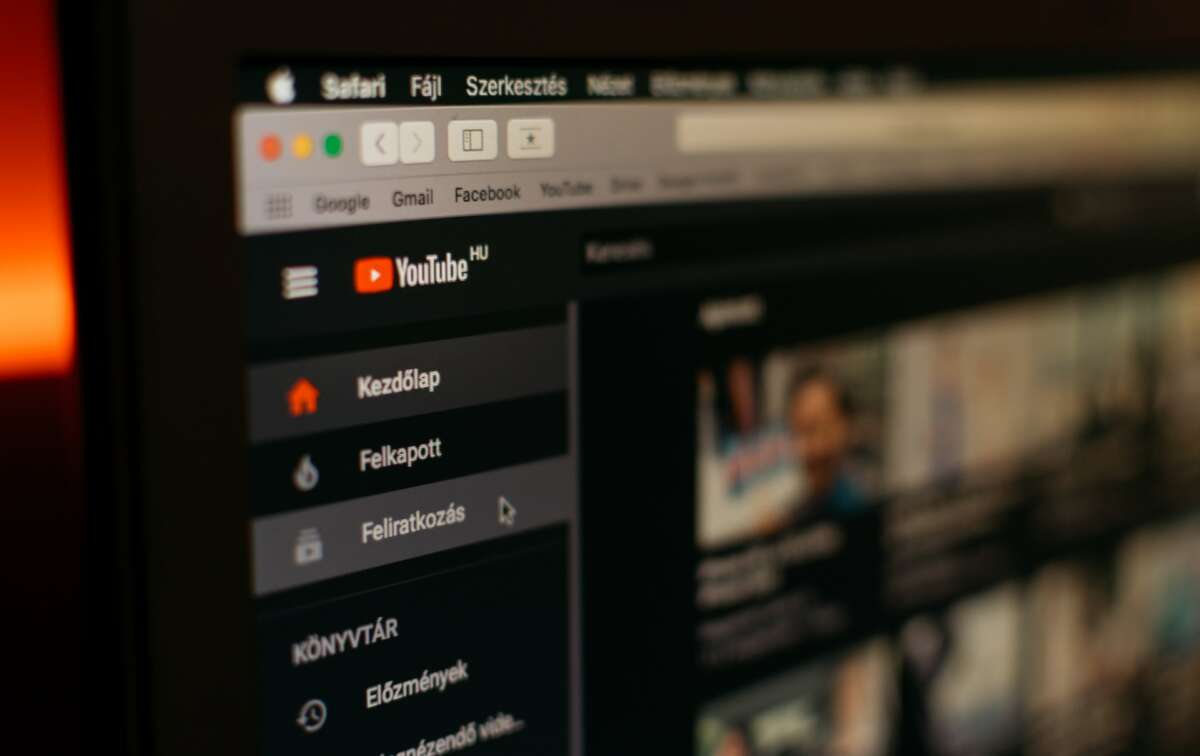
#2 Optimize Shorts On Your Desktop
As you probably know, you can upload your shorts on both your mobile app and your desktop.
And while it might be faster and more convenient to upload your projects on your smartphone, it’s a wiser idea to switch to your desktop when it comes to optimization.
On your computer, you can add more useful things to your videos compared to what you can do on the mobile.
If you want to spruce up your shorts, you can go straight to YouTube Studio and make necessary tweaks to your shorts.
You can identify actual search terms, add tags and SEO-friendly descriptions to your videos, and much more.
#3 Add Three Hashtags To Your Video Descriptions
Even experienced YouTubers might not know that they can add up to three relevant hashtags to their shorts. But you definitely don’t want to miss out on such a great opportunity.
When you add hashtags to your videos, they automatically become clickable. And you can quickly check this by visiting your mobile app and clicking on your description.
That will take you to other similar videos using that hashtag. This great feature enables viewers to familiarize themselves with other videos pertaining to their topics of interest.
So, you want to take advantage of this criminally underutilized feature to optimize your content even more.

#4 Use The Green Screen Feature
If your goal is to create super engaging videos, you must use the green screen feature. It’s an ideal tool for making fun reaction videos which are so popular among YouTube users.
To avail yourself of it, head to your ‘Shorts’ and select the ‘Green Screen’ option at the bottom.
Decide on how much of your video you want to do a green screen of, adjust the sound, and make other tweaks to your short as required.
After that, you can record your reaction to a specific video and talk over it. Just make sure to use your headphones to avoid unnecessary echoes.
#5 Schedule Your Shorts
Let’s say you already have a bunch of cool videos created and you want to upload them one by one to your channel.
YouTube enables you to schedule your shorts quickly and effortlessly. All you need to do is pick a suitable date and time and wait until they come out.
Again, this feature is indispensable for those who want to work smarter not harder!
With this handy feature you can plan out your content in a more efficient manner. This means that you can spend one day of the week creating your content and not come back to it every single day.
In order to schedule your shorts, head to your YouTube Studio and click on your ‘Content.’ Select the required video and change it from ‘Unlisted’ to ‘Schedule.’ Choose the date and time and watch your videos go live whenever you want them to.
To ensure you’re getting the most views, you would be well-advised to go into ‘Analytics,’ check when your audience is most active on YouTube, and schedule your shorts correspondingly.
