
Creating Engaging Video Content: 10 Must-Have Video Creation Tools
Posts by Alan TaylorJune 7, 2023
You’ve probably recorded a video before and know what it feels like. For some people, it might be fun and for others, it just might not be their everyday hobby. Making professional videos is a different game.
Making professional high-quality videos doesn’t only require you to use your phone, but to use software and even the right equipment for doing so.
Let’s not wait any further because in this article, we will go through the top 10 video creation tools you need for creating engaging video content.
10 Must-have Video Creation Tools You Need For Creating Engaging Content
1.) Synthesia
Here’s one thing to know- there’s not any AI video generation tool that can make cinematic videos for your social media channels or marketing videos.
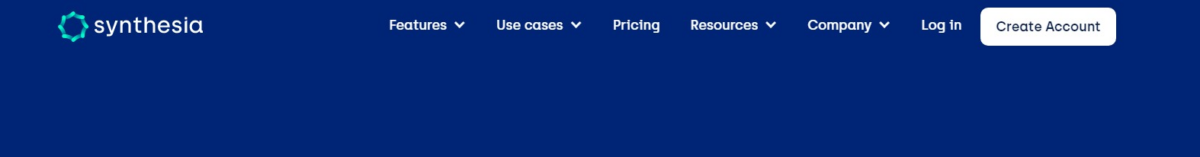
After all, people consume more than 2.5 hours a day on social media channels. Therefore, social media is an important part here.
Using Synthesia’s guide you can learn what exactly creates high-quality video content and it shows you that in order to create engaging video content, you need to do the following:
- Create product marketing videos
- Create how-to videos
- Create instructional videos
- Add visuals
- Generate content
With Synthesia, you can create professional videos in only 15 minutes and do the following:
- Convert text to speech in more than 120 languages
- Choose from more than 140 AI avatars
- No equipment is required
- You don’t need to have any video editing skills
Pricing plans begin at $22.50 per month, with a 25% discount if you choose to pay annually.
2.) Wave
Wave is an easy video creator that has hundreds of millions of stock clips that you can use with your content.
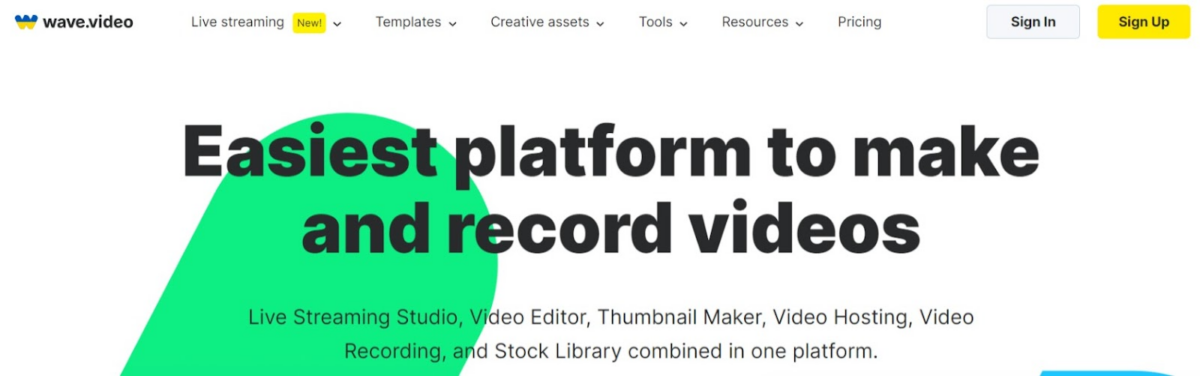
An excellent trait of this tool is that it can easily create the same video in any format, such as landscape, mobile and more.
You have more than 30 formats you can use, ensuring that you don’t share the same video on any platform without initially optimizing it.
After all, if you use the wrong format for your videos, it won’t look as high-quality. As an actual video editor and creator, the tool is easy to use.
However, when you use it, there are five important steps during the creation process:
- Scroll through the images and videos that you want to use in your library
- Begin to edit your video by adding text, zooming in and out, trimming your videos and changing the lighting
- After you’ve edited your video, add copyright claims to shield yourself from any illegal acts.
- Even though most people won’t listen to the videos they play on social media channels, many people still do listen to them. You can try adding background music from the library’s audio clips.
- The last step is to publish your videos wherever you need to and download them after if you want to use them.
Wave doesn’t charge you for the first 200 videos and after that, you’ll be charged 20 cents every month for every additional video you make. Therefore, if you want a budget video tool to use, you can do so with Wave.
3.) Adobe Spark (Express)
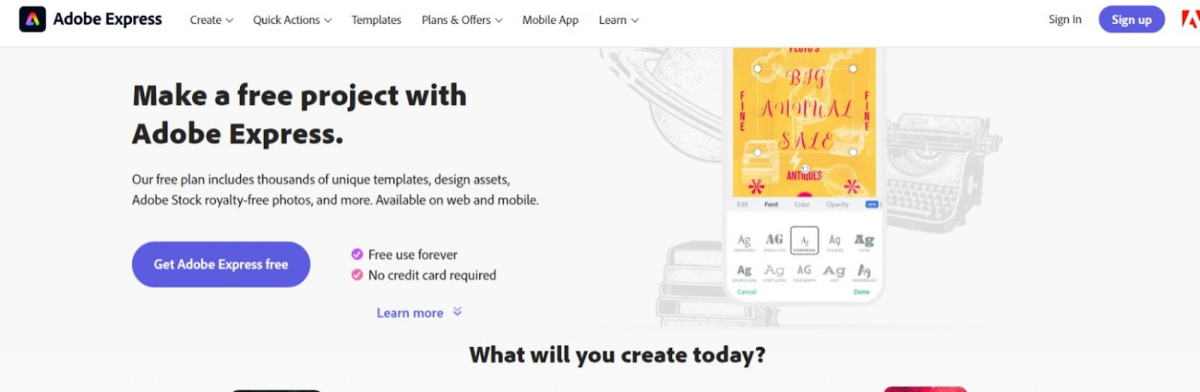
Adobe Spark, or currently known as Adobe Express, is a free graphic design application that you can use for creating different types of content, such as:
- Social media images
- Web pages with good graphics
- Video stories and more
To create a video story with Adobe Spark, you need different options to choose from and use them as story templates or for creating your own videos.
Adobe has now created a community with more than 29 million members because of its cost-effective video creation tool.
The tool was initially created for making the process easier after you choose a template since the app shows you how to include it in your video story. Even though it may seem basic, the results might be stunning to look at, but the only thing you need is to have the right videos and images.
Premium plans with Adobe Spark begin at $9.99 per month, so for all the features it grants you, it’s definitely a cost-effective option.
4.) Animoto
Animoto uses a user-friendly drag-and-drop video creator. It offers ready-made templates and animations.
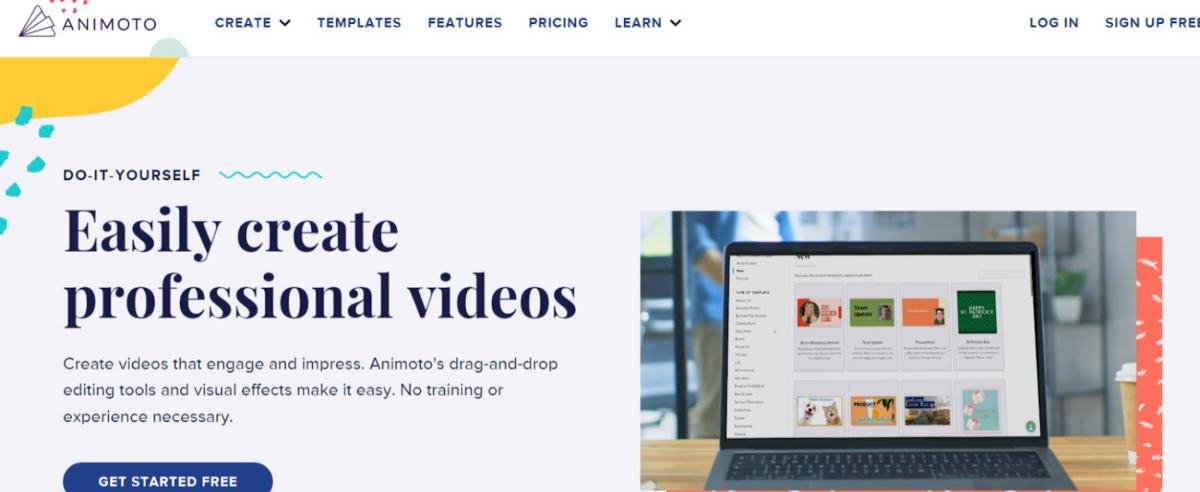
It’s easy to use with the drag and drop tool, allowing you to add video clips and photos in the right areas, adjust colors and edit parts.
Prices with Animoto start free, but the professional monthly plan is around $33 per month and includes a list of copyright-free music tracks, which allow you to add your logo if required.
5.) VideoScribe
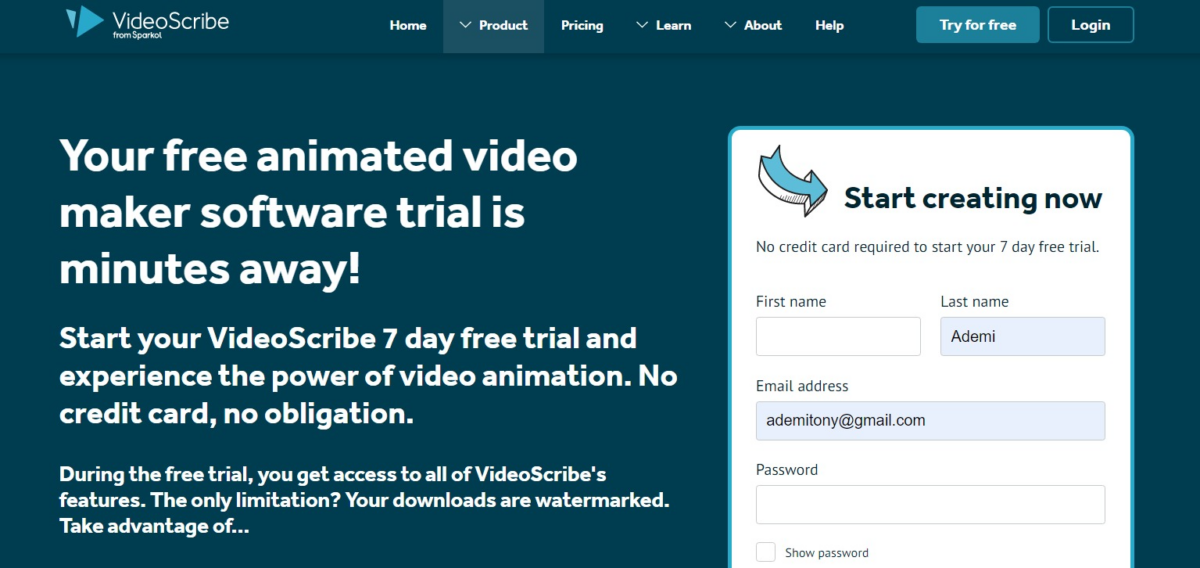
VideoScribe is a browser-based software that allows you to create whiteboard-style animated videos without having any technical skills.
It’s used by more than two million users worldwide and allows you to create more than 4,000 videos per day.
The software is easy to use because all you have to do is simply drag and drop text and images.
Also, you have a library filled with fonts and music that allows you to make your video creation process as simple as possible. Use the free trial for testing the software out and see if it fits you or not.
If you want to take advantage of their paid plans, you’ll be paying up to $39 per month. With this plan, you have access to a bunch of features that are going to help you in the video creation process.
6.) Biteable
Another excellent alternative for creating social media videos, ads and educational videos.
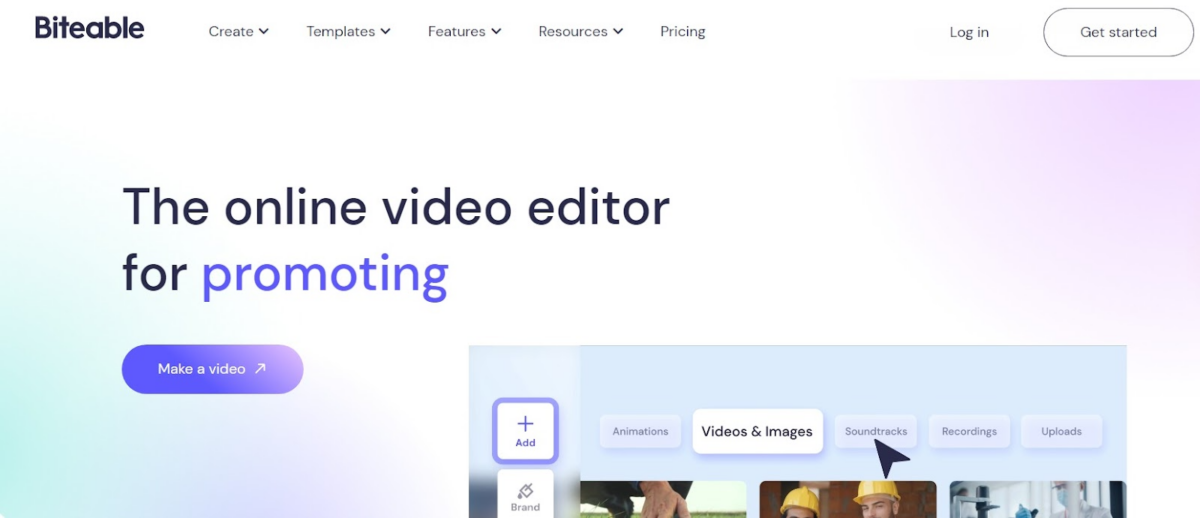
Similar to other tools, you can begin from scratch and use lots of templates and themes from the starting point.
Once you’ve chosen a template, it’s easily customizable and allows you to change the text from each scene, timing and font.
Once you’ve added and edited the scenes, the next step is to change your colors, allowing you to choose from various color palettes and add custom colors to keep your branding.
Finally, the last step is to preview and publish your video and add anything else you may need.
Pricing plans begin at $49 per month and are billed yearly. However, keep in mind that the basic plan only includes one publisher.
7.) Loom
This video tool is excellent for creating webinars and tutorials. Loom allows you to both record your screen and voice, so it shows you all real-time information. After you do all of this, the clip is ready to watch and share.
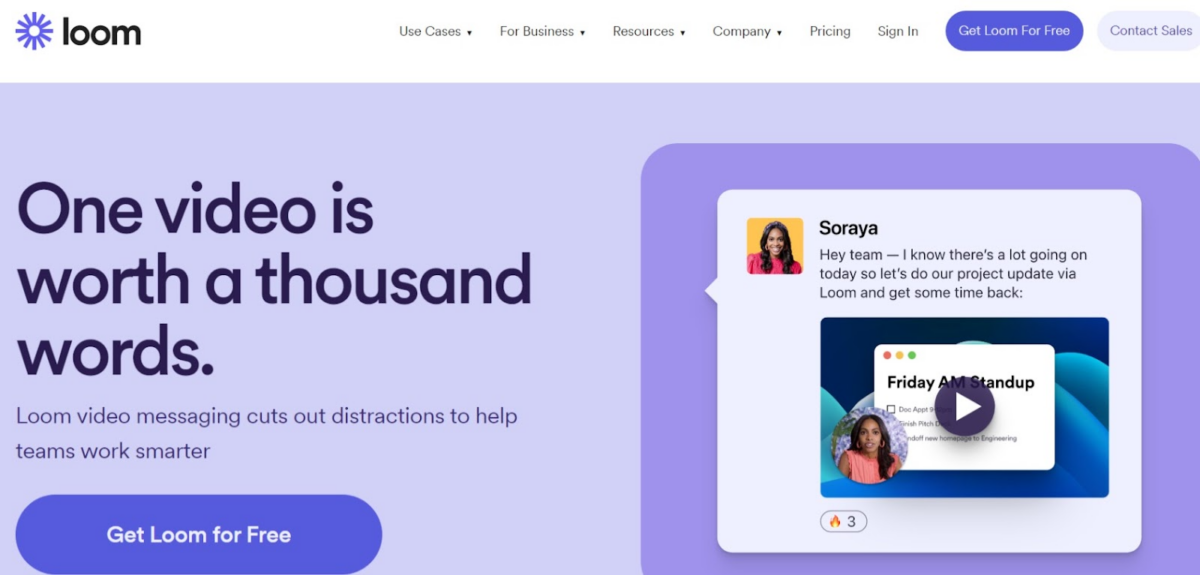
Pricing plans start free and with the business plan, you pay $8 per month, featuring video drawing tools and numerous CTAs. The Enterprise plan includes advanced private content and salesforce integrations.
8.) Promo
Promo allows you to create marketing videos with ready-made templates and professional video clips. If you want to create a video, you need to choose a suitable clip from its 12 million library.
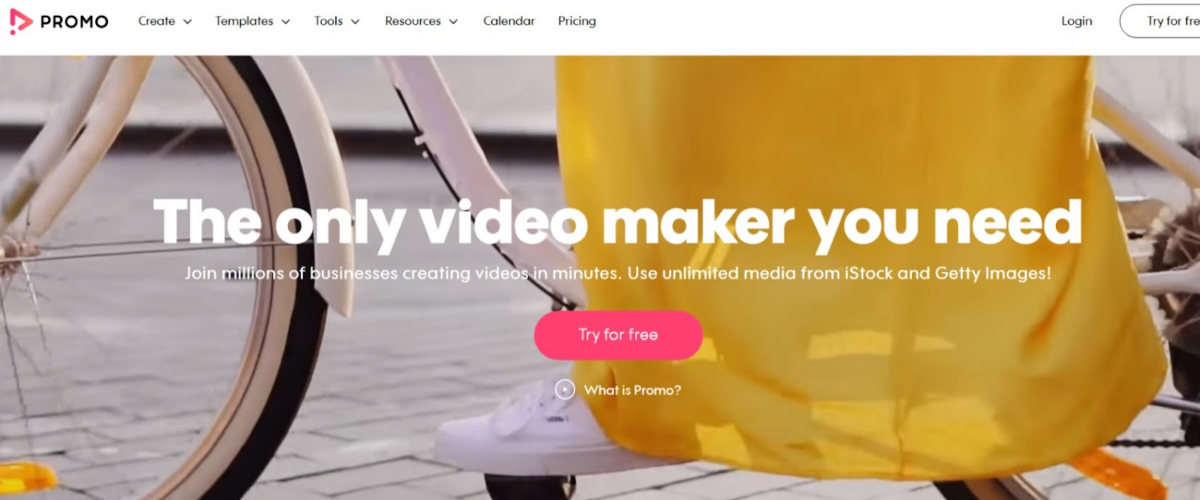
You can add music to your video from the library and get a lifetime license with it. If you want to approach it quicker, you can select one of the templates and replace the text, adding your logo if it’s required.
Pricing plans at Promo start at $39 per month, but are billed annually.
9.) Inshot
A movie maker and video editor that is used directly from your mobile and allows you to edit and create videos from your mobile.
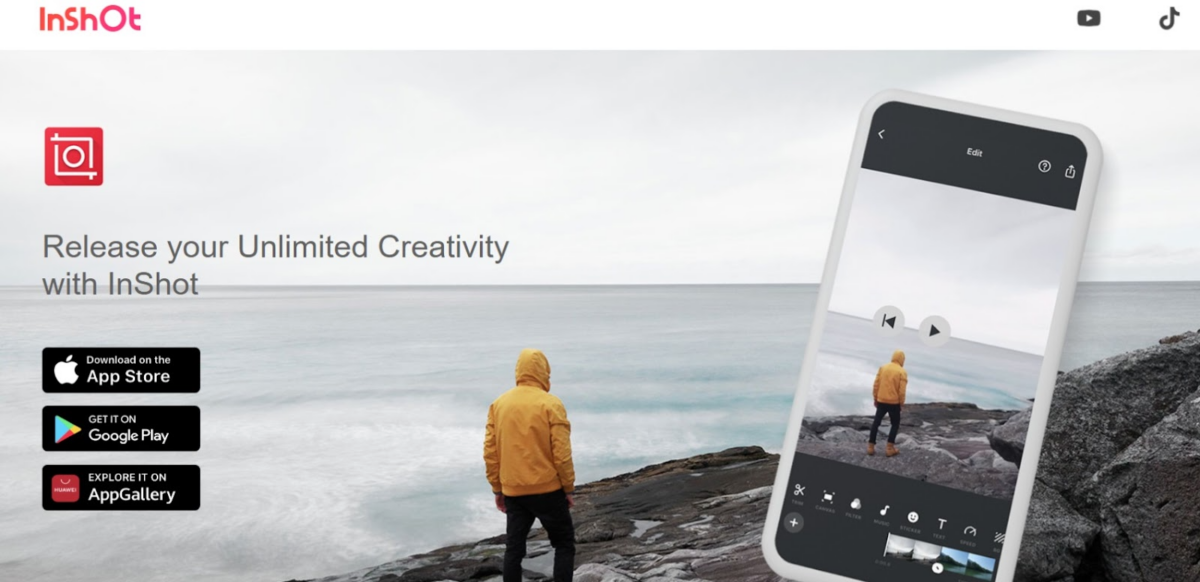
It includes voice recording and allows you to add it to the video just the way it’s. Moreover, you can feature free music and download it to your mobile. You have hundreds of effects to choose from and stickers you can easily sync with your video.
You can access most of the features for free, but the pricing plan begins at $3.49 per month.
10.) iMovie
iMovie is part of iOS. You can work with this tool only from Mac and other Apple devices.
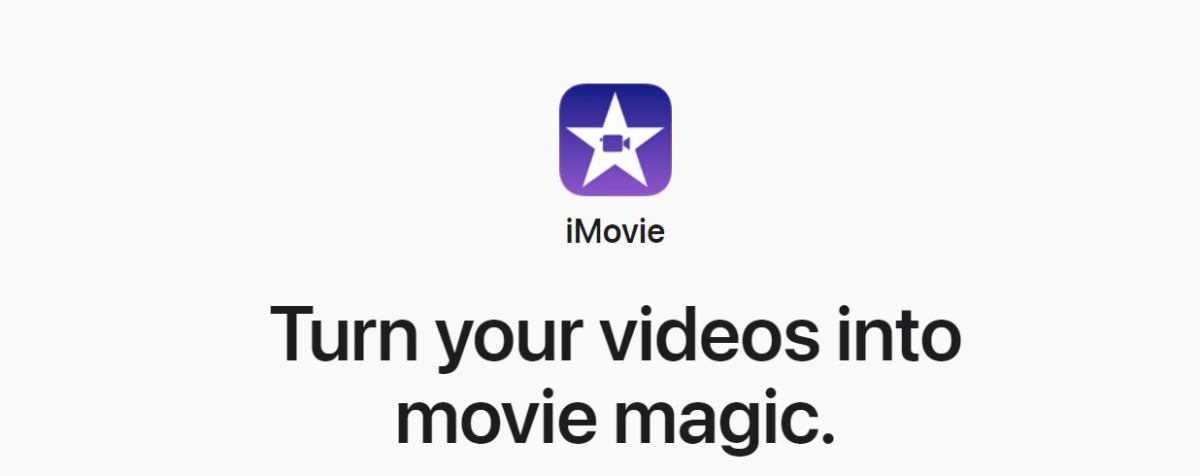
If you have a Macbook Pro version, you’ll realize that it has a Touch Bar that has many useful commands you can use, supporting 4k videos.
Pricing with iMovie is available for free, but the paid version costs around $4.99 per month.
How To Choose The Right Video-creating Tool For You
When it comes to choosing a suitable video editing tool, you must see what fits your business requirements.
We recommend ten video-creating tools that are high-quality and budget-friendly. It’s now your turn to see what fits your work the best.
Of course, it’s good to compare tools and the monthly prices. Once you do that, it’ll be much easier for you to see what fits your requirements and which tool is the right one for you.
