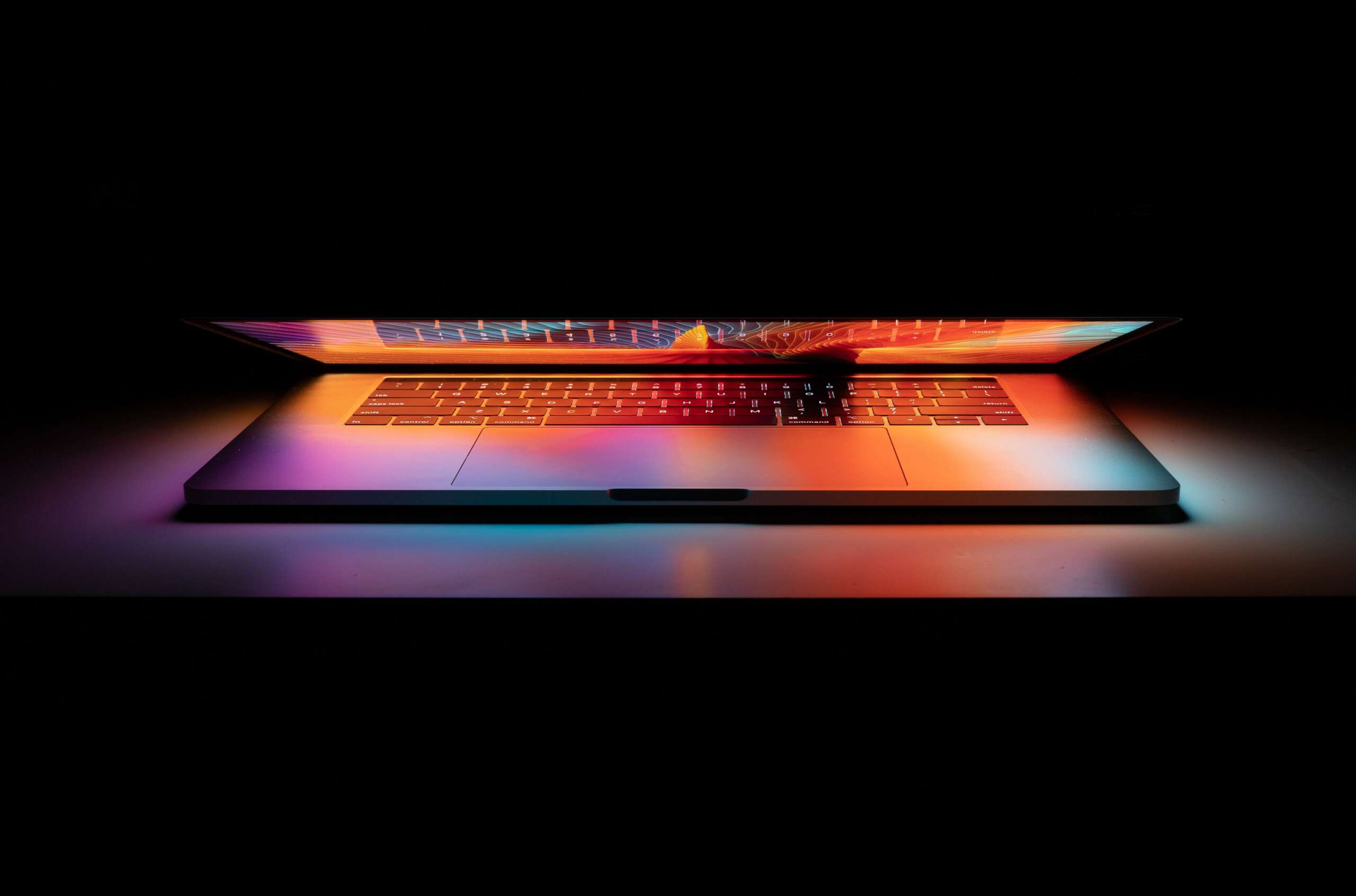
Top 7 Tools For MS Dynamics Specialist To Use
Posts by StephenSeptember 18, 2023
Microsoft Dynamics 365 is a single, modular platform for business applications that combines disparate data and CRM and MS Dynamics ERP capabilities with Office collaboration tools, Power BI business intelligence, and Azure cloud services.
With the help of MS Dynamics specialist and powerful, modern technology used in this solution and integrated into a single work environment, cooperation and understanding of the need for communication and result-oriented teamwork between сlient support, promotion, and distribution are improved.
Plug-and-play, modern, intelligent applications (including cloud-based applications) help companies of all sizes (from 10 to thousands of employees) grow their business effectively.
MS Dynamics developer can help you implement this system and get the most out of it.
Microsoft Dynamics CRM is readily adaptable to rapidly changing business requirements and scalable.
The system is configurable in such a way that it is easy to make changes, quickly customize or change business processes. A separate, convenient user interface can be configured for each employee.
Benefits of the Platform:
- A single information environment for the entire company, allowing you to combine the necessary data, saving time on duplication and transfer.
- Extensive opportunities to automate all company processes with form builders and business processes.
- The modularity of the system allows you to choose and pay only for those business applications which the company needs at the moment
- The scalability of the system with the growth of business excludes the need for further replacement of the system when the business needs grow
- User-friendly interface (very familiar to Dynamics CRM and Microsoft Office users) reduces the time for learning and adapting
- Deployment locally on your servers (on-premises) or in the cloud. Access from any browser and device.
MS Dynamics CRM system allows the company’s employees to work both online and offline by logging into it directly from Microsoft Outlook.
Microsoft Microsoft Dynamics CRM is a simple, easy-to-use, configured, and maintained solution that integrates easily with web services and applications used in the company.
The system successfully works both in a cloud application and on company infrastructure. The solution already has built-in tools for analyzing data and integrating information from social media and media directly into the CRM system.
Employees can work in the system using cell phones, tablets, and any other devices.
Microsoft Dynamics CRM – a convenient modern tool for any task associated with managing relationships with customers.
It is a system that changes and evolves with the business. Its architecture is a modern standard in the field of information technology.
Microsoft Dynamics NAV is an ERP system from Microsoft for small and medium-sized businesses that allows for better financial management, as well as simplification of the supply chain, production, and work processes.
The solution is quick to implement and easy to use, as well as provides full support for a growing company.
The popularity of MS Navision is determined by the speed of implementation, low operating costs, fast adaptation to the requirements and peculiarities of the client’s business.
Microsoft Dynamics CRM Is:
- A single, easy-to-use client database and a complete history of interactions with each of them;
- Marketing management in the company;
- Marketing and client support management;
- Business process management;
- Easy and fast analysis of information, creation of a wide variety of reports;
Dynamics 365 is a mix of ERP and CRM systems in the cloud. It was created by Microsoft to ensure maximum versatility and expandability.
It is not just two separate systems: ERP and CRM, but both systems at once
Types of MS Dynamics Specialists:
- MS Dynamics CRM developer
- MS Dynamics AX-developer
- Dynamics NAV developer
- Microsoft Dynamics Consultant
7 Tools MS Dynamics Specialists Can Use:
1. Monitoring Dashboards;
The dashboards in Microsoft Dynamics 365 provide an overview of business data with a list view, charts, and graphs. If you have rights, you can customize them to your needs. In a separate window, you can open a list of data on which graphs and charts are built.
2. The Power BI Connection;
Microsoft Power BI is a business intelligence system that provides any user, regardless of his technical background, a convenient tool to work with data, report designer on various criteria and parameters with the ability to visualize the resulting information.
3. Microsoft Excel Templates;
Microsoft Excel provides powerful opportunities for analysis and presenting Dynamics 365 data. Thanks to this functionality, you can easily create your own templates with pre-configured analytics on a sample of system data by the object.
4. Export to Microsoft Excel, Work in Microsoft Excel Online;
Microsoft Excel is a tool that almost all users are familiar with to one degree or another. Use export data to Microsoft Excel or open it up to work in Excel Online to quickly analyze the data.
One of the advantages of these methods is the ability to analyze large data sets, for example, it is possible to export up to 100,000 rows with a data set.
You can choose to export static sheets or dynamic sheets that could be re-imported into Dynamics 365.
Depending on your goals, you can use different ways to work with Excel.
5. Creation of Custom Reports;
These functions enable you to create plain reports directly in the interface of the CRM system through the use of the Report Wizard.
It allows you to customize a report on specific data with the setting of filtering, 3-level grouping, sorting, as well as the output of charts and tables.
6. Deep Segmentation and Filtering (Advanced Search);
The advanced finder feature is designed for choosing Microsoft Dynamics 365 (CRM) data that meets the criteria for complex segmentations.
When using advanced search, you can specify one or more conditions, group them with “AND” or “OR” logical operators, and set conditions on related objects (virtually unlimited in terms of the depth of relationship).
7. Microsoft Dynamics Sure Step.
The Microsoft Dynamics Sure Step methodology is a comprehensive implementation methodology containing recommendations, project management strategies, tools and templates that Microsoft partners may use to deploy MS Dynamics products for their customers.
Microsoft Dynamics 365 is a professional client relationship management system from Microsoft that brings together tools for employees in sales, distribution and client service departments and at the same time is flexible in customization and modification.
