
Tools and Technologies You Will Need for a Full-stack Development Course
Posts by Alan TaylorJuly 4, 2022
A full-stack developer takes care of all aspects of creating an application, from the front-end user interface to the back-end server functions that power it and everything in between. If you’re interested in becoming a full-stack developer, there are several tools and technologies you should know about before jumping into this career path.
These technologies will help you develop applications on both the front and back end with their wide-ranging functionality, flexibility, and ease of use in your development environment of choice. Here’s a full-stack developer online course in the USA.
What Are Full Stack Developer Tools?
Full-stack developer tools help developers manage all of a project’s information in one place. For example, GitLab—a popular GitHub alternative—integrates with GitHub, Jira, and Trello. You can also plug your work into social media (Twitter or Slack) to share progress with others or add it to your website.
Full-stack developer tools are free to use; they also support security via two-factor authentication (2FA) and encryption technology, protecting projects from unauthorized access. Many full-stack developer tools were designed with non-technical users in mind.
For example, you can search information about a specific API call or check out the documentation to assist with creating an app of your own.
Backbone
Backbone is responsible for managing communication between individual application modules, providing structure through models and collections, and presenting data through views. It provides a simple yet effective architecture to begin building single-page applications.
Backbone works by creating one large JavaScript file that can include on every page of your site. This file contains all of your application’s code except for jQuery, which you have on each page.
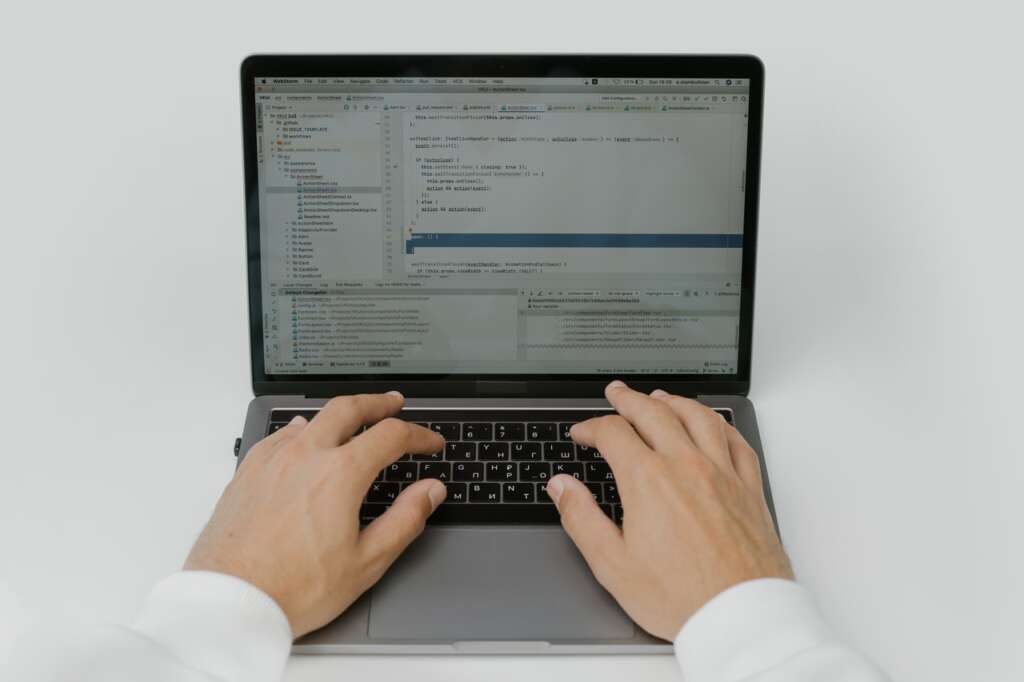
Visual Studio Code
Microsoft has released Visual Studio Code, an open-source code editor supporting full-stack web application development with features like IntelliSense, debugging, Git integration, etc. It supports JavaScript, TypeScript, HTML, CSS, and several other languages.
Visual Studio Code is a free download on Windows, Mac OS X, and Linux. This tool is an excellent addition to any developer’s toolbox. There are many extensions to help developers work in different environments (VS Code offers support for Node.js extension), which can find here.
TypeScript
TypeScript is an open-source programming language developed and maintained by Microsoft. It is a strict syntactical superset of JavaScript and adds optional static typing to help with developer productivity. TypeScript also offers a gradual typing system.
It compiles plain JavaScript that runs in any browser or executes with any JavaScript virtual machine. TypeScript is a strict superset of ECMAScript 2015 (ES6), so it can be used today while still retaining compatibility with older browsers, tools, and environments.
Webstorm
With a modern code editor like Webstorm, you’ll also have access to code completion, syntax highlighting, Git integration, and many other features that will make your job as a web developer is much more manageable. Your individual preferences will dictate what tools you use, as with any software choice.
But if you’re looking for a good starting point in your toolkit, I’d suggest Webstorm. It has everything developers need to get work done without being overly complicated to learn. Whether JavaScript, PHP/HTML/CSS—Webstorm can handle it all.
GitHub
It’s essential to keep your code as safe as possible. Github is a web-based code hosting platform that allows you to host code online in repositories. These repositories can be accessed through several clients (including the command line).
Most developers working on open source projects prefer to use GitHub for its repository management tools, security features, integration with other services (for example, Bitbucket), and its helpful community.
Slack
In late 2014, Slack raised a $120 million round of financing at about a $2.8 billion valuation. It’s safe to say that companies like Atlassian (maker of Jira, HipChat, and Trello) are getting nervous. And should be. What makes Slack so great? The first is its simplicity. It takes less than five minutes to set up an account and begin using it. Once you do, you’ll notice how similar it is to other popular collaboration tools such as Skype or Gmail.
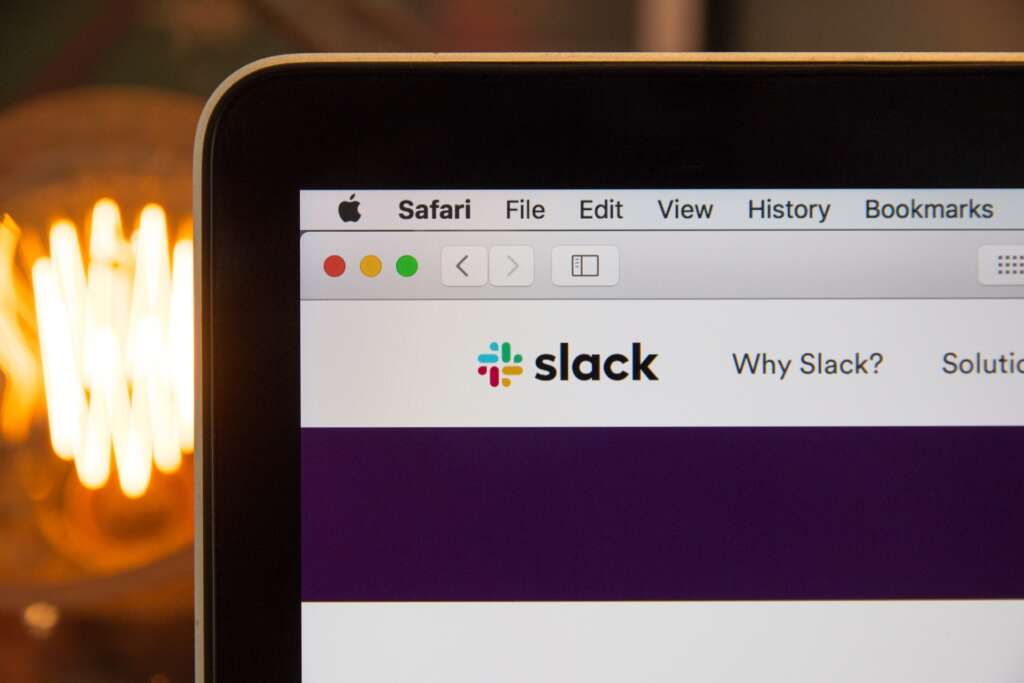
Electron
Cross-platform desktop apps made with HTML, CSS, and JavaScript! Electron enables developers to write code in JavaScript, which can run on MacOS, Windows, and Linux. It opens up a wide range of opportunities— you could build your desktop application in a programming language shared between all three major operating systems. It also means that you don’t have to use platform-specific APIs or reinvent any wheels when writing your app.
Frequently Asked Question:
What Does a Full-stack Developer Do?
A full-stack developer, also referred to as a full stack engineer or generalist, is a software engineer specializing in web application creation: front-end, back-end, and database management. A full-stack developer works with various tools and technologies—programming languages like HTML5 and CSS3; frameworks like AngularJS; unit testing; cloud hosting services; open source APIs such as Twitter’s Bootstrap.
What Is the Average Salary of a Full-stack Developer?
According to Payscale, the average salary of a full-stack developer is $75,000 per year. The more experienced a full stack developer is, the higher their salary.
Conclusion
Knowing what tools to use is just as crucial as getting experience in coding when you’re just starting. Fortunately, there are a lot of platforms that make it easier than ever to get started with full-stack web development. We decided to compile a list of more than 100 excellent tools for every kind of app or website—no matter your programming language. Hopefully, you’ll find something that will spark your imagination!
