
Instagram Account Hacked? Here’s How to Get it Back
Posts by Colin TanMarch 12, 2024
Is your Instagram hacked and email changed?
You’re not the only one.
There’s nothing worse than trying to get into your Instagram account only to discover that your password and email address simply don’t work anymore.
Whether you have a larger following or a small one, losing your Instagram account can be devastating – especially if you’ve just managed to pick things up and they were going well.
So, what do you do next, then?
Either you give up your Instagram life for good, or you take a look at some practical tips that we have laid out below. Let’s check them out.
Even Instagram Isn’t Immune
It’s easy to think that being hacked will never happen to you. However, anyone is susceptible to their account being hacked online.
In 2018, on August the 13th, hundreds of Instagram accounts got hacked by hackers that were allegedly based in Russia.
This affected a lot of people that suddenly couldn’t get into their accounts.
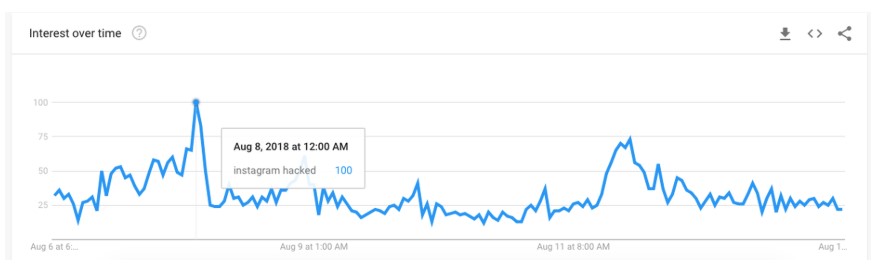
Instagram Account Hacked? Here’s How to Get it Back
The hackers then shared confidential information like passwords and usernames, which left a lot of Instagrammers with different profile pictures than they started out with, often from popular movies.
So, what’s the silver lining, then?
That if this happened to you, it’s not all doom and gloom – let’s talk about what you can do.
Your Instagram Account’s Hacked – But You Still Got In
Maybe you’ve realized that you can still get into your Instagram account, but weird content has started to appear on your feed.
Or, your username is leaving comments that you didn’t write on other people’s content. If you can still log in to your account, but you see activity like this, you need to change your password straight away.
Go to the settings section found on your profile. Find Privacy and Security and then change up your password.
Then, go to Authorized Apps and disable access from third-party apps so that hackers can’t use this as a way to get into your account.
Your Instagram Account’s Hacked – But You Can’t Log In
If you’re not able to get into your account and you’ve been locked out completely, then there is still something that you can do.
Just click on the ‘get help signing in’ option that you’ll find on your log in page and find the part that helps you reset your password.
Depending on what device you’re using, the process will be different. If you’re on your iPhone, then you’ll see a link title ‘need more help.’
On Android, you’ll find an arrow icon in the top right-hand corner. Whatever you’re using to try and log in, as you can see, the entire process is pretty painless.
Instagram Hacked Changed Email
So, your Instagram’s been hacked, your password is different, and your email has been changed.
This might sound like the biggest challenge of all, but it’s actually pretty simple to solve.
All you need to do is go into your email account and see if there’s an email from the hacker who changed everything.
This is because when the hacker changed your email, you would have been sent a message from Instagram about it.
The email may have ended up in your junk mail, but wherever it is this is the key to regaining control of your Instagram account.
When You Don’t Have an Email from Instagram
If you didn’t receive that all important Instagram email, then you’ve still got a couple of options.
You’ll find these on the login help page, and if you have connected your Instagram to your Facebook profile, then you can use your Facebook to restore your email address and change your password as well.
If you’re using Android, find the ‘get help signing in’ tab on the login page, and choose the option that lets you log in with Facebook.
For iPhone, find the link that says ‘continue as’ for Facebook, and then log in using your Facebook details. Once you’ve gained access to your account, you can find your settings and change the details.
You can also use your mobile number to adjust your details if you gave this when you first signed up for Instagram. With the ‘get help signing in’ tab, just choose the phone option.
If none of these have worked, then we suggest contacting Instagram directly.
When Your Account is Restored
When you finally do get back into your account, you’re going to need to cover a few bases first to make sure it’s back up to speed again.
As an example, if you’re using a password that can be found on other social media channels, we recommend changing it straight away.
This is because hackers usually try the same password on different channels, so it’s smart to change it up from time to time.
We also recommend using a secure password on each account, going through your feed and removing anything that could be considered inappropriate, and letting your community know that you were hacked so that they can look out for any future suspicious activity.
Preventing Your Account from Being Hacked in the Future
Once you’ve regained access to your account, you need to prevent it from being hacked again.
We suggest beginning by checking if your email addresses have been hacked before, so you can figure out if you’re being targeted specifically or not.
Once you’ve done this, we suggest turning on two-factor authentication for your Instagram.
This means that you can be sent a text message code every time you log in as another level of security. You’ll find ‘authentication app’ option in settings.
Always Be Cautious
Fortunately, there are many different ways that you can be cautious when using your Instagram, to prevent further issues around hacking. Let’s take a look:
- When you log in to your account, never ask it to remember you for further logins.
- Try not to use your personal details when you’re on other IP addresses, like if you’re out and on public Wi-Fi somewhere.
- Never share your password with someone you don’t know very well or trust.
- Never click on links that you get sent by accounts that you don’t know.
- When you follow a new account on Instagram, make sure to check out the ‘about this account’ tab. This is going to let you figure out just how authentic they are.
Instagram hacked?
This is all you need to know about hacked Instagram accounts.
With these simple, practical tips, you will be able to get your Instagram account back up and running – and you’ll even be able to prevent future complications.
