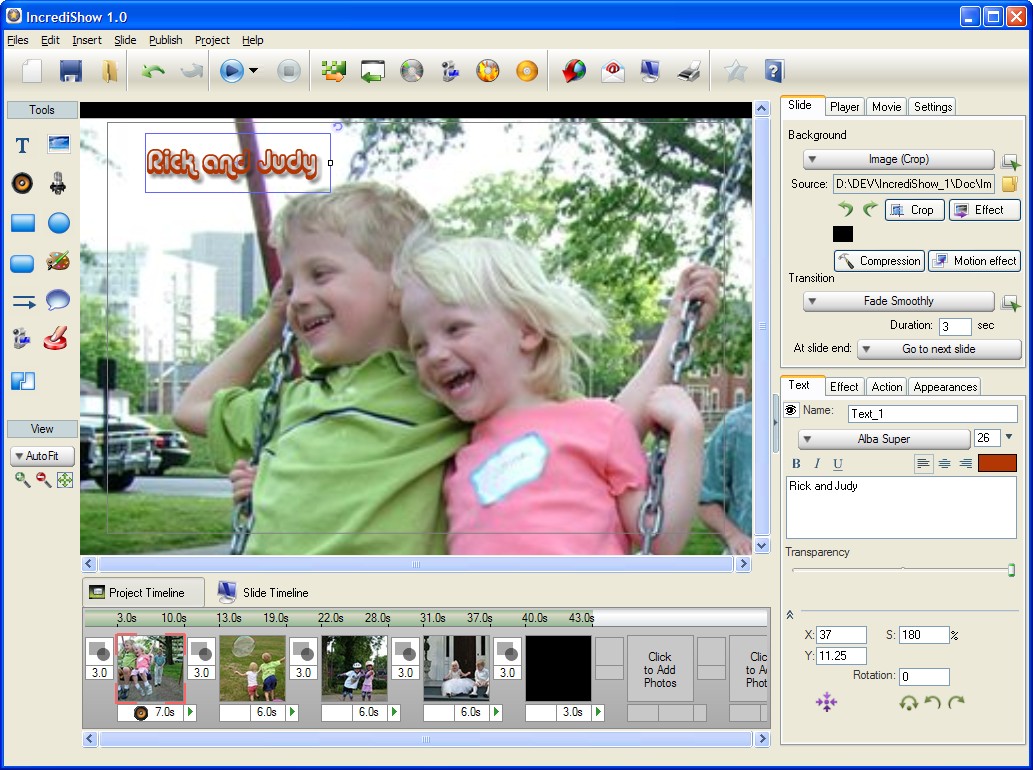
IncrediShow
Posts by Colin TanNovember 15, 2021
IncrediShow is the most complete flash photo slideshow tools. Building a slideshow is as simple as selecting a bunch of images, selecting transition effects, adding sound, and hitting the publish button. There is no need to write any script.
Publish as a Flash file, DVD movie, executable file, interactive CD and many more.
Key features
Editing
• 200+ Highly customizable slide transition effect
Choose from 200+ slide transition effects such as cross fade, swipe, wheel, brush-swipe, and many more. Each effect is highly customizable. An intuitive slide transition selector with a real time preview is provided to easily select the right effect for your need. See example
• Pan and Zoom Motion (Ken & Burn) effect
Add a stylish Pan and Zoom effect to enhance the appearance of your slideshow. You can manually adjust the pan and zoom amount for each slide. See example
• Multifont and foreign character support
You can use more than one font settings per text object and you can type in foreign character such as Japanese, Chinese, Greek, European, etc
• Insert Text, Callouts and Cliparts
Enhance your slideshow with decorative object such as text, callouts and cliparts. You can apply an animation effect to each object. Various shape of callouts and cliparts are bundled with the software.
• Timeline Window
Adjust the timing of each object’s animation and sound’s playback precisely and easily using a timeline window. Simply drag and resize object timeline bar to make the animation appear longer or shorter. See screenshot
• Add Interactivities and Actions
Add interactivities and actions to a mouse click on a particular object such as: to show/hide another object, to play/stop a music playback, to play/stop a video, to open another website, etc. There is no need to write a single script. See example
• Import Multimedia Files
Add multimedia files such as video, sound, Flash movie clips (.swf file), GIF animation and voice recordings. Flash 8 video encoding is supported. See example
• Add playback controls
Add a slideshow playback control which enable viewer to navigate through photos easier. There are several types of playback control you can select. You can customize playback control’s color to suit your slideshow theme. See example
Publishing
Publish your slideshow in any format:
• Streaming Flash SWF and HTML ready for online viewing
Publishing your slideshow as a Flash file guarantee your slideshow can be viewed by 99% of online user without the need to install any additional software. See example
• Publish to portable device such as IPhone, IPod and PSP
Show off your slideshow to friends and families using your portable device.
• Executable file and autorun CD/DVD
Publish your slideshow with customizable splash screen, window skin, usage limit and registration. You can even add multiple slideshow with an interactive menu into one executable file/CD/DVD. See example
• DVD movie playable on TV with any DVD players
• AVI, Quicktime and MPEG1/2/4 video
You can then import the video into your favourite video editing tools such as Adobe Premiere, Ulead Video Studio, Microsoft Movie Maker, etc.
• Upload online into your own website/FTP server using a built-in FTP client.
Publishing your slideshow as a Flash file guarantee your slideshow can be viewed by 99% of online user without the need to install any additional software.
• Screensaver application
You can choose to add an installer with/without usage limit and registration for commercial distribution.
• Print photos
Print photos from your slideshow into various layout such as A4, postcards, thumbnail page, etc.
• Send your slideshow via FREE email service
A registered customer is entitled to a FREE email service which allows you to send your slideshow online to friends and families. There is no need to install additional software to view the slideshow.
