
How to Find Out an Unknown Caller Number for Free
Posts by Kelly IndahSeptember 13, 2023
We’ve all experienced it – the mysterious call from an unknown number that leaves us wondering who it was and what they wanted.
You might be relieved to know that there are ways to discover who is on the other end of that baffling phone call.
In this guide, we will discuss how to find out an unknown caller number for free.
There are several resources available to help you determine the identity of an unknown caller.
These tools not only provide you with the name of the person behind the phone number, but also offer additional information like their address and even social media profiles.
This information can be valuable when determining if the call was a simple misdial, a potential spammer, or someone you actually need to get in touch with.
One such tool is a reverse phone lookup site.
These websites are specifically designed to help you find the owner of an unknown phone number by searching through their extensive databases.
Some popular sites include TruthFinder, Intelius and Spokeo, both of which offer services to identify callers.
In the following sections, we will guide you through the process of using these tools, as well as offer additional tips for getting to the bottom of those mysterious calls.
Why You Need to Identify Unknown Callers

It’s increasingly important to be cautious when receiving calls from unknown numbers.
Knowing who’s calling is not just about convenience but also for your own privacy and security.
Let’s discuss why identifying unknown callers is crucial for you:
Tackling spam and telemarketers: Nobody enjoys unsolicited calls, especially when they intrude on your daily life or try to sell you something you don’t need.
Identifying unknown callers can help you recognize spam callers and telemarketers, and this knowledge empowers you to ignore or block such calls.
Enhancing privacy: Your phone is a very personal tool, and keeping unwanted callers away is integral to maintaining your privacy.
When you identify unknown callers, you’re able to filter who gets through, ensuring that you only communicate with the people you want to.
Avoiding phone scams: Phone scammers are becoming more sophisticated, and they can easily pose as government agencies, financial institutions, or charitable organizations.
By identifying unknown callers, you can verify that the caller is genuine and not trying to steal your information or scam you out of your hard-earned money.
Reducing anxiety: Unanswered calls can cause anxiety and curiosity, especially if they are from an unknown number.
When you know who’s calling, you can avoid the unnecessary stress that comes with wondering who’s on the other end of the line.
Knowing who’s calling can help you decide whether you want to answer the call or not.
Now that you understand the significance of identifying unknown callers, the next step is to take advantage of services and tools that can assist you in unmasking these mysterious numbers.
Taking a proactive stance in protecting your privacy and security will make your life more comfortable and less stressful.
How to Find Out an Unknown Caller Number for Free: Basic Methods
Using *69
If you’ve just received a call from an unknown number and want to find out who it was, you can use the *69 feature.
This is known as “Call Return” and allows you to quickly return the call without knowing the caller’s phone number. To use this method, follow these simple steps:
- Hang up the phone after receiving the call from the unknown number.
- Pick up the phone again and listen for a dial tone.
- Dial *69 on your phone.
- Wait for an automated message to tell you the last incoming number or for the call to go through to the unknown caller.
Keep in mind that *69 might not work on all phone lines or with all telephone service providers.
Additionally, there might be fees associated with using this feature, so it’s important to check with your phone service provider beforehand.
Using *57
Another method to help identify an unknown caller is using the *57 feature, also known as “Call Trace.” This option is generally used to trace threatening or harassing calls.
When you use *57, the call is traced and reported to the phone company’s security department.
Here’s how to use the *57 feature:
- Hang up the phone after receiving the threatening or harassing call.
- Pick up the phone again and listen for a dial tone.
- Dial *57 on your phone.
- Follow any prompts given by the automated message system.
Please note that unlike *69, the *57 feature does not provide you with the caller’s number directly.
Instead, it traces and reports the call to your phone company, who may then involve law enforcement if necessary.
There might also be fees associated with using this feature, so remember to check with your phone service provider.
Using the *69 and *57 features are simple and basic methods to help you find out about unknown caller numbers.
Remember to utilize these features responsibly and be aware of any potential fees related to their use.
Reverse Phone Lookup Services

Free Reverse Phone Lookup
Receiving calls from unknown numbers can be frustrating, and sometimes, you want to find out who’s calling without spending a cent.
Fortunately, there are several free reverse phone lookup services available to help you identify your mystery caller.
A few popular options include Whitepages, CocoFinder, Truecaller, and USPhoneSearch.
To use these services, simply enter the 10-digit phone number in the search box provided on their respective websites.
The algorithmic search technology will search through billions of phone records to provide the phone owner’s name and other relevant information.
For instance, Truecaller not only lets you know the caller’s identity but also informs you if it’s a spammer.
By downloading their app, you can block such spam calls immediately.
Paid Reverse Phone Lookup
While free reverse phone lookup services prove to be helpful in many cases, they might not always provide the most accurate or comprehensive information.
That’s where paid services like TruthFinder, Spokeo, Intelius, and Instant Checkmate come into play.
These platforms offer a more in-depth look at the caller’s identity, background, and additional personal details, ensuring that you have all the information you need.
To access these paid services, you’ll typically need to sign up for a subscription or pay a one-time fee.
The cost varies depending on the service you choose and the depth of information you require.
Keep in mind that some platforms offer free trials, allowing you to test their services before committing to a paid plan.
Using Caller ID and Call-Blocking Apps
Truecaller
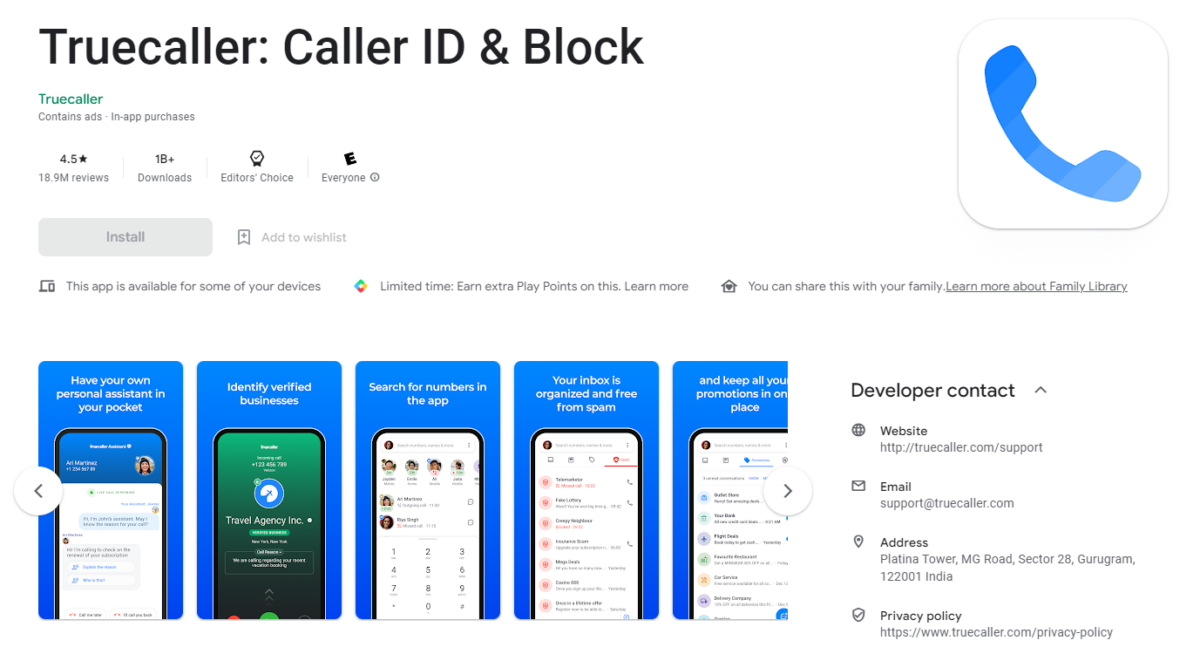
Truecaller is a useful app that helps you identify and block spam calls or SMS by searching for unknown numbers.
Available for both Android and iPhone, it uses a community-based spam list from over 300 million users.
To get started, simply download the Truecaller app from your phone’s app store, and once installed, grant it the necessary permissions.
Truecaller will then be able to automatically identify unknown callers, display their caller ID information, and block those calls and messages marked as spam by the community.
You can also manually search for unknown numbers within the app to see if they have been reported as spam or not.
TrapCall
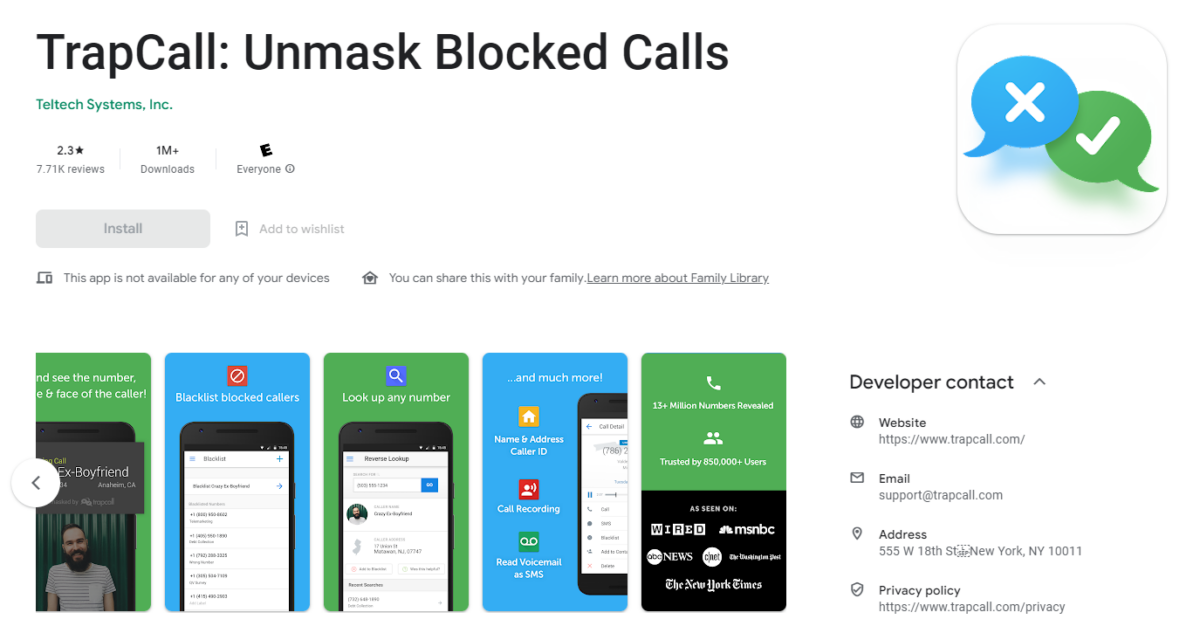
Another option for finding out an unknown caller’s phone number is TrapCall.
TrapCall is a service that unscrambles blocked and private calls, enabling you to see the caller ID of the person calling.
It is available for both Android and iPhone devices.
To use TrapCall, follow these steps:
- Download the TrapCall app from your phone’s app store.
- Sign up for a TrapCall account (free trial available).
- Follow the setup instructions provided by the app.
- When you receive an unknown call, decline the call.
- Wait for TrapCall to unmask the caller’s phone number and send it back to your phone.
- You can now decide whether you want to call back or block the number.
By using the Truecaller and TrapCall apps, you can effectively manage unknown calls, block unwanted contacts, and take control of your phone’s call experience.
And remember, always update your apps, so they can provide the latest and most accurate information possible.
Leveraging Social Media
When attempting to identify an unknown caller, social media platforms can often prove to be a handy tool.
By following these steps, you can utilize social media to help decipher who might be behind that unidentified phone number.
First, try entering the phone number into the search bar of popular social media platforms like Facebook, Instagram, Twitter, and LinkedIn.
Oftentimes, people link their phone numbers to their accounts, and this simple search can reveal the name and profile of the person associated with that unknown number.
In case a direct search does not yield any results, consider joining groups and community pages dedicated to phone number lookups, reverse phone searches, and scam reporting.
These groups often have numerous members and can provide valuable insights on unknown numbers, as well as tips on how to avoid potentially harmful callers.
Another option is to use the phone number as a keyword when searching public posts on social media.
This method may help uncover any instances where the number has been posted or discussed by other users, and can provide context or clues about the caller’s identity.
Lastly, remember to exercise caution when reaching out to individuals you find through social media, as they may not be the actual caller.
Additionally, avoid sharing too much personal information on these platforms while seeking help with your unknown number.
By leveraging social media in these various ways, you may be able to uncover the name or identity behind that unknown caller and gain peace of mind knowing who is trying to contact you.
Phone Provider Services
Most phone providers, such as Verizon, AT&T, and other wireless carriers, offer services that can help you identify and block unknown callers for free.
One option you should try is contacting your provider’s customer support to inquire about their call-blocking features.
They might have specific solutions to track unknown callers and block them from continuously disrupting you.
Another service that wireless carriers provide is a spam call filtering feature.
This service automatically filters and blocks spam or robocalls from reaching your phone.
Some phone providers may enable this by default, while others may require you to enable it manually.
To make it easier for you to identify unknown callers, you can also utilize your phone provider’s smartphone app.
These apps often come with built-in features like:
- Reverse phone lookup: It enables you to search for a phone number to identify the caller. In many cases, it can reveal the unknown caller’s name and location.
- Call blocking: It allows you to block specific numbers from contacting you. If you’ve found out an unknown caller’s number, you can block them using this feature.
Keep in mind that the availability of these features may vary between different phone providers.
Be sure to check with your carrier if they offer these services and the steps necessary to activate them.
Always consider updating your contact list and adding known numbers to make it easier for you to identify if the unknown call is from a legitimate contact.
By taking advantage of your phone provider’s services, you can better equip yourself to deal with unknown callers and enjoy a more secure calling experience.
Dealing with Persistent Unknown Callers

Receiving calls from unknown numbers can be unsettling and inconvenient.
In this section, we will cover various ways to deal with persistent unknown callers, such as blacklisting phone numbers, silencing unknown callers, and blocking unwanted calls.
Blacklisting Phone Numbers
If you want to prevent specific numbers from calling you, you can blacklist the phone numbers.
Here’s what you can do:
- After receiving an unwanted call, note down the number that appeared on your screen.
- Open your phone’s call settings, and find the option to block or blacklist certain numbers.
- Add the unwanted number to that list, and save your changes.
Now, you won’t receive calls from that particular number anymore.
Silencing Unknown Callers
Silencing unknown callers is a useful feature to help you avoid being disturbed by unknown numbers.
Follow these steps to enable this option on your phone:
- Go to your phone’s settings.
- Scroll to the “Phone” option and tap on it.
- Locate the option called “Silence Unknown Callers” and toggle it on.
Following these steps, calls coming from numbers not saved in your contacts will be silenced, allowing you to focus on important calls.
Blocking Unwanted Calls
Blocking unwanted calls altogether is another effective way to deal with persistent unknown callers.
Here’s how you can block unwanted calls:
- Call-blocking apps: Consider using call-blocking apps like TrapCall, which help you identify and block unknown caller numbers. Download and install the app on your smartphone, follow the setup process, and unwanted calls will be automatically filtered out.
- Report scams and spam to your phone provider: If you believe you’re receiving spam or scam calls, report them to your phone provider to take necessary action.
Protecting Your Own Privacy
There are ways to protect your own privacy when making calls, especially if you don’t want your phone number to be displayed on the recipient’s caller ID.
By being proactive, you can avoid the risk of your number being misused or falling into the wrong hands.
One method to hide your phone number is by using the *67 feature before dialing the number you wish to call.
This way, your call will appear as a private or unknown number on the recipient’s caller ID.
To use this feature, simply dial *67 followed by the phone number (e.g., *67 123-456-7890).
Keep in mind that *67 may not work for all service providers, so be sure to check with yours before you rely on it.
Another way to maintain your privacy while calling is to set your phone settings to always display a private number.
This can usually be toggled in the settings menu under the phone or call settings.
By enabling this feature, your number will be hidden on all outgoing calls unless you decide to reveal it.
To disable the feature, simply go back into the settings and turn it off.
It’s also important to be cautious when sharing your phone number.
Refrain from posting it on public forums or social media platforms, where it may be harvested by scammers or spammers.
Additionally, only give out your number to trusted contacts and businesses.
To further protect yourself from unknown or unwanted calls, consider enabling the “Silence Unknown Callers” feature in your phone settings.
This will silence any incoming calls without a caller ID or those not listed in your contacts.
Be aware that this might also silence legitimate calls from numbers not saved in your phone.
How to Handle Scam Calls

Dealing with unwanted spam calls, telemarketing calls, and scam callers can be both frustrating and time-consuming.
As a responsible phone user, it’s essential to learn how to handle these unwanted calls.
Here are some tips and tricks on how to manage and fend off these calls effectively.
Identify the calls: It’s crucial to learn how to identify a spam or a scam call.
Many of these calls come from unknown numbers or show up as “No Caller ID.”
You can try to trace such calls by dialing *69 immediately after a missed call from an unknown number. This will provide you with the contact details of the caller.
Block the calls: If you’re receiving unwanted calls on your cell phone or home phone, take advantage of the call-blocking feature.
On iPhone, go to Settings > Phone > Call Blocking & Identification to block a specific number.
Blocking a number will prevent them from reaching out to you again.
Reporting unwanted calls: Reporting unwanted calls is a vital step in helping authorities take action against scammers and telemarketers.
The Federal Trade Commission (FTC) encourages you to report such calls at donotcall.gov.
If you’ve lost money to a scam call, you can also report it at ReportFraud.ftc.gov.
Educate yourself: To defend yourself against spam and scam calls, increase your knowledge of the tactics scammers use.
Familiarize yourself with the most common scam calls and the warning signs of potential phone scams.
This will allow you to quickly recognize and handle scam calls appropriately.
The best defense against unwanted calls is being proactive and aware of the different tactics employed by scammers.
By using these strategies, you can effectively keep spam and scam calls at bay and maintain your peace of mind.
Frequently Asked Questions
What Are Free Ways to Identify Callers?
You can identify callers for free by using reverse lookup websites, downloading caller ID apps, or utilizing features on your phone.
Examples include utilizing the *69 feature code, trying third-party apps like TrueCaller, or using your phone’s settings options to reveal unknown numbers.
Can I Reveal a Private Number?
Revealing a private number is challenging due to the limitations in most caller ID apps and phone features.
However, if you receive harassing or threatening calls from a private number, you can report the incident to law enforcement or your phone provider, who may help trace the hidden number.
How Does *57 Work?
The *57 feature helps you trace annoying or harassing calls.
When a call is received from an unidentified number, you can dial *57 immediately after the call ends.
Your phone provider will then trace the call and provide the details to law enforcement, who can help you take the necessary steps.
Does iPhone Have a Feature to Find Unknown Numbers?
Yes, iPhones have a feature to help you silence unknown callers, but it does not identify the numbers.
To enable this feature, go to Settings, tap Phone, then toggle on “Silence Unknown Callers.”
Note that this will only silence the calls and not reveal the caller’s identity.
How to Use TrueCaller to Find Unknown Numbers?
TrueCaller is a popular app available on both Android and iOS devices that helps identify unknown numbers.
Download and install TrueCaller from your app store, create an account, and grant the necessary permissions.
The app then automatically identifies unknown callers by checking their database, which contains millions of phone numbers.
Can I Trace an Unknown Number Online?
Yes, you can trace an unknown number online using reverse lookup services.
These websites let you input the unknown phone number and provide details related to the owner, location, and sometimes even the carrier.
Keep in mind that the information provided might not be completely accurate or up-to-date.
Conclusion
In this article, you’ve learned several helpful tips on how to find out an unknown caller number for free.
One of the most effective methods is using a free reverse lookup service like Reverse Lookup.
This service can help you identify callers based on their phone numbers, giving you valuable information about unknown callers.
Another powerful app is TrapCall, which identifies blocked and unknown callers, stops robocalls, automatically blocks spam calls, detects callers on the fly, blocks known blacklisted numbers, and even has the option to record incoming calls for evidence later.
Keep in mind that this service may require payment, but there are several features that can be beneficial.
If you’re an iPhone user, you can toggle on the Silence Unknown Callers option, which can be found in your settings under the phone option.
This doesn’t identify the unknown caller but can help you manage your calls and prevent unwanted interruptions.
To sum it up, there are various methods for finding out unknown caller numbers, and using these techniques can go a long way in minimizing disruptions from spam calls or unwanted contacts.
By staying vigilant and using these free resources, you can achieve a better understanding of who’s trying to get in touch with you and take further action if necessary.
Good luck on your journey to identifying and managing unknown callers!
