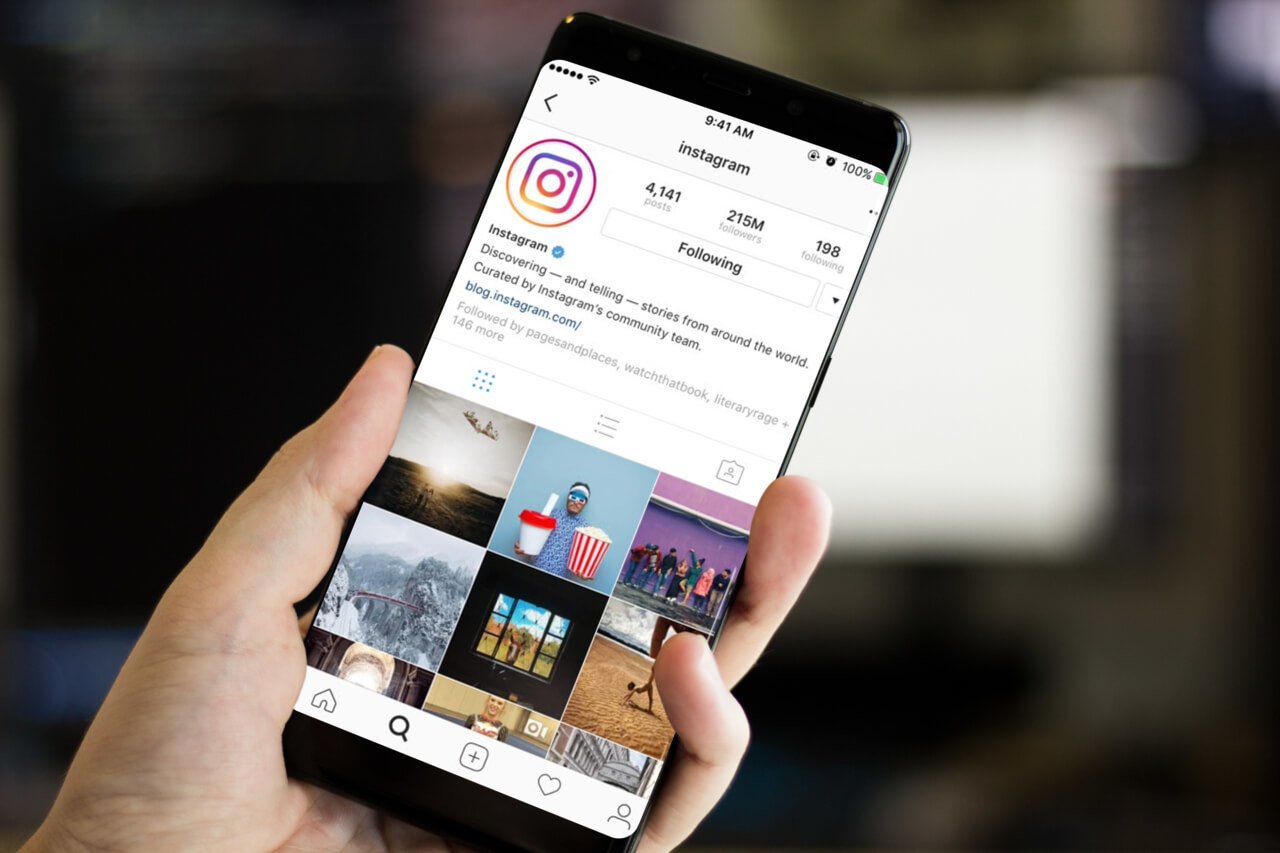
How to Download Instagram Profile Pictures
Posts by Colin TanMarch 12, 2024
Presently, Instagram is one of the most widely used social media platforms. Mobile users will benefit the most from the app because it is optimized for them. As a result of its well-developed mobile application, it provides numerous valuable functions to its users. As a result, you are unable to save other Instagram subscribers’ profile pictures to your computer.
Facebook and Twitter, on the other hand, make it possible for you to see and download other people’s profile photos when using those services. As a result, we’re here to reveal to you How to Download Profile Pictures.
To view or save an Instagram profile picture, you can use one of the ways listed in this article. Instagram does not allow users to access profile photos, which we will explain in more detail in this article.
Why Can’t I Download My Profile Picture from Instagram?
Instagram is one of the most private and secure social media platforms out there. It has a wide range of options and features to improve your online safety. Instagram, on the other hand, does not permit you to see or download other Instagram users’ profile pictures.
To put it another way, even if you share your photo on Instagram, no one will see it in its entirety. In addition, no one will be able to save your pictures because Instagram does not permit downloading of posts. While this feature is beneficial to Instagram account holders, it is not so helpful to other users.
The Best Way to Save an Instagram Profile Photo Is to Download It
Although Instagram’s smartphone app does not allow you to download other users’ profile pictures, numerous tools are available that enable you to do so. Websites and smartphone apps are both ways to access these services. There are a lot of services that ask for an Instagram account link before they show you the user’s full profile picture and give you the option to download it.
In this article, we’ve provided several simple-to-use websites and apps to get you started. There are several ways to save an Instagram Profile Pic on your phone or computer, so try each one at a time.
Where Can I Get My Instagram Profile Picture From?
You can download Instagram profile pictures from websites and smartphone apps, respectively. To begin with, we’ll look at the mobile apps that make it possible to research on the go. While iOS and Android have similar apps, this article will focus on Android apps.
In this article, we’ve provided two apps for downloading Instagram profile pictures. If you want to use these apps on your smartphone to download Instagram profile photos one by one, here they are:
How to Download Your Instagram Profile Photo
1. Profile Picture Download
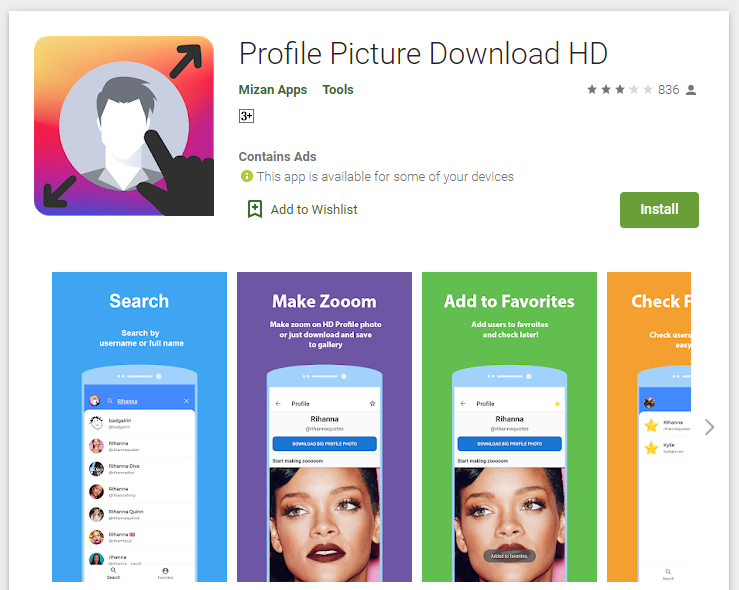
Downloading Instagram profile photos is a cinch with Profile Picture, one of the most user-friendly apps available. Using the Instagram username, you can save the profile picture from any other Instagram account.
In addition, the user interface is simple and easy to use. For this reason, if you want to download Instagram profile pictures using Profile Picture Download for Instagram on your smartphone, follow the steps below one by one:
- First, download and install Profile Picture Download for Instagram from the Google Play Store or on your smartphone.
- After that, open this app and look for Instagram usernames using the search function.
- Now you can look for an Instagram account by entering its username into the Enter username here box.
- Once done, it will display the Instagram account’s cover photo.
- Finally, click on the Download this picture button to give this app access to your storage. Your smartphone will then save the profile picture from the selected Instagram account. Granting it permission to store and download a profile picture
2. Qeek for Instagram
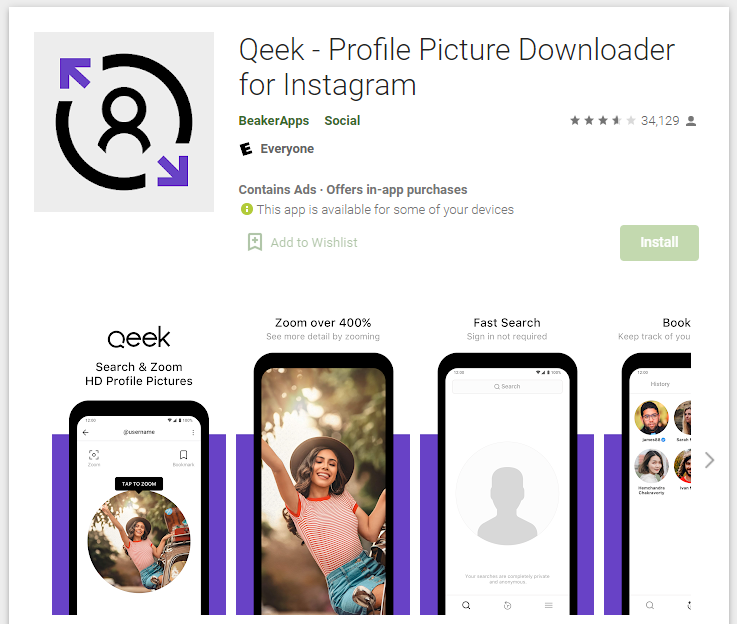
In addition to Qeek for Instagram, which lets you download Instagram profile photos on your smartphone, there are several other excellent options. Compared to Instagram’s Profile Picture Download, this app lets you see full-resolution versions of other people’s Instagram profile photos.
With an excellent user interface and an intuitive design, Qeek for Instagram delivers its promise of being simple to use. You can use Qeek for Instagram to download your Instagram profile picture step by step.
- Download and install the Qeek for Instagram app on your smartphone by visiting the Google Play Store.
- As soon as you open the app, a tutorial guide will appear.
- In this box, enter the Instagram account’s username so that you can save its profile picture to your computer, and then click Let’s begin.
- Next, it will display the Instagram profile picture and various options.
- The profile picture can then be enlarged, viewed in full screen, or even downloaded by clicking the Save button. When you first use the Save feature, be sure to give this app permission to access your smartphone’s storage so that your profile picture is successfully saved in your gallery.
How to Save an Instagram Profile Picture to Your Computer
If you’d rather have your Instagram profile pictures on your PC than your smartphone, there are a few websites where you can do so. There are a plethora of websites online where you can get Instagram profile pictures for free.
We’ve also provided links to two websites in this article, just like we did with the smartphone apps. Downloading Instagram profile pictures to your PC is simple if you use one of these two web-based solutions.
To download Instagram profile photos from your PC, you can use one of the methods listed below:
Instadp
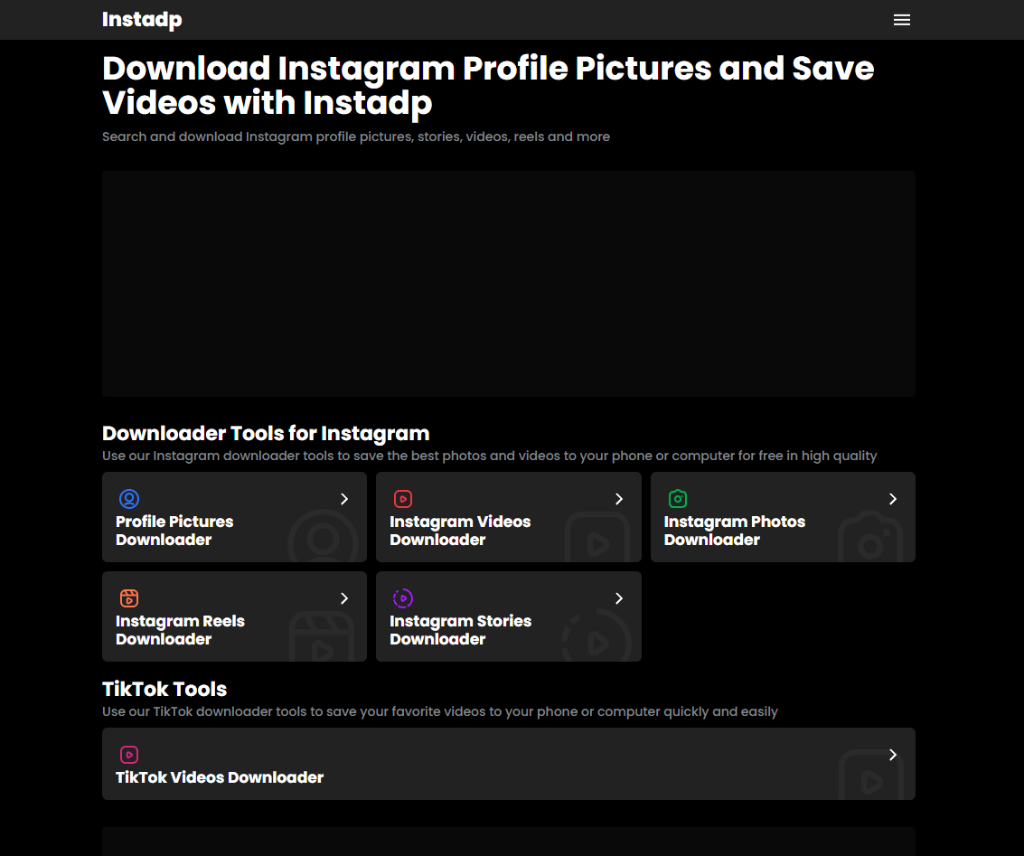
Instadp is a well-known website that makes it simple to save Instagram profile pictures to your computer. And because it’s a website, you can use your browser on your smartphone or PC to get to it. The website is straightforward to use, and it functions similarly to the Android apps previously mentioned.
Follow these steps one at a time to use Instadp to download Instagram profile photos:
- Open instadp.com in your PC’s browser by typing the address into the address bar.
- Use the search bar at the top of the page to find the desired Instagram username.
- It will suggest several Instagram accounts for you to use, and you can decide based on your preferences.
- Finally, you’ll see the Instagram profile photo, with the option to save it to your computer. Once you click Download, the file will be downloaded to your PC and saved there when it’s done.
Izuum
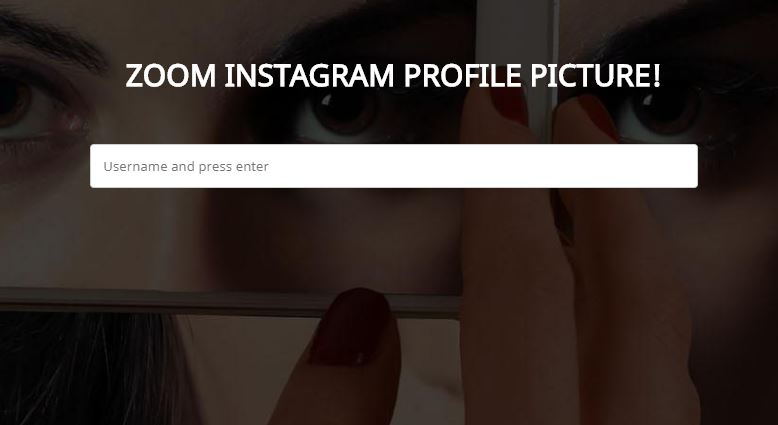
One of the best Instadp.com substitutes is Izuum, which is very similar in functionality and ease of use. However, compared to its competitors, it has a much more straightforward user interface. Like Instadp, you need to type in the username of the Instagram account to see the profile photo.
To download Instagram profile photos using Izuum, follow these steps one at a time:
- To begin, go to Izuum.com in your PC’s web browser by typing its address into the address bar.
- Go to this page and type in the Instagram username you’d like to use in the search box.
- To download an Instagram profile picture, first, choose an Instagram account from the list that appears, and then press the Enter key.
- Once you’ve clicked on the View original size link, your PC’s web browser will display the profile photo in its full resolution.
- Last but not least, right-click on the picture and choose Save image to save the Instagram profile picture to your PC.
Using the Instagram App on Your Android Device
For those looking for a way to save Instagram photos to their android phone, here are the steps you need to take:
- Open the Instagram application on your phone or tablet.
- You must locate the person whose profile picture you wish to save.
- Copy or write down the username of this person.
- Utilize an app like InstaProfile, a free profile picture downloader, available on the Google Play Store.
- If asked, paste the previously copied username into the appropriate field.
- Click here to download the file.
- Done
Using the Instagram App on Your iPhone Device
iPhone users are not left out when it comes to downloading Instagram profile pictures. There are free profile picture downloading apps on the iOS store. You can follow the steps below to get started:
- Start by opening the Instagram app
- Look for the profile picture of your choice to download
- Copy and paste or write down the username of the person
- Go to the iOs store and download a free app to help download the profile picture like IG Profile
- Open the app
- Paste the username at the exact place where it is required
Final Thoughts
Since Instagram is one of the most popular social media sites globally, it is vital to know that Instagram goes to great lengths to secure its customers’ privacy, hence the restriction of downloading posts or profile pictures.
However, you can utilize some options like Queek for Instagram and Instagram Picture Download to bypass these restrictions.
