
Bulk Backlinks Checking: How To Do That?
Posts by Alan TaylorNovember 27, 2022
Backlinks are links that connect one webpage or post to another via the use of hyperlinks. They can be embedded into anything: a word, a sentence, an image, or any other multimedia file.
Backlinks are an integral part of making your website successful, as they increase traffic and improve the overall search engine optimization for your website.
This article will guide you on how to check your backlinks in bulk. This means you will be able to analyze backlinks on multiple websites at once, whether those websites are your own or your competitors’ so you can plan your link-building campaign.
Bulk Backlinks Checking
There are many tools available on the internet that offer backlink-checking services. These are some of the most popular ones on the market, along with steps on how to check bulk backlinks using them.
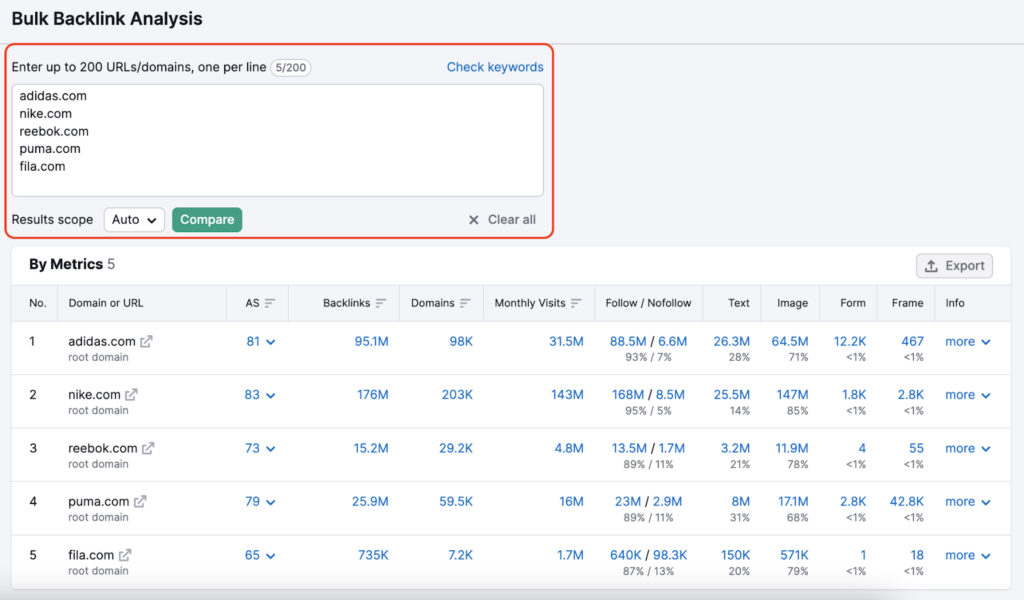
Using Link Checker Pro Bulk Backlink Checker
- Go to Link checker
- Since the bulk backlink checker is locked behind a paywall, if you don’t have a subscription, you will have to sign up for a free trial. This will get you two weeks to try out the bulk backlinks checking tool.
- Click on “Create Project” to enter the domain you want to analyze and tweak the settings according to your liking.
- You can also check the multiple backlinks simultaneously using batch analysis and take a peek into your URLs and domain metrics using the Majestic and Ahrefs integrations in the tool.
Using Semrush Bulk Backlink Analysis
- Go to Semrush
- Type in the websites you want to analyze backlinks for. They can be yours or your competitors’, and up to 200 websites can be entered at once.
- Select the Results scope from the drop-down menu. It can be a root domain, subdomain, URL, or subfolder.
- Click on the compare button, and the profiles will be generated.
Using Majestic Bulk Backlink Checker
- Go to Majestic.com
- Majestic’s bulk backlinks checking tools offer multiple subscription plans with increasing features as the price goes up. These include Lite, Pro, and API.
- You can paste the URLs into the tool, which allows up to 400 URLs to be analyzed at a time. Another option is to upload a file, which will increase the limit to 1000000 URLs.
- It is very fast and quickly lists down all the backlinks from the top 10 billion most linked URLs in their database.
Using Bulk Backlink Profile Comparison In SEO SpyGlass
- Download the SEO SpyGlass software.
- The bulk backlinks checking tools are available with all plans, with simultaneous analysis of up to 5 domains with the free plan and 200 domains with the Professional and Enterprise plan.
- Update your software to the latest version to get access to the bulk backlink-checking tools.
- Click on Domain Analysis on the side tab, then select Bulk Analysis from the drop-down menu.
- Enter the list of domains in the table. You can enter up to 200 domains at once.
- Click on Analyse, and the tool will display all the backlink metrics on your screen.
Using Ahrefs Batch Analysis
- Go to Ahrefs
- Copy-paste the list of URLs if you need a backlink profile. Ahrefs Batch Analysis has the option to enter up to 200 URLs at a time.
- Ahrefs bulk backlink checking tool will generate a report with a slew of backlink metrics, including the number of backlinks, Ahrefs rank, number of referring domains, social metrics, domain rating, and many more.
- You can either work on your report directly on the browser or make a CSV file and use it on any analysis utility you want.
Using LinkBox Bulk Backlink Checker
- Go to linkbox pro
- Firstly you need to create an external link campaign. Click on “Create Campaign.”
- There are two ways you can add external links to your campaign. You can either manually import them from Excel files, or you can create a file from internet crawlers like Google Console and add them to the tool.
- You need to select all the reciprocal links you want to analyze using the LinkBox bulk backlink checking tool, and then click on “Check Links” and then “Start.”
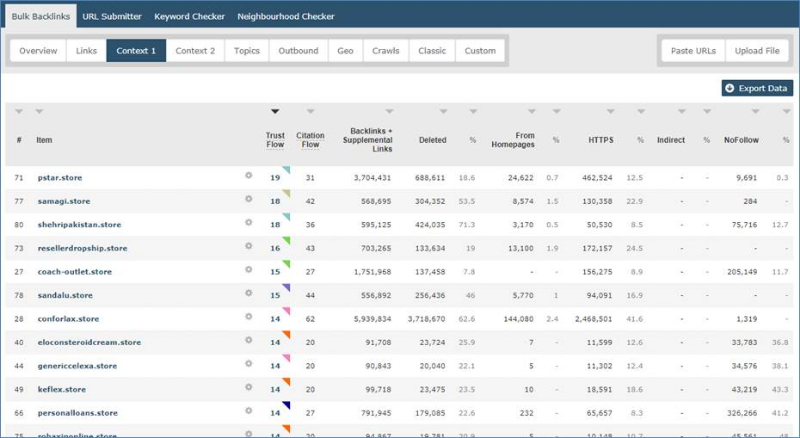
Using Linkgraoh Bulk DA Checker Tool
- Go to Linkgraph
- Type in the websites you want to analyze backlinks for. They can be yours or your competitors’, and up to 10 websites can be entered at once.
- The tool will generate a report listing the backlink metrics for your selected URLs.
- It can also help you take a look at the page and domain authorities of external sources and link URLs. Then you can work out how much link equity will be transferred if the outside source links to your website.
- This can help you target backlinks from reputable websites and will result in a positive impact on your link-building campaign.
Using Hyper Checker Bulk Backlink Checker Tool
- Go to Hyperchecker
- To start, you need to create a new project focusing on your website.
- Then you need to add the URLs you want the bulk backlink checker to analyze manually.
- You will receive a report with the backlink metrics, including the number of backlinks to the domain, anchor list data, the number of unique IP addresses and pages that have links to the domain, and much more.
Conclusion
Backlink analytics is an important aspect of any website publishing and subsequent link-building campaign. They can list out all your backlinks at a glance and help you filter out backlinks that require amendments or backlinks that were there before and have now vanished.
And if you want to analyze multiple URLs and domains simultaneously, bulk backlinks checking tools like the ones mentioned above come in handy. They save you precious time and help you compare your website’s backlink profile to your competitors’.
I hope after this guide, you will have learned how to check bulk backlinks using different bulk backlinks checking tools and will have taken the first steps in improving your link-building campaign.
