
How Does YouTube Count Views?
Posts by Colin TanMarch 12, 2024
YouTube is the second-largest search engine after Google. It hosts over 2.1 billion users worldwide.
Millions of content creators and brands use YouTube to market their talents and products.
This helps them increase their exposure and build a loyal fanbase. In this journey, views play a critical role.
The more views you’ve on your videos, the more people you’ll attract and the more is the likelihood of YouTube pushing up your content in its organic results.
Now, there are many ways you can attract people to watch your videos, but one question that’s always causing trouble to channel owners is:
How Does YouTube Count Views?
Understanding this is crucial because if you know how YouTube’s algorithm counts the views on your video, you can create in-depth strategies to stay at the top of your game.
Today, we’ll break this question and talk about what counts as views on YouTube. So, if you want to know all about how to count YouTube views, read the article till the end.
YouTube’s Criteria
YouTube uses a couple of criteria to identify a genuine video view.
They want to make their platform bot free and give a fair opportunity to every user to grow.
Hence, they’ve put in criteria to filter genuine YouTube views amongst all the fakes people get when they buy YouTube views & subscribers.
The two criteria are:
- A user has to start a video by intentionally clicking on the play button.
- The user must watch the video for at least 30 seconds.
Hence, if someone comes across your video and clicks on the play button and watches it for 30 seconds or more, then YouTube counts this as a unique view.
Simple, right?
But there are other questions that people also ask.
What I Skip Through the Parts of The Video?

It doesn’t matter what part of the video you watch as long as you watch at least 30 seconds of it, it’ll count as a view.
This means whether you watch the first 30 seconds, or the last 30 seconds, or skip through the parts watching 30 seconds in total. Each of these scenarios will count as a view.
What About Videos Shorter than 30 Seconds?

Well, this is where you need to understand why youtube uses the criteria. It’s fine that YouTube wants to give a fair chance to all, but there’s another reason.
The 30-second watch limit is in place because YouTube uses this to decide if a video is worth monetizing.
This means videos shorter than 30 seconds never get monetized, and even the experts aren’t sure how much of the video you need to make it count as a view.
Does Advertisements Count as Views?
Now, let’s dive to understand the advertisements. Do they count as views? Yes, they count as views, but there are some criteria.
The first thing you need to understand is YouTube offers you many advertisement formats. For instance, the TrueView in-stream can display a video on YouTube and Google Display Network.
The views coming from these advertisements also count as views.
Advertisements get counted as views when:
- Someone watches the complete video ad for 11 and 30 seconds.
- Someone watches at least 30 seconds for a longer video.
- When someone interacts with the ad by clicking on it.
If you use the TrueView discovery ads, then it’ll count as a view when someone clicks the ad and the video plays.
What Doesn’t Count as Views?
If you think you’ve figured out to count YouTube views, then get ready for a surprise.
There are many instances where even if you fulfil the criteria, YouTube doesn’t count them as views. It’s crucial to know what doesn’t count as views as well.
Auto-Played Embedded Videos

What are embedded videos?
YouTube is that largest video hosting service in the world. It offers its users many opportunities to make the most of the videos they post on its platform.
One such opportunity is the ability to copy and paste a code to embed your videos on other platforms on the internet.
You can embed your video on your blog post, forum, social media page, online store, and more. Now, the question is: Does watching these embeded videos count as views?
Well, if you autoplay your video, then they won’t count. As soon as you open a blog post or social media page, the embedded video plays without you clicking the play button.
In such situations, YouTube doesn’t count the views. This is because YouTube wants users to watch videos only if they’re genuinely interested in the content.
When you autoplay the video, you’re literally shoving the content down the users’ throats. YouTube hates it and ignores the interaction.
Hence, autoplayed embedded videos don’t count as views.
Repeated Views in A Small Timeframe
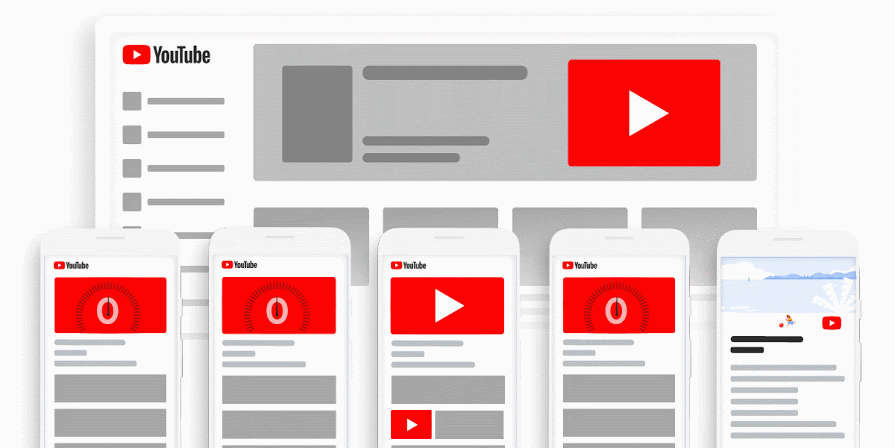
Another frequently asked question is: Do repeated plays count as unique views?
Well, this depends on the timeframe. Obviously, you can’t expect YouTube to count the views if you watch the same video 100 times a day.
YouTube counts the repeated views only for a short period, which they don’t specify. Experts believe the counts continue for 4-5 repeated views for a 24-hour timeframe.
This means you watch a video 10 times a day, then YouTube will record 4-5 views from the 10 views.
But you can watch the video again after 24 hours and YouTube will count the views as unique.
Spam IP Views
YouTube hates automation services and has a zero-tolerance policy against users who use YouTube automation to increase views on their videos.
Now, you’ll find many services in the market claiming to provide legit views to grow your channel, but YouTube is always a step ahead of you.
Its algorithm understands automation behavior and quickly detects spam IPs.
Hence, if you use view sellers, then YouTube will most probably nullify the views coming from them.
Spambot/ Watch-Bot Views

You can use a YouTube view bot to boost the number of views on your videos.
This is one of the easiest ways to get the views and earn from your monetized videos.
But YouTube knows this and hence conducts strict checks to find and delete the views coming from spambots.
Suppose an account is randomly jumping from one video to another, watching each for 30 seconds.
Then, whether the videos are linked or not, YouTube considers this as a bot behavior.
Another situation where YouTube checks for spambots is when a user leaves spam comments on videos.
These comments raise red flags and YouTube ignores views coming from such a user.
The Tipping Point
What is the tipping point? YouTube uses a tipping point to check the authenticity of your views.
The tipping point is “301 views”. YouTube stops counting your views once the count surpasses 301 views.
Now, you might feel that the count got frozen or there’s something wrong with YouTube. Refreshing the page won’t help because this is intentional.
The tipping point is where YouTube’s employees manually check whether all your views are authentic.
If you used spambots, then YouTube will delete the views, but if the views are legit, then you’re good to go.
Conclusion
So, there you go. Now, you know all about how to count YouTube views or how YouTube counts views.
You can use this to lay the best strategies and measure your performance to make the most of your videos.
