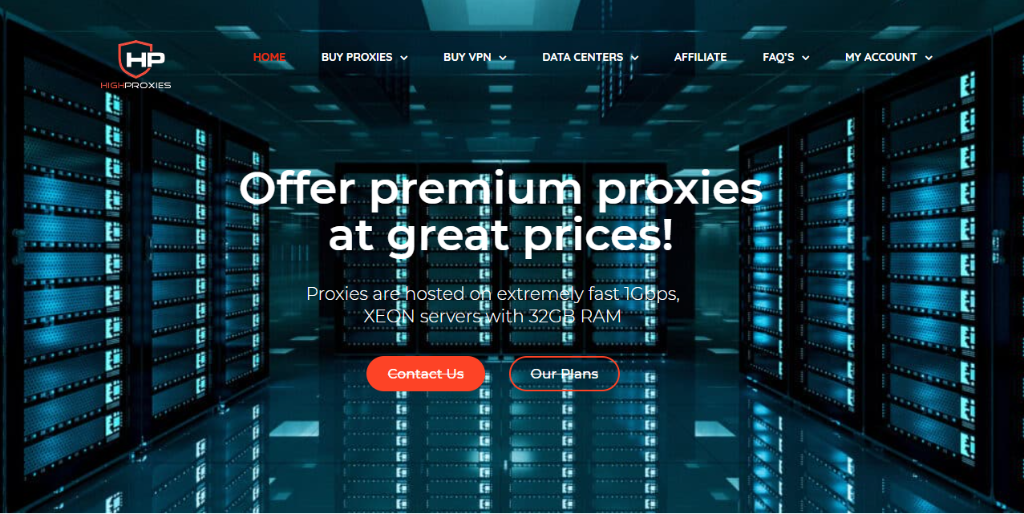How to Create A Proxy Server at Home
Posts by Colin TanFebruary 2, 2023
Most corporate networks will be using proxy servers to stay safe online.
However, with personal computers or networks, this handy solution to being able to gain access to blocked websites might be easily overlooked.
The main reason for not making the most of a private proxy at home could be that it is perceived that it’s complex to install.
Most people out there believe that installing a private proxy for home networks is far too complicated, especially if you aren’t technically savvy.
However, this couldn’t be further from the truth – setting up your own private proxy from home is a lot simpler than you think.
It is also well worth the effort considering a local proxy server can make a huge difference to improving the connection of your broadband, as well as solving a myriad of network complications, and taking your defense against malware infiltrations up a notch.
Before we dive into how to make a proxy server at home, here is a quick reminder of the benefits of using a proxy server from home.
Proxy Servers
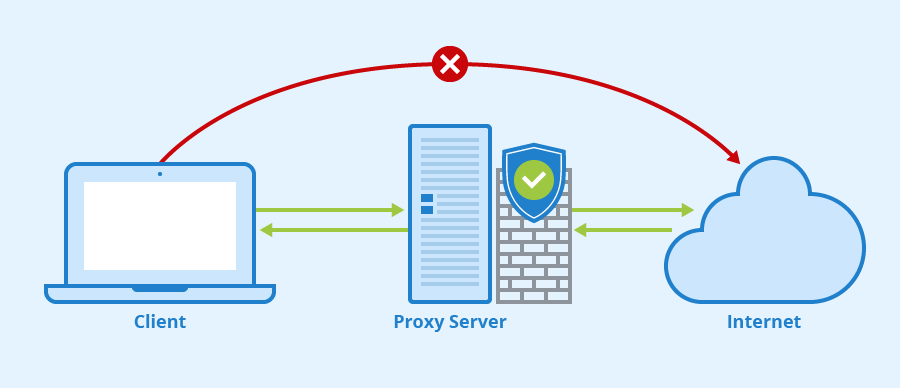
If you discover that you have been blocked from accessing a particular website, or you want to be online, completely anonymous, and hide your IP address, then you need to use a proxy server.
There are a lot of web filters out there that will block a website based on its URL, but if you have a proxy, then you can easily get around this.
You can even be permitted to access sites that have been blocked by a firewall. By connecting your PC to the Internet through a proxy, the home IP address of your desktop is completely hidden.
Web Server Proxies
If you are trying to run a proxy on your home computer, then most of the time you will need to install a local webserver. This is nice and straightforward.
There are a lot of online websites that will provide you with a proxy directly through the website.
One downside to using a web-based proxy is that they can easily be blocked when someone figures out that their restrictions are being bypassed through a website like theirs.
However, there are companies out there that offer their clients private proxies that guarantee that you will be the only person on that proxy.
Not only will you be given a fast Internet connection, but you will have unlimited usage of the bandwidth as well.
Companies like High Proxies and SSLPrivateProxy offer their clients high-quality private proxies with complete anonymity.
However, before you install a web server proxy, you will need to confirm that your home proxy supports HTTPS, HTTP, or SOCKS, as well as allows authentication through IP, or username and password.
- HTTP: This particular type of protocol forwards the HTTP requests to the right servers. This method recreates the request that has been sent from the original device on the proxy server, and then the proxy server forwards that request on to the desired destination. As a result, the communication between device and server is left open and unhindered.
- SOCKS: This protocol allows you to connect and initiate that connection with the proxy server. The latest version of SOCKS allows you a high level of authentication.
Another Option
Configuring the Internet settings on your desktop to route itself through the right proxy server is another option if you want to set up your own private proxy server at home.
While this method isn’t as simple as the ones that we have mentioned above, it does work really well once you have figured it out.
Most popular browsers including Google Chrome and Internet Explorer support this kind of configuration. The good news is that most companies that provide their clients with proxy servers also provide them with instructions on how they can set up their home proxy server.
They even come with troubleshooting suggestions, as well as how-to video tutorials on their website.
How to Create Home Proxy Server Using Google App Engine and Python
When looking for the right proxy server to use for your home computer, we always recommend that you find one like the ones we have suggested above that you have to pay for.
While you might be tempted to go for a free option, they’re never worth the trouble, as the network is going to be insecure, and risk your personal information being stolen.
One of the simplest approaches to setting up a private proxy server from home is to use the Google app engine.
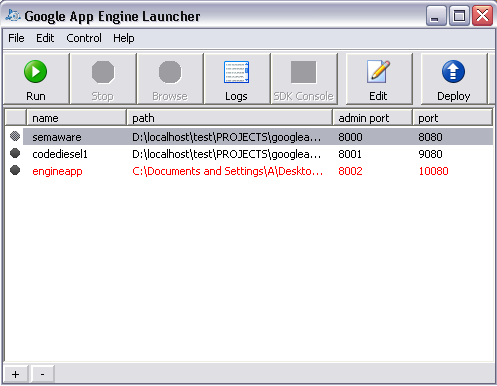
Below we have included some basic steps to help you with this:
- Go to ‘google.com’ and log into your Google account
- Select ‘create an application’
- Select ‘application identifier’, which will be the sub-domain of your proxy server. Give it a title, and set the option to ‘open to all users’
- Visit ‘python.org’ and download the installer to install it on your desktop. If you are using Mac, then this application will already be installed
- Download applicable files that are required to create a proxy server, the extract the zip file for your desktop
- Download ‘Google App Engine SDK for Python’ from google and install it. Select ‘run launcher’ when installation is complete
- Inside the launcher, select ‘edit’ and then ‘preferences’ from the dashboard, and set the right values for Text Editor, Python Path, and App Engine SDK
- Select ‘file’ and ‘add existing application’ under the Google App Launcher Program. Find the folder that contains the files that were extracted above. Save and close the file
- Select ‘deploy’, and enter your account credentials for Google
Troubleshooting Your Home Proxy Server
One thing that you need to be aware of is that because you’re not working within a big company, you won’t have an IT department to rely on if something goes wrong.
This means that troubleshooting for your private proxies at home can become challenging without additional support.
With this in mind, let’s check out the tips below for some of the most common issues with proxy servers:
- Authentication Error: most of the time when this error pops up, it usually means that your username and password are incorrect. In this case, double and triple check your login information.
- Logging into Websites: If you are experiencing issues logging into websites that you are trying to access, then remove any scripts.
- Slow Proxy Connection: When you connect to a proxy, you need to consider the location of the server. The further away you are from the server, the slower it’s going to be.
- Connection Timed Out: The majority of the time, this error can be solved by closing the proxy, and restarting your computer.
Proceed with Caution
It can be helpful to create proxy servers at home, but there are a number of things to keep in mind:
- Some private proxies will cost more if you got over their limited bandwidth, which can end up becoming quite expensive. Make sure that you read the fine print before you purchase a private proxy.
- Some users will experience their browser slowing down when they use a private proxy at home. Remember, you are putting a slow middleman between you and the websites you want to access, so the Internet could slow down temporarily.
- Most private proxies aren’t responsible for any act or damages that result from using this service.
- If you are using your home proxy at work, your employer will still most likely be able to see everything that you are doing on your computer. A lot of employers out there actually forbid their employees to use any type of proxy, so if you get caught, then there could be some serious consequences.
Final Thoughts
Being able to access blocked websites has become essential in today’s technological environment.
Being able to use a proxy that is credible, and reliable, is not only helpful for businesses but helpful for people using the Internet at home as well.
Just make sure that you understand the risks that are associated with creating and using a proxy server at home, especially if you choose to use a free or public proxy.
You always need to make sure that you are associating with a reputable proxy provider, that has been in the industry for a while now. Good luck!