
Top 5 Keys Considerations When Choosing The Best PST Migration Tool
Posts by Alan TaylorJune 1, 2023
Summary
Unlike on-premises Microsoft Outlook or Microsoft Exchange, PST files cannot be simply imported into Microsoft 365 with the help of the import wizard.
There are specific processes to upload PST files, assign licenses, create mailboxes, and complete the importing process to migrate to Microsoft 365.
While this process is very time-consuming and tedious, a PST Migration tool can help in migrating multiple PST files to Microsoft 365 quickly and securely.
In this article, we will learn how to choose the best PST Migration tool and the top considerations to make an informed business decision.
If you are willing to migrate your Outlook data to Microsoft 365 in a hassle-free manner but skip all the lengthy process of creating mailboxes, completing license requirements, mapping mailboxes, and importing the data to Microsoft 365, a PST Migrator tool can be your one-stop solution.
However, it is difficult to choose the right migration solution for your unique business needs.
Why Do You Need To Migrate PST Files?
Most organizations agree that keeping PST files can put businesses at risk as it can lead to data loss or privacy violations.
Even Microsoft has confirmed that PST files should not be used for long-term communication in an enterprise environment.
Migrating PST files to Microsoft 365 is very important. Here are the top reasons why you should migrate your PST files:
- PST file management heavily relies on manual processes to manage email, contacts, and other important data.
- Most businesses are moving to cloud services and it is crucial to migrate to cloud services to stay updated with the ever-evolving technological landscape.
- PST files are difficult to be transferred due to their storage mechanism. Migrating these files to the cloud makes them accessible to users and maintains the data efficiently.
- PST files should also be migrated because of their data sensitivity and size limit concerns. The system cannot handle large PST file sizes and could lead to a slowdown or corruption of data.
- A lot of sensitive data is stored in PST files such as tenders, contracts, and other business emails. Migrating the PST files can also resolve security concerns.
Role Of PST Migration Tool
All the important Outlook data including emails, contacts, calendar events, tasks, and other relevant information stored in PST files need to be migrated efficiently without losing any crucial data.
Manual migration involves putting the data into Azure storage via the Microsoft Import tool, mapping the PST files to specific users, filtering the data, and performing the import job.
Even other methods like Network Upload and Drive Shipping methods take a significant amount of time and effort.
In addition, using the Drive Shipping method can add to the business expenses as Microsoft charge around USD 2,000 per Terabyte of data. Here is how the PST import process works manually.
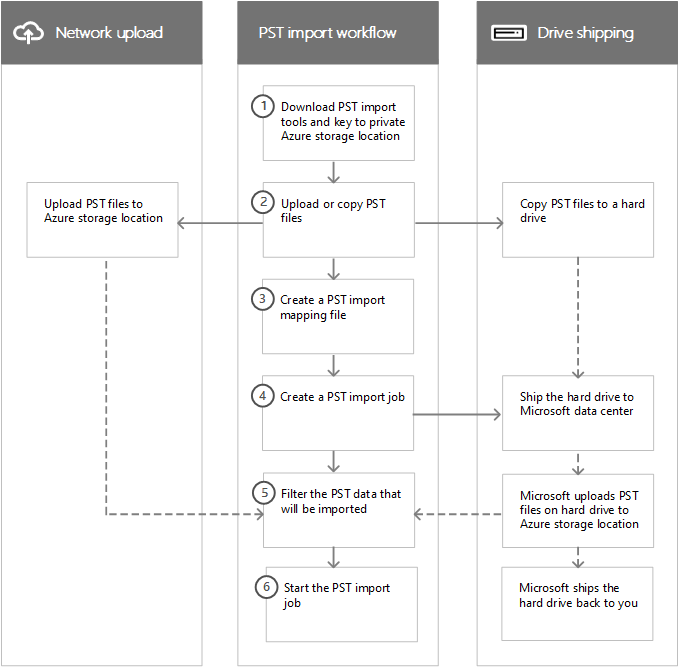
As manual PST migration is a tedious process that takes a lot of time, effort, and expertise, a third-party migration tool works wonders for migration.
It enables you to leverage maximum benefits by moving PST files from one storage location to another and simplifying the migration process.
Top 5 Key Considerations When Choosing The Best PST Migration Tool
Now that you know that using an automated PST Migration tool can be the best solution to migrate your data into Microsoft 365 quickly and efficiently, check out the top considerations when choosing the best PST Migration tool.
1.) Ability To Migrate Single Or Multiple Pst Files Directly By The End-user
As manual methods to migrate PST files consume a lot of time and effort, the migration tool should be very quick to complete the process without taking up lengthy processes.
The PST Migrator tool should be capable of importing single or multiple PST files directly into the Microsoft 365 mailboxes.
2.) Advanced Filters and Search Options
Most businesses deal with unnecessary emails and data in the Outlook environment.
At the time of migrating PST files to Microsoft 365, unimportant mail items can be skipped with the help of advanced filter features.
It enables you to exclude mail items from PST that you do not want on Microsoft 365 such as Span or Deleted folders.
It helps in saving the cloud storage space and improves the efficiency of the migration process.
3.) Integrity And Precision Of Data Transfer
Any messages, attachments, emails, contacts, mismanaged mailbox hierarchy, or folder structure during the migration process can lead to huge business losses.
Therefore, the PST Migrator tool should be able to migrate all items without skipping or losing any data from the PST files, regardless of size or state. The tool should be able to migrate the data with complete integrity and precision.
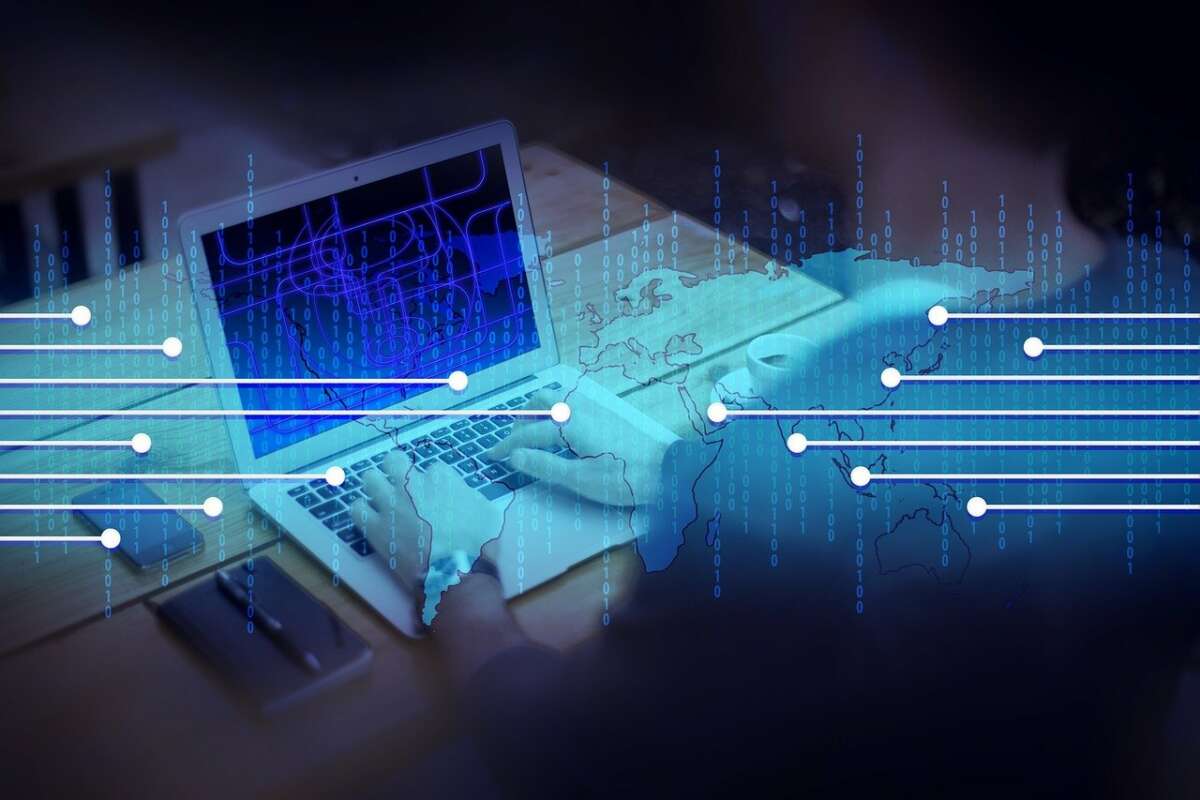
4.) PST And Message Size Limits
Although there are multiple manual methods to migrate PST files such as Drive Shipping and Network Upload, these methods restrict you from importing PST files larger than 10 GB or messages larger than 20 MB.
It may also skip the large PST files and key data that can lead to missing mail items. In this case, a reliable PST Migrator tool should be able to handle PST files of large sizes and not limit you from uploading PST files and messages of varied sizes.
5.) Data Security and Compliance
The PST Migrator tool should ensure that PST files with sensitive data can be uploaded to Microsoft 365 without any security breach.
The migrator tool should also be capable of using modern authentication methods of Microsoft to connect, upload, and import the PST files and migrate them securely to Microsoft 365.
Why Choose Stellar Migrator For Outlook?
It is one of the most reliable PST to Office 365 Migrator tool that can help you upload and import single or multiple PST files into Microsoft 365 mailboxes. Explore the most prominent features of the tool:
- Directly uploads the PST files to Microsoft 365 in a few clicks without the import-export process or mapping the PST files.
- Locates the PST files automatically for the scanning process.
- Scan, filter, and save the necessary mail items from Outlook PST or OST files to a new PST file.
- Preview all the mail items extracted from PST or OST files so that the selected emails, contacts, calendars, attachments, tasks, and notes can be uploaded to Microsoft 365.
- Along with Microsoft 365, the tool allows users to import PST files into an existing Outlook profile or a live Exchange Server.
- Migrate the data of PST or OST files to Microsoft 365 and other supported destinations and formats in an encrypted manner.
- Recovers and imports the deleted mail items into Microsoft 365.
- Auto-split feature to split the large PST files and safeguard the PST files from damage or corruption caused by large file size.
Conclusion
By choosing a reliable PST Migration tool, you can ensure a successful migration and avoid problems like connectivity issues, data security, tedious manual process, etc.
For secure and hassle-free PST Migration without any limitations, use the best migration tool such as Stellar Migrator for Outlook.
It covers all the key aspects of the best migration tool. It also offers a flexible pay-per-mailbox plan, making it one of the most feasible tools to migrate PST files. Try Stellar Migrator for Outlook today to experience it yourself.
