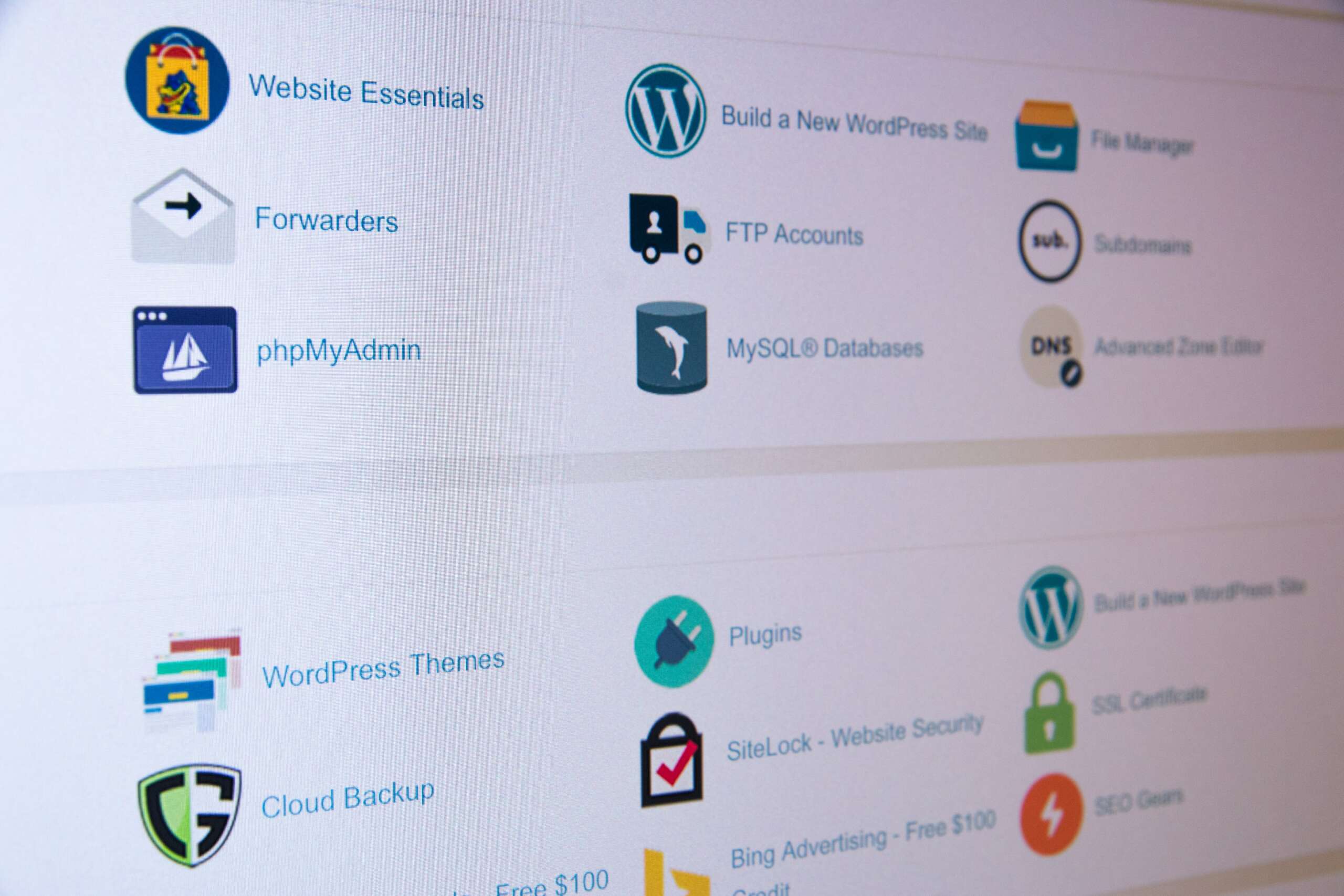
A Quick Guide to cPanel
Posts by Colin TanMay 15, 2023
If you are going through the process of building and launching a new website, you may have come across the term cPanel.
A cPanel, or web hosting control panel, allows for an easier way to manage your web hosting account. Many providers offer web hosting with free cPanel included when you sign up. We will be going over what exactly cPanel does and how it can benefit you.
cPanel Explained
a cPanel is a graphical interface that allows you to manage different features of your hosting plan. You could use cPanel to do things such as:
- Set up domains or sub-domains and connect them to your hosting
- Create emails for use on your website
- Install your CMS, e.g., WordPress, Joomla, Drupal, etc.
- Update security settings
- Check your bandwidth usage
- Choose add-ons and install them onto your server
- Back up your website.
Using cPanel also gives you the ability to delete your entire website with one click, so it is wise to familiarize yourself before you start playing around with it. Many different customization options are available, but you will probably not need to use the majority of them.
How Much Does cPanel Cost?
As mentioned above, some managed hosting providers offer free cPanel along with their plan. It may be worthwhile for you to shop around for different plans until you find one with the features that match the price you want to pay.
Otherwise, on average, the cost of a single cPanel license is about $15 monthly. If you need more licenses for your business, the cost will correspondingly rise from that point. A simple website such as a blog may only require one license, while a busy business will require more.
Benefits of Using cPanel
Not every web hosting company uses cPanel, but about 90% of them do. This web hosting control panel has many benefits that users can take advantage of.
- Ease of use: You can install cPanel simply without any complicated technical knowledge required. The hosting provider can guide the user through the installation process with a quick email.
- Clean interface: Once logged into cPanel, the interface is visually appealing. There are large icons with clear descriptions. This makes it easy for users to find what they are looking for. If you want to change the theme of your cPanel account, you can do so in the preferences menu.
- Browser compatibility: cPanel is compatible with all web browsers. This is beneficial as users do not need to adjust their preferred browser to use it.
- Security: cPanel’s features are all protected by antivirus software. This keeps users safe from dangerous malware.
How to Access cPanel?
Your hosting provider will send you the username and password needed to log into cPanel. You can typically access it through your account on the hosting provider’s site. If you did not receive these credentials, send the provider a message requesting them.
A quick way to access cPanel is by adjusting the text in your URL. If your website’s URL has ‘HTTP’ at the beginning, then you will add “:2082” to the end. For example, your URL would look like this: .
If your website’s URL has ‘HTTPS’ at the beginning, then you will add “:2083” to the end. For example, your URL would look like this: http://websitename.com:2083.
This will give you access to cPanel, but you will still need the username and password to log in and make changes.
Tips for Using cPanel
Once you have access to cPanel for the first time, change your password immediately. If you have a weak password, you will be a prime target for hackers to invade your account. Use a password that nobody could easily guess and change it frequently.
If you are unsure about certain features of cPanel, there are many resources available online to aid you. Your hosting provider may even have tutorials that you can request from them. They may also offer help over a video or phone call.
Another thing that you should do is update your contact information as soon as possible. Input your personal email address so that you can get immediate updates if something requires your attention. For instance, if your domain name goes down or if your account has reached its maximum bandwidth capacity, you will need to get that information right away.
