
A Guide To Comparing Two MySQL Tables
Posts by Alan TaylorFebruary 4, 2023
Welcome to our guide on comparing MySQL tables.
MySQL tables are the foundation of a MySQL database that stores and organizes data in a structured format.
In this guide, we will show you how to compare two MySQL tables using both the MySQL Command Line Interface and GUI tools.
You should know that comparing MySQL tables is important for ensuring data consistency, identifying discrepancies, and detecting errors in data migration.
We’ll also highlight key factors to consider when comparing tables.
Method 1: Using The MySQL Command Line Interface
To use the MySQL command line interface, you must first open the program and enter your password to access the MySQL server.
Once you have done this, you can use the client to interact with the server.
Comparing MySQL Tables
Step 1: Setting Up The Stage
First, we’re going to create two tables in MySQL that we want to compare. Let’s call them “orders” and “orders2”. Both tables will have the same columns, such as “id,” “order_date,” and “amount.”
Step 2: Populating The Tables
Now, it’s time to add some data to our tables. We’ll use the “insert into” command to add values to the “orders” table, such as “id,” “order_date,” and “amount.” We’ll do the same for the “orders2” table.
mysql> create table orders(id int, order_date date, amount int);
mysql> insert into orders(id, order_date, amount)
values(1,’2020-07-25′,250),
(2,’2020-07-26′,350),
(3,’2020-07-27′,200),
(4,’2020-07-28′,150);
mysql> create table orders2(id int, order_date date, amount int);
mysql> insert into orders2(id, order_date, amount)
values(3,’2020-07-27′,200),
(4,’2020-07-28′,150),
(5,’2020-07-29′,250),
(6,’2020-07-30′,300);
Step 3: The Comparison Begins!
Now, it’s time to compare the two tables. We’ll use the “select” command to compare columns from different tables. For example, we can compare the “id” columns from the “orders” and “orders2” tables.
To select records that match, we’ll use the “where” and “in” keywords in the query. For example, “select * from orders where id in (select id from orders2)”.
mysql> select * from orders
where id in
(select id from orders2);
To select records that do not match, we’ll add a “NOT” keyword before the “IN” keyword in the query.
mysql> select * from orders
where id NOT in
(select id from orders2);
Step 4: Matching Records Revealed
Finally, we’ll use the “union all” command to combine the data from both tables and retain duplicate rows. For example, “select id, order_date, amount from orders union all select id, order_date, amount from orders2”.
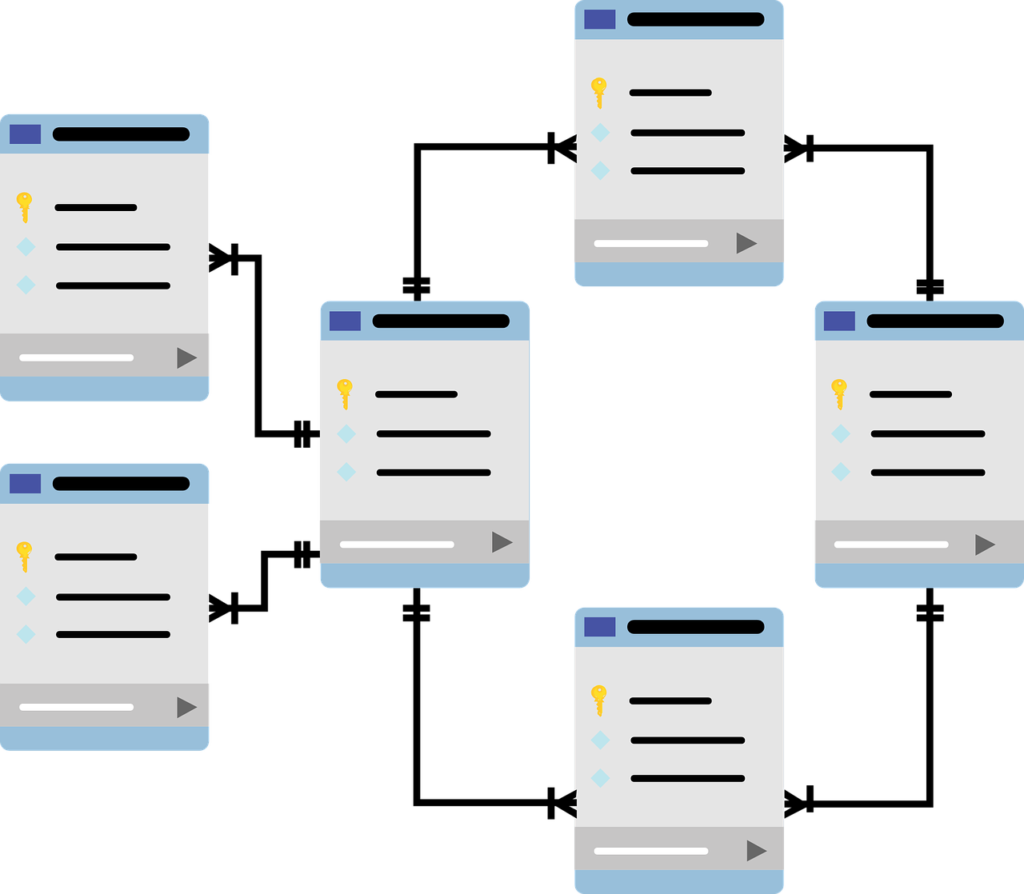
Then, we’ll use the “group by” and “having” commands to find records with a count greater than 1. This will identify records that occur more than once, indicating a match.
mysql> select id, order_date, amount
from (
select id, order_date, amount
from orders
union all
select id, order_date, amount
from orders2)
temp
group by id, order_date, amount
having count(*) > 1;
With these simple steps, you’ll be able to use MySQL compare two tables and find matching records.
Method 2: Using GUI Tool For MySQL
When you need to compare tables in MySQL, you can use with a graphical user interface (GUI) tool. These tools have different features, so it’s important to pick the one that works best for you. Some popular options include:
MySQL Workbench
This is a widely used MySQL management tool that includes a data comparison feature.
It allows you to compare and synchronize data between two MySQL databases and also generate SQL scripts to update one database to match the data in another.
It also offers various functionalities like visual data modeling, SQL development, server administration, and many more.
SQL Delta
This tool allows you to compare and synchronize the structure and data of two MySQL databases.
It also has a built-in SQL editor and a feature to generate SQL scripts for updating one database to match the other.
It also offers support for different versions of MySQL and allows for comparison and synchronizes both schema and data.
Additionally, it has a feature that allows you to generate a detailed report of the comparison and also can compare and synchronize data for different database servers.
DBComparer
This tool is designed for comparing and synchronizing data between two MySQL databases.
It offers support for different versions of MySQL and compares and synchronizes schema and data.
It also has a feature to generate SQL scripts for updating one database to match the other.
Additionally, just like SQL Delta it has a feature that allows you to generate a detailed report of the comparison and also can compare and synchronize data for different database servers.
Using DbForge Studio For MySQL
Here are the step-by-step instructions to compare data using dbForge Studio for MySQL compare data in two tables:
- Open dbForge Studio for MySQL Server.
- Click on Comparison > New Data Comparison.
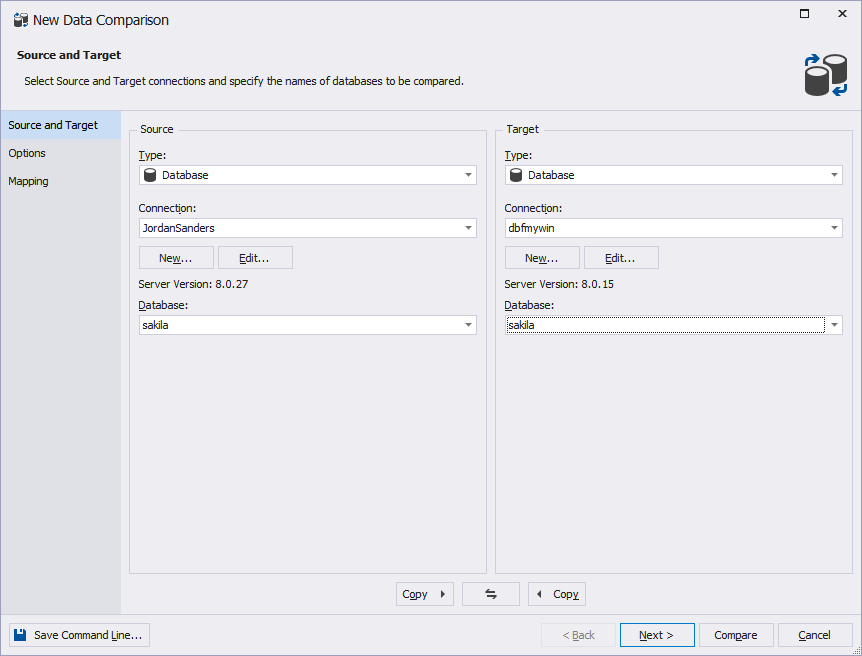
- In the New Data Comparison wizard, select the type of Source and Target connections. Options include “Database” or “Scripts Folder.
- For the “Database” type, choose the SQL Server connection and specific database you want to compare from the drop-down list. If you need to create a new connection, click “Manage…” and enter the necessary details.
- For “Scripts Folder” type, select the specific folder you want to compare or click “Browse” to find the folder. If you need to create a new Scripts Folder, click “New” and specify the details.
- Click the “Compare” button to start comparing the data. If you want to customize the comparison, click “Next” to access other wizard pages.
To compare and synchronize script folders, a synchronization script will be created. You can save this script to a file or open it in an internal browser.
If a scripts folder is selected as the Target, you have the option to update the scripts folder after synchronization
- Consider enabling the “Ignore spaces in object names” and “Ignore trailing spaces” options when using a scripts folder as a data source.
Note that when using a scripts folder as a target data source, comments that are part of a table definition will be lost when the table is modified and the object creation script is updated.
Also, it is advisable to activate the options to disregard spaces in object names and disregard trailing spaces when using a scripts folder as a data source.
This is because SQL Server may not always handle white space and comments accurately at the beginning and end of an object definition, such as views, stored procedures, and rules.
Using all these, you’ll be able to find all the MySQL data diff and MySQL table diff in databases.
Summary
MySQL tables are the foundation of a MySQL database. In this guide, we’ve shown you how to compare two MySQL tables using the MySQL Command Line Interface and GUI tools. We’ve also highlighted key factors to consider when comparing them
